Do you want to know how to make an Amazon Wish List?
Creating an Amazon Wish List is a great way to record your favorite items. Whether preparing gifts for a celebration or simply keeping track of the items you want to buy later, an Amazon Wish List will help you get things sorted.
This article will give you a run-through on creating an Amazon wish list and making the most of it.
What Is an Amazon Wish List?
An Amazon Wish List contains items an individual wants to buy or receive as gifts. It is a list usually shared during events for family and friends to know the items that a person would like to receive. Also, it can serve as a personal shopping organizer where one keeps track of the items they want in the future.
How To Make an Amazon Wish List
You can follow these steps to make an Amazon Wish List:
1. Open your Amazon account.
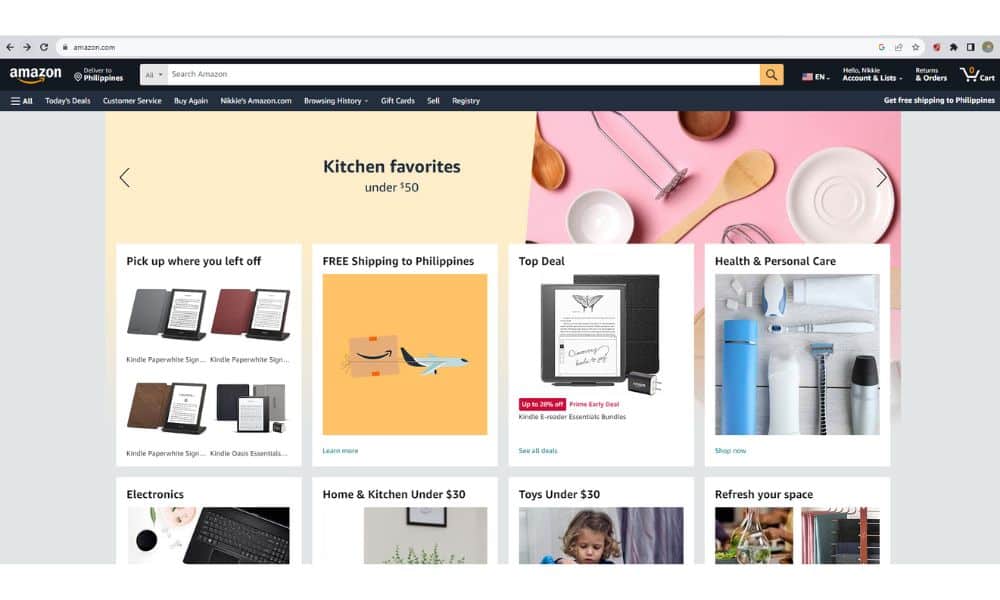
The first thing that you should do is open your Amazon account. If you don’t have an active account, you can create one on the Amazon website.
2. Select the item you want to add to your wish list.
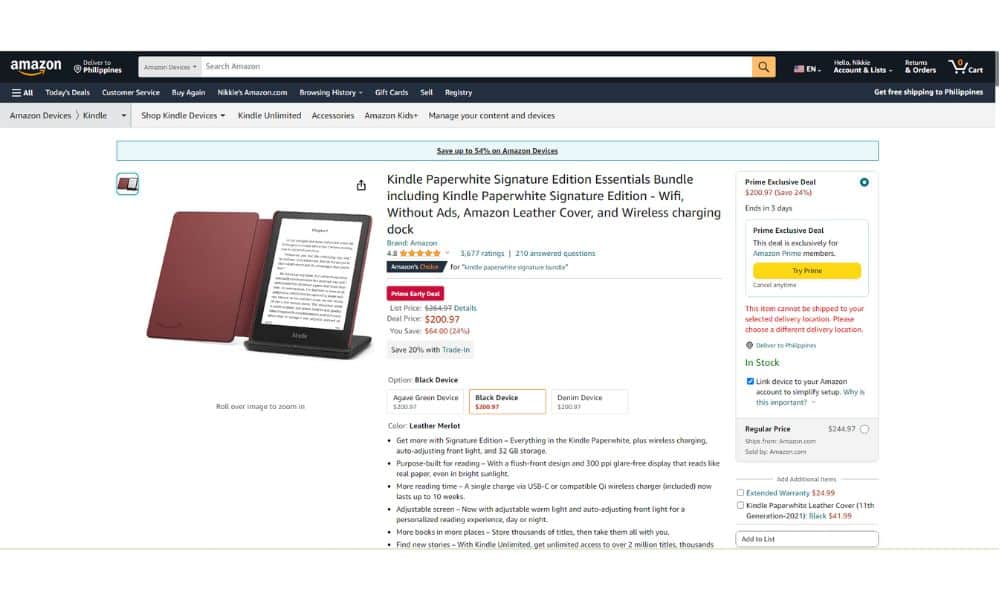
Amazon has a vast list of items for sale. Go through it and pick the items you want to add. You can use the search bar to look for products that appeal to you.
3. Tap “Add to List.”‘
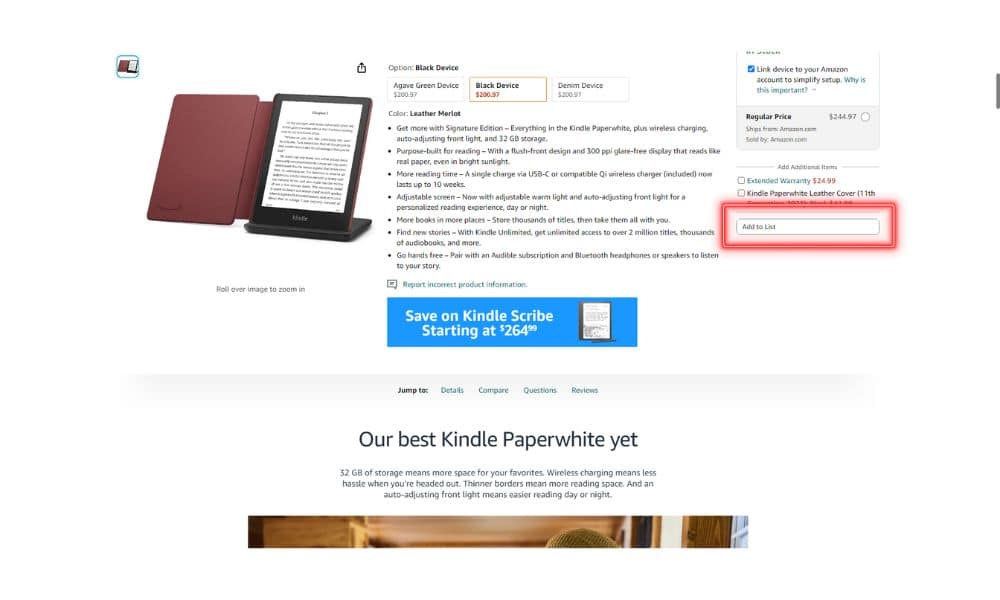
Once you’ve picked the item to add to your wish list, tap “Add to List.” Once you click on it, a pop-up window will show up.
4. Name your list.
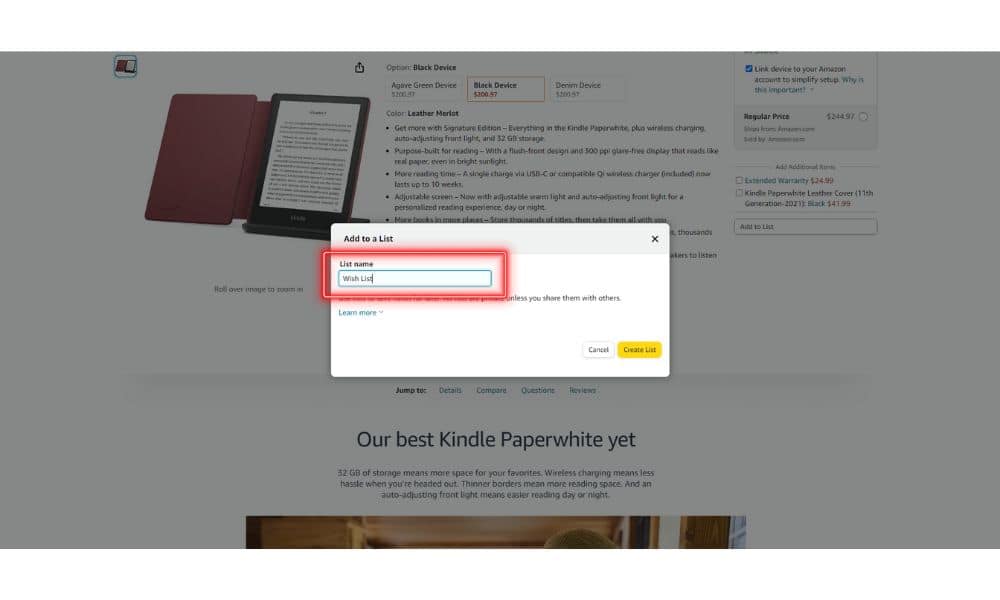
Next, create a name for your list. Amazon allows you to have multiple lists to categorize your wish list. Hence, it is important to name them accordingly.
5. Create a list.
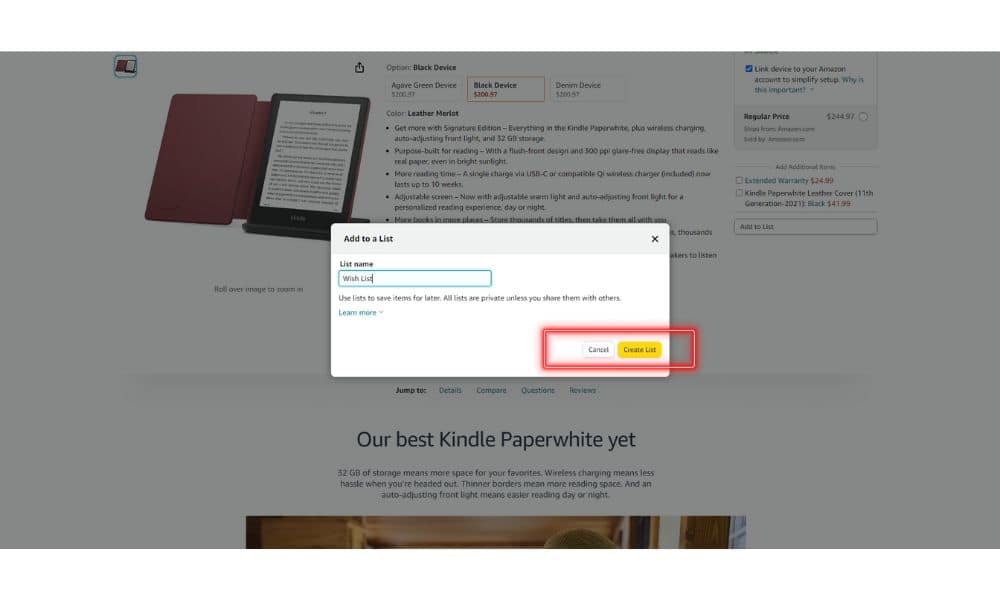
Tap “Create List” once you are done naming your list.
6. Add more items to your list.
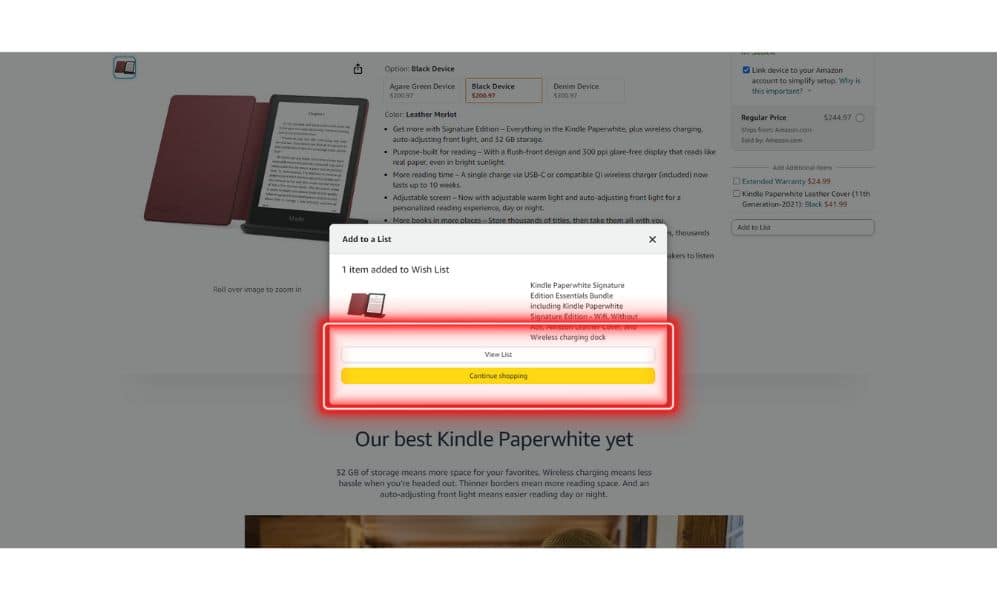
You can continue browsing and adding items to your wish list. All you have to do is follow the process mentioned earlier. You also have the option to add items to the list you previously created or create new ones.
7. Share your list.
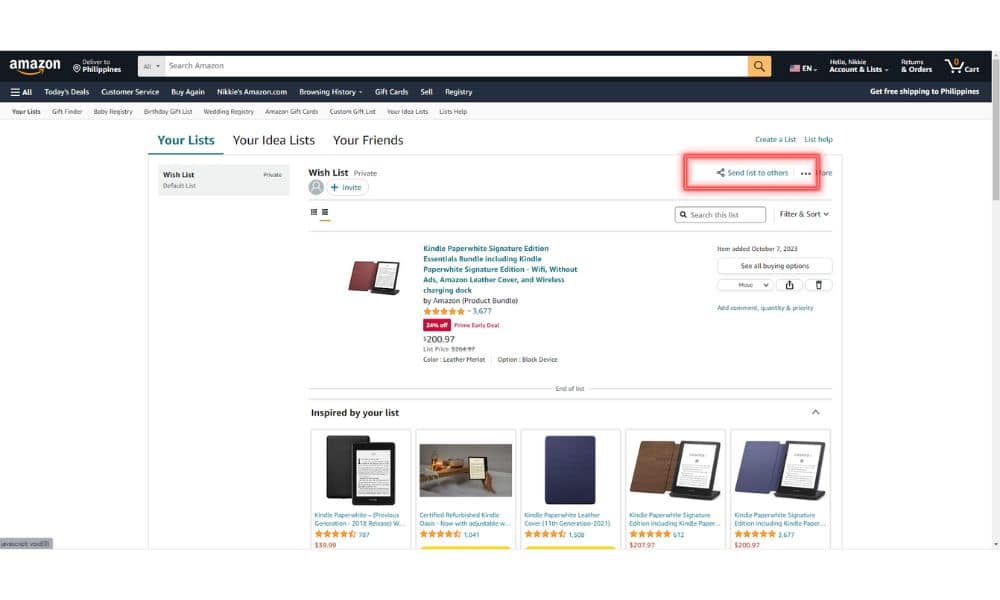
Click on “Send list to others” to share it with your friends and family. You also have the option to allow people to view and edit your list.
How Do I Access Amazon Wish List?
There’s nothing complicated about accessing your wish list. You can follow these steps to access your Amazon Wish List:
1. Go to the Accounts and Lists drop-down menu. It is located in the upper right-hand corner of the screen.
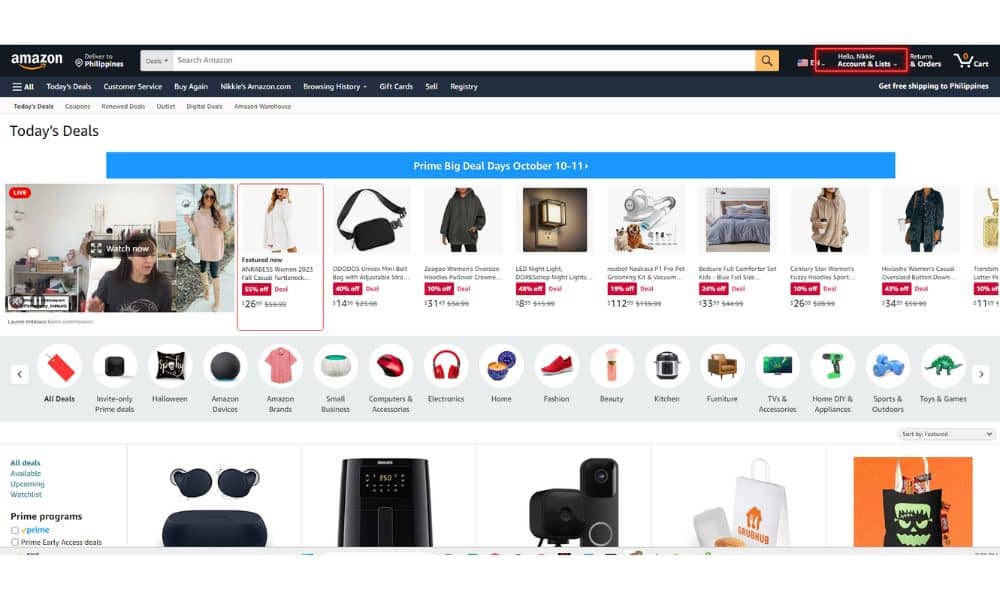
2. Select the list you want to access on the menu under the “Your Lists” tab.
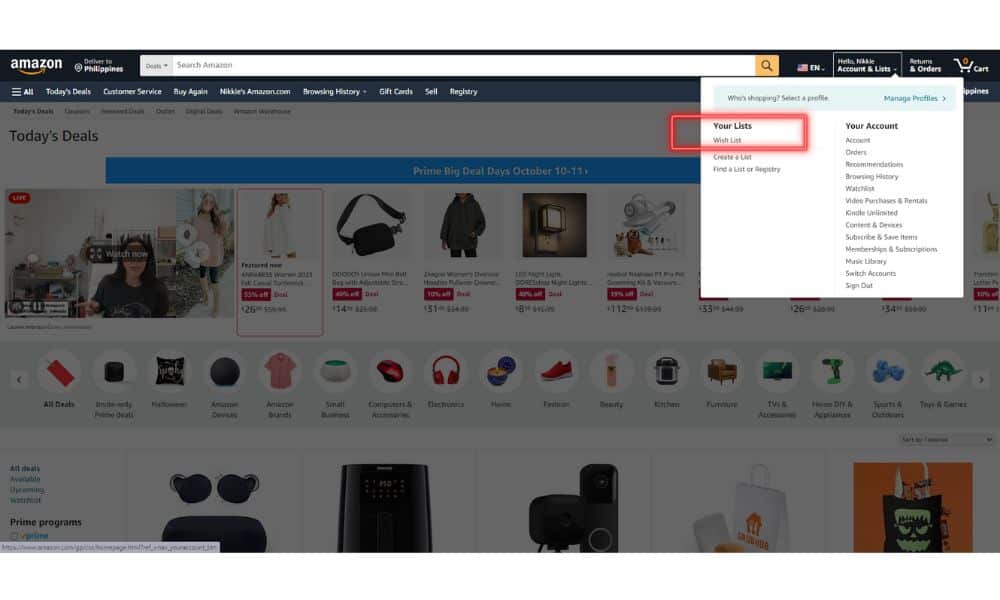
3. You will see your generated list and the products categorized under it. Amazon automatically removes purchased items from your wish list as you receive gifts to ensure your shopping list is up-to-date. 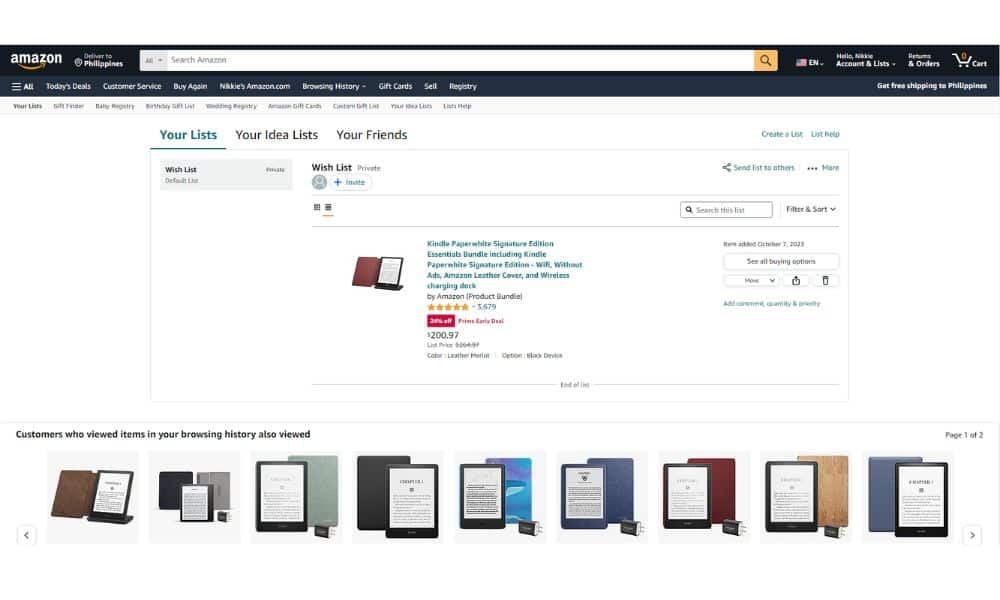
Final Thoughts on “How To Make an Amazon Wish List”
Amazon wish lists offer a practical way to track the products you want to purchase or receive. It can be a tool for personal use or sharing your gift ideas. We have covered all the information you need to create one.
Are you interested in boosting your visibility on Amazon? Contact the best Amazon advertising agency now!
Frequently Asked Questions
Can I make multiple lists on Amazon?
Amazon allows you to create multiple lists. This makes managing and organizing your wish lists for various occasions easier.
Can others see my Amazon wish list?
Only you can view your Amazon wish list unless you share it with others.
Is there a limit to the number of items I can add to my Amazon wish list?
Amazon does not have a specific limit on the number of items you can add to your wish list. You are free to add as many items as you like.
