
It can be difficult to take a fun Snapchat video while keeping your thumb pressed to the screen. All it takes is a slight slip to cut short the fun in what could have been an awesome video.
But there’s good news for iPhone users (and starting 2019, Android users!). It’s possible to change the video settings so you can set your thumbs free! Here’s how.
Step 1: Go to settings
On your iPhone, go to Settings > General > Accessibility.
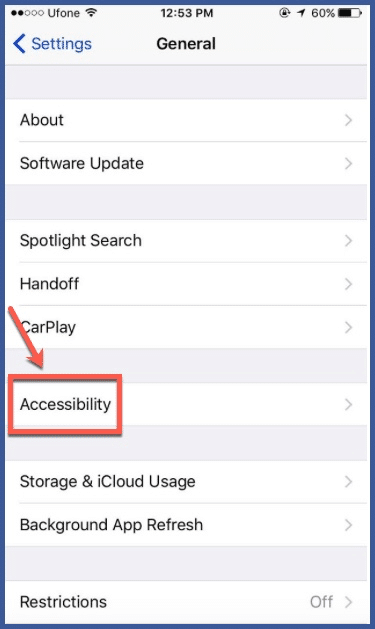
Step 2: Assistive touch
Where it says Assistive Touch, change it to “On.”
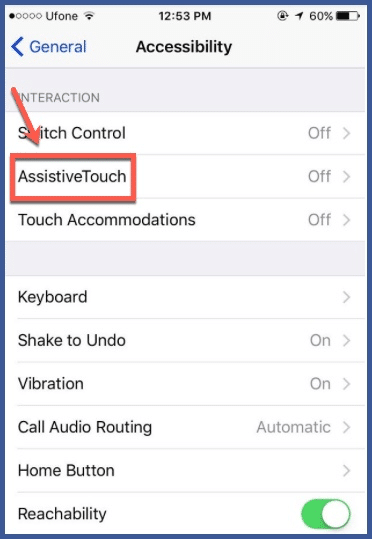
Step 3: New gesture
Select “Create New Gesture.” Press your finger against the screen to record your desired swipe gesture and save it.
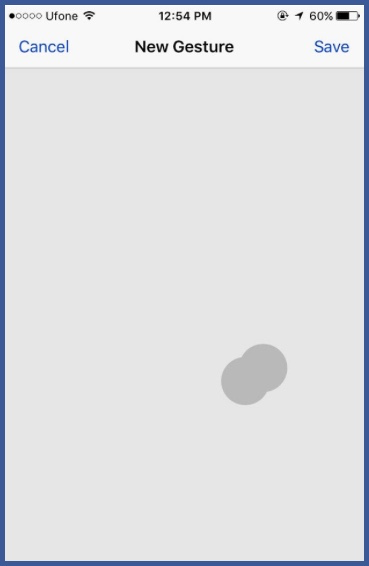
Step 4: Name It
Give the new gesture a name that you’ll remember, such as “No Hands” or “Hands Free.”
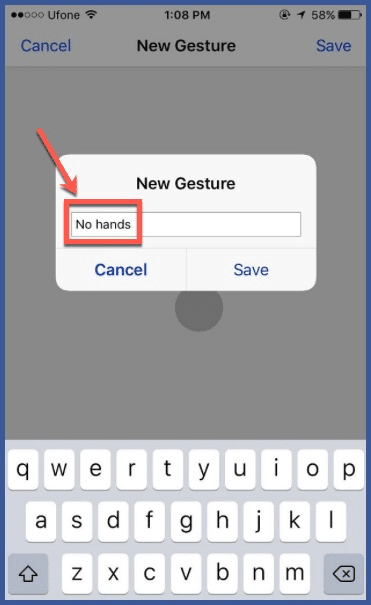
Step 5: Open Snapchat
Exit out of Settings and open the Snapchat app. Press the round assistive touch button, then select “Custom.” Then choose the gesture that you created and drag the grey dot to the record button.
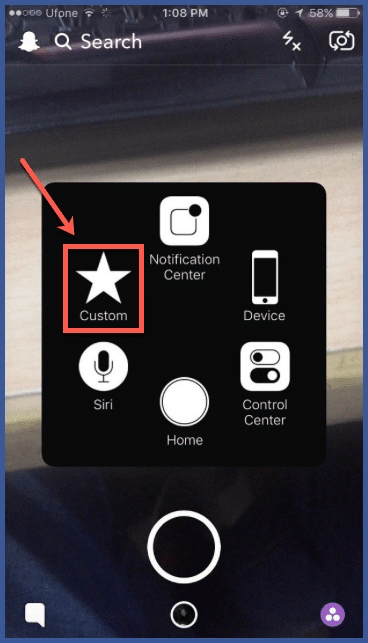
This little loophole may be attractive for avid Snapchat videographers with iPhones. Keep in mind, using this feature only allows for 8 seconds of recording, rather than Snapchat’s maximum recording of 10 seconds. If you’re hoping for continual shooting, maybe consider handing the phone over to someone else.
And good news: while when this feature was introduced in 2017 Android users did not have a similar feature to take advantage of, they now do! While most people do often opt to take on a hands-on approach to their snapchatting, everyone wants equal access to the easier option when the time calls. Ever since 2019, Android users can now use Snapchat hands-free similarly to Apple users using the following steps:
2019: Using Snapchat Hands-Free on an Android
Thank goodness for the 2019 update! Next time you begin recording a video on this fan-favorite social media, begin recording as normal. Then, you should see a little lock icon to the left of the regular recording button on your phone. Slide your finger in the direction of the lock and that should lock your recording for as long as possible. The recording icon will now have a stop sign that you have to click to stop the video.
Why Snapchat Updates Matter: Popularity Amongst Gen Z
Snapchat, despite the standard dips and peaks in popularity that you can see in almost any social media app, is by far one of the most popular social media platforms. Not only is it already ranking higher in popularity compared to its similar apps such as Facebook and Instagram, but it is only growing and gaining more users with each quarter in 2021. Nearly half of young adults ages 15-25 reported using Snapchat, in fact. That is a huge concentration of users on one platform, make no mistake.
Snapchat also has a higher satisfaction ranking than similar social media apps, according to Statista. This means not only are more and more people making accounts, but they are staying on there. This means it can be a reliable platform for specific audience targeting, especially if your business wants to be looking for an in with the Gen-Z crowd that’s not just on TikTok.
However, if you are hoping to get in on a generally older crowd, consider advertising on a more traditional platform like Facebook and/or Instagram.
What’s Next for Snapchat Updates?
Snapchat has been relentless in its pursuit of updates and staying on top of the social media game. It updated its Snapchat Maps features to become more detailed and to feature more hot spots and their respective stories, has nuanced in-app navigation, more in-app entertainment through the public Snapchat stories sorted by global relevant topics, and more Lenses that allow for AR experiences and filters. It has been putting a lot of effort in making it more than just an app for communication, but for thorough and individualized entertainment.
What do you think– is Snapchat worth the hype? Let us know below!
For other recent Snapchat How-to guides, see “How to Create a Snapchat Attachment Ad” and “How to Add a Member to Snapchat’s Ad Manager.”
