Would you like to know how to make an Instagram AR filter?
These filters use augmented reality technology to apply fun effects to your Instagram content. From dog ears to surreal landscapes, AR filters can turn an ordinary post into an eye-catching one. Interestingly, you can create your own Instagram AR filter to increase engagement and offer interactive experiences.
This article will discuss how to create Augmented Reality filters on Instagram.
What Are Instagram Augmented Reality AR Filters?

Instagram AR filters are digital effects that you can use on Instagram to alter or enhance photos and videos in real time. They use augmented reality (AR) technology to overlay graphics and special effects onto your camera’s view. This means you can add things like animal ears, makeup, sunglasses, or even fantastical scenery to your images as you take them.
These filters are not only fun to play with but also allow users to express creativity and share unique content. They are accessible within Instagram Stories, and you can also try out filters created by other users or even design your own using specific tools provided by Instagram.
What Are the Latest Instagram Stories AR Filter Trends?
Instagram Stories continues to evolve, offering users new ways to express themselves and engage with followers. One feature that has captured the attention of users worldwide is the ever-expanding library of Augmented Reality (AR) filters. Below, we will discuss the latest Instagram Stories AR face filter trends:
1. Continuous innovation.
Instagram is constantly introducing new AR filters to keep users entertained and engaged. From seasonal filters celebrating holidays and events to collaborations with artists, celebrities, and brands, there’s always something fresh and exciting to try.
2. Interactive experience.
The latest AR filters on Instagram Stories are more interactive than ever. Users can now find filters that respond to gestures like blinking, smiling, or raising eyebrows. Hence, they add an extra level of engagement and fun to their stories.
3. Multi-participant filters.
Instagram has introduced filters that multiple people can use in the same frame. These multiplayer filters enable users to interact with each other in real time, making group stories even more dynamic and entertaining.
4. Try-on filters.
One of the most popular trends in Instagram Stories AR filters is the rise of try-on filters. These filters allow users to virtually try on makeup, sunglasses, hats, and other accessories. Providing a fun and interactive way to experiment with different looks.
5. Branded AR filter.
Brands and businesses are increasingly using Instagram Stories AR filters as a marketing tool. Many companies create custom filters that users can apply to their stories, increasing brand visibility and engagement among followers.
6. User-generated filters.
In addition to filters created by Instagram and brands, users get in on the action by creating and sharing their AR filters. This democratization of filter creation allows for a diverse range of creative expressions.
Benefits of Creating Your Custom Filter
Why should you create AR filters for Instagram Stories, and what makes them such a powerful tool for storytelling and expression? The following will explore the reasons why you should create custom filters for your marketing campaign:
1. Stand out from the crowd.
With millions of users sharing stories daily, finding ways to make your content stand out is essential. AR filters offer a unique opportunity to add a personal touch to your stories and capture your audience’s attention in a crowded feed.
2. Stay ahead of trends.
AR filters are a hot trend on social media platforms, with new and innovative filters constantly popping up. By creating your filters, you can stay ahead of the curve and capitalize on emerging trends before they become mainstream.
3. Monetization opportunities.
As Instagram continues to explore new ways to monetize the platform, creating AR filters could open up potential revenue streams for creators. Whether through sponsored filters, brand partnerships, or in-app purchases, you can turn your filter creations into a source of income.
How To Create Custom AR Filters on IG
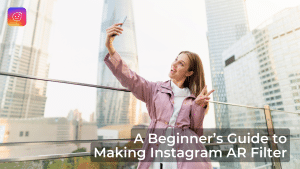
With creativity and technical know-how, you can design personalized filters that reflect your unique style and personality. Below are easy-to-follow steps on how to create custom filters:
Step 1: Get familiar with Spark AR Studio.
Before creating AR filters, it’s essential to familiarize yourself with Meta Spark Studio, Facebook’s platform for building AR experiences. Download the software from the official website and explore its features and capabilities.
Step 2: Choose your idea.
The first step in creating an AR filter is to develop a concept. Think about the type of effect you want to create: a face distortion, a virtual try-on experience, or a game-like interaction. Let your imagination run wild, and brainstorm ideas that align with your brand or personal style.
Step 3: Design your filter.
Once you have a concept, it’s time to bring it to life in Spark AR Studio. The software provides various tools for creating 3D objects, animations, and interactions. You can start by importing 2D or 3D assets or creating them from scratch using the built-in tools.
Step 4: Add interactivity.
One of the most exciting aspects of AR filters is their ability to interact with users in real time. Add interactive elements such as touch gestures, face tracking, or object recognition to make your filter more engaging and immersive.
Step 5: Test and refine.
As you work on your filter, test it frequently to see how it looks and performs in different environments. Use Spark AR Studio’s preview feature to test your filter on different devices and adjust it as needed.
Step 6: Publish your filter.
Once you’re satisfied with your filter, publish it to the Spark AR Hub. It will be reviewed before being made available to users. Be patient during the review process, as your filter may take some time to approve. Once your filter is live on Instagram, remember to promote it to your followers.
Conclusion.
Instagram AR filters have revolutionized how we interact with social media, turning ordinary selfies into extraordinary works of art. With their endless variety and potential for creativity, AR filters have become an integral part of the Instagram experience. Whether you’re looking to express yourself, engage with your audience, or make a positive impact, Instagram AR filters offer a world of possibilities at your fingertips. So why don’t you explore the magic for yourself?
Are you looking to run ads on Instagram? Contact the best ad agency on Instagram.
Frequently Asked Questions
Do I need coding experience to create AR filters for Instagram?
No, you don’t need coding experience to start creating AR filters for Instagram.
Can I create AR filters on any device?
Spark AR Studio allows Mac and Windows computers to create AR filters on either platform.
Do I need to pay to publish my AR filters on Instagram?
No, publishing AR filters on Instagram is free.
Related Blog Posts
What is the Instagram Follower Tracker?