Many novices view the Facebook advertising platform as an instant cash cow: Create an ad, run it, and—voilà—watch the money pour in an endless stream of wealth. Unfortunately, Facebook advertising isn’t some get-rich-fast tool, no matter how robust your Facebook marketing services may be. The reality is far from it, in fact. Facebook advertising, although it has helped many business owners grow their customer bases and revenues, requires strategy and effort to work. If you’re looking for ways to increase sales using Facebook ads, here are nine.

Table of Contents
1. Create a Digital “Store Window” for the Window Shoppers
Window shopping is primarily done on mobile devices, according to a 2017 Statista data, which shows that 68 percent of online shopping in the United States was done on a smartphone. In a separate data by Statista, the numbers show that the conversion rate of US online shoppers in the fourth quarter of 2018 was 4.22 percent for shopping done on tablets and 2.19 percent for smartphones. If shoppers are making purchases online, they’re likely spending a lot of time browsing products.
Knowing the popularity of online shopping, and consequently window shopping, it’s imperative that you create a stellar digital showcase. Facebook offers multiple ad types for displaying your products, such as Canvas, Collection Ads, and Carousel Ads.
Facebook’s Canvas format allows you to create a full-screen, immersive experience through videos and images. Once clicked, Canvas opens up to full screen on users’ mobile devices. Users can swipe up, down, left, right, or zoom in and out to follow the ad’s narrative. Canvas creatives can be comprised of images and video, with links to landing pages, call-to-action buttons, and headlines. You can even link multiple Canvas ads for a microsite-like effect.
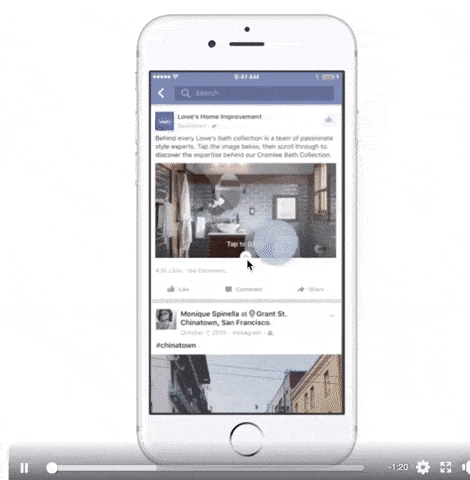
Ad by Lowe’s taken from Facebook Business
Facebook’s other ad, called the Collection Ad, allows you to include multiple products directly below your video, image, or slideshow. Once clicked, users will be taken to the landing page where they can purchase the advertised items. When creating the media for a Collection Ad, make sure that the image, video, or slideshow features the products that will appear underneath them. For example, if your Collection Ad contains a list of purses you’re advertising, make sure the accompanying video features close-up shots of those purses.
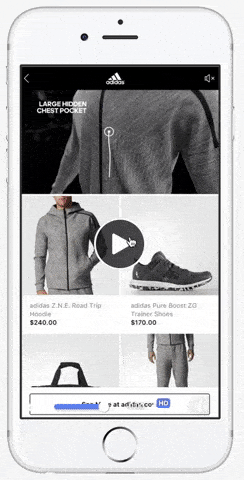
Ad by Adidas taken from Facebook Business
Another Facebook ad perfect for featuring your products is the Carousel Ad, which allows you to simultaneously feature multiple products in one ad through several carousel cards that users can scroll through. When you want to feature more than one product or service, or if you want to tell your story with multiple images, the Carousel format is ideal. You can include up to 10 images and videos, all of which are accompanied by a call-to-action button. Whenever users click on an image or the call to actions, they will be directed to a landing page where they can purchase your products.
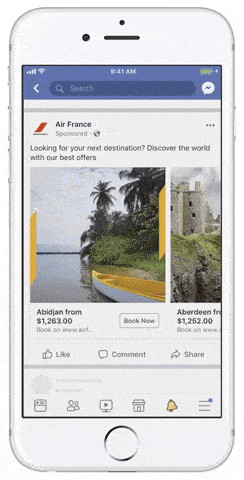
Ad by Air France taken from Facebook Business
2. Use Facebook’s Store Traffic Objective to Increase Offline Sales
Facebook advertising is often associated with online sales. It makes sense: You create a digital ad that leads to your online store where customers purchase and wait until their products are delivered to their doorsteps. However, Facebook isn’t only useful for online sales. It can also help you increase sales within your brick-and-mortar store, using the store traffic objective.
The store traffic objective reaches nearby customers most likely to be interested in your business. The ad that appears to those customers will contain directions to your store, your business’s phone number, and store hours. With the store traffic objective, you can easily create ads that are customized to each one of your store locations and adjust the distance around your stores that you want to target.
3. Always Know Your Business Objective
You can’t run Facebook ads and expect results without defining your business objective. When you run an ad campaign, you must know the goal you want that campaign to achieve. In your case—increasing sales—your objective may be conversions, for example. Choosing an objective is important because it helps Facebook optimize your ad to reach your goal. Facebook’s ad objectives are below. Study them and decide which one best fits your business.
-
- Brand awareness: Increase awareness of your business, brand, or service.
-
- Reach: Reach the optimal number of people within your target audience.
-
- Traffic: Boost traffic to your website, blog, or a specific web page.
-
- Engagement: Deliver your ad to people most likely to engage—like, comment, share, react—with your post.
-
- App installs: Direct users to where they can download your app.
-
- Video views: Deliver video ads to Facebook users who are most likely to watch.
-
- Lead generation: Acquire more leads for your business by obtaining users’ contact information.
-
- Messages: Connect and seamlessly communicate with new and existing customers on Facebook using the Messenger app.
-
- Conversions: Drive a specific action on your website, such as downloading your app, signing up for your newsletter, or making a purchase.
-
- Catalog sales: Highlight products from your e-commerce catalog.
-
- Store traffic: Drive foot traffic to your store’s physical location.
Once you’ve chosen your ad objective, it will be easier to determine who your target audience is, set a realistic budget, and create engaging ads that deliver your desired results.
4. A/B Test Your Ads
A/B testing allows you to determine what is working, who it’s working with, and how you can make your campaign better so that you can reach customers most likely to respond to your ads. When you’re measuring your campaign’s effectiveness, it’s important to A/B test. A/B testing is the process of experimenting with your Facebook ad campaign by taking two elements of your ad and testing them against each other. The version that performs best is the one you run. This process ensures that you are getting the best return on investment for your campaign.
To A/B test, you want to create a list of all the possible ad elements you may want to test in different versions. Your list may include the following elements:
-
- Ad copy: What tone of voice do you want to use? Which words will resonate the most with your audience? You can find out by A/B testing the language and wording you use in your copy.
-
- Colors: Which colors in the graphic or image of your ad performs best?
-
- Images: Is your image high quality? Is the stock photo too cheesy compared to another one you’re considering?
-
- Call-to-action button: The specific CTA button you choose for your ad can also make a difference. Is the “Learn More” CTA better for your campaign’s purpose or would a “Shop Now” CTA work better?
-
- Audience targeting: Are you perhaps targeting the wrong audience in your market? You can A/B test one target demographic against another.
If you find that your Facebook ads are consistently failing, you may want to properly A/B your ads to see what works and what doesn’t.
5. Install the Facebook Pixel to Improve Ad Targeting
The Facebook Pixel is an effective measurement tool that tracks customer activity on your website. Once installed to your website, the Pixel, a piece of JavaScript code, tracks the web activity of users. This tracking tool makes it easier to measure, optimize, and build an audience for your campaign, as well as monitor conversions that came from a Facebook ad.
You get the following benefits when you use the Facebook Pixel:
-
- You better understand your audience.
-
- You retarget buyers with ads of products or services they’ve previously browsed or expressed an interest in.
-
- You can use the data you collect to create Custom Audiences and Lookalike Audiences.
-
- You can use Pixel data to identify customers who have longer shopping journeys so you can customize special messages for them.
-
- You can identify quick shoppers and determine what ad formats are best to use for them.
-
- If your Pixel data shows that your audience prefers shopping offline, you can create ads that promote items sold in your brick-and-mortar store.
To create a Facebook Pixel for your website, navigate to facebook.business.com. From the home page, click the “Business Manager” tab. On the drop down menu, click “Pixels.” Select the “Create a Pixel” option to generate a Facebook Pixel. After you’ve named your Pixel, you can click “Create Pixel“ and install it on your online store by copying the code and pasting it within the header of your website.
6. Maximize Your Return on Ad Spend
You should only make bids that cater to your desired result. Additionally, you should make your daily average budget five times greater than your bid. Facebook explains that doing so gives you wiggle room for assembling more conversion data for each individual ad. As a result, you get better conversion predictions and, subsequently, you will be able to achieve your end goal. Facebook says budgets that fall short typically result in under-delivered ads and therefore make it more challenging to garner conversions.
Another important bidding note is to bid at the right value. In other words, do not underbid. Facebook advises that you bid the amount you are willing to pay per conversion. By bidding at the right price with your measurement or ad objective in mind, you make it easier for Facebook to deliver ads to customers most likely to buy your product.
7. Target the Right Audience
Your advertising campaign is doomed to fail if it’s delivered to the wrong audience. For example, an ad for a vegan home-delivery meal service is not going to perform well if it’s delivered to people who love Wendy’s Baconator burgers. To identify your target audience, there are a few questions you should be able to answer:
-
- What are their key interests? For example, if you’re promoting a horror film, your ideal audience includes users who enjoy movies, horror, and blood and gore.
-
- Where do they live? If you own an online business, your target audience may live anywhere. However, if you’re trying to reach locals to drive foot traffic to your store, you should specify a geographical radius you want to reach. Additional factors such as seasonal influences may also determine the location of your target audience.
-
- What age demographic do you want to reach? For instance, do you want to reach baby boomers, millennials, or gen Zs?
-
- Does your target audience have a specific range of income? If you offer expensive products or services, you want to avoid showing ads to an audience with a lower income because they are less likely to buy.
-
- Is education a factor? If you sell college supplies, for example, your target audience would include recent high school graduates.
Depending on the nature of your business, you may have other questions you want to add to the list.
Custom Audiences and Lookalike Audiences are also useful tools for reaching the right audience. With Custom Audiences, you can upload a list of customers from whom you already have acquired information, and Facebook will deliver your ads to them. With Lookalike Audiences, Facebook uses the information from your Custom Audience to find users with similar traits and interests so you can reach new customers who are likely interested in what you’re offering.
8. Remarket to Your Target Audience
Advertising to increase sales isn’t a one-and-done deal. You simply don’t show an ad to a potential customer and give up when that customer doesn’t convert. In fact, when customers interacted with your ad in some way—clicking the link, watching the video, perusing your product catalog—you want to remarket to that target audience to push them to convert. A user that interacted with you once will likely buy from you after several tries.
You can use Facebook’s Custom Audience to retarget an existing audience that you have. There are 10 types of Custom Audiences to choose from:
-
- Website traffic: This Custom Audience includes any visitors to your website.
-
- Customer list: You can upload a customer list to Facebook. Facebook will use the information to identify and target your existing customers on the platform.
-
- App activity: Remarket to users who have interacted with your app in some way, whether that’s launching your app, playing a game, or purchasing an item.
-
- Offline activity: Remarket to customers who have interacted with your business offline, such as over the phone or at your physical store location.
-
- Video: Create a Custom Audience that consists of users who have watched your videos on Facebook or Instagram.
-
- Instagram business profile: Reach your audience of users who have interacted with your Instagram profile or your Instagram ads.
-
- Lead form: Remarket to leads you’ve collected through your lead generation form on Facebook or Instagram.
-
- Events: This Custom Audience includes users who have engaged with your Facebook event, either by RSVPing or sharing it with friends.
-
- Instant Experience: Remarket to your audience who has interacted with your Instant Experience ads on Facebook.
-
- Facebook page: Create a Custom Audience of users who have engaged with or followed your Facebook page.
To create a Custom Audience, go to your Facebook Business Manager page and select the “Business Manager” menu. Click “All Tools” then click “Audiences.” Click “Create Audience” and then click “Custom Audience.” From there, choose the type of Custom Audience you want to create.
9. Choose the Right Ad Delivery Optimization and Bidding Strategy
If you have the wrong ad delivery optimization and bidding strategy, you’re not going to get the most bang out of your buck. The delivery optimization you choose tells Facebook to deliver your ads to users based on a specific action you want them to take. Your bidding strategy communicates to Facebook the specific action you want to be charged for, such as clicks, app installs, or video views.
10. Monitor Your Metrics
Of course, the best way to improve ad performance is to closely monitor your metrics. It’s the only way to know whether your campaign is doing well or whether it needs improvement. If you are using the conversions objective optimizing for purchases, the metrics you want to monitor are the following:
-
- Cost per action (CPA): costs based on a specific action
-
- Return on ad spend (ROAS): gross revenue generated for every dollar spent on advertising
-
- Cost per clicks (CPC): costs based on the number of clicks on your ad
-
- Click through rate (CTR): the percentage of users who click your ad and go to your landing page
-
- Purchases: the number of purchases that are made because of your ad
-
- Amount spent: the amount you’re spending on your campaign
By keeping track of your campaign’s key metrics, you can determine whether your campaign is performing well or whether something needs to change.
Facebook can help increase your sales, but advertising on the platform requires careful planning to be successful. There are many pieces to the puzzle that are needed to make it work. Using these nine tips to guide you through the process, you are well on your way to a spike in sales.
