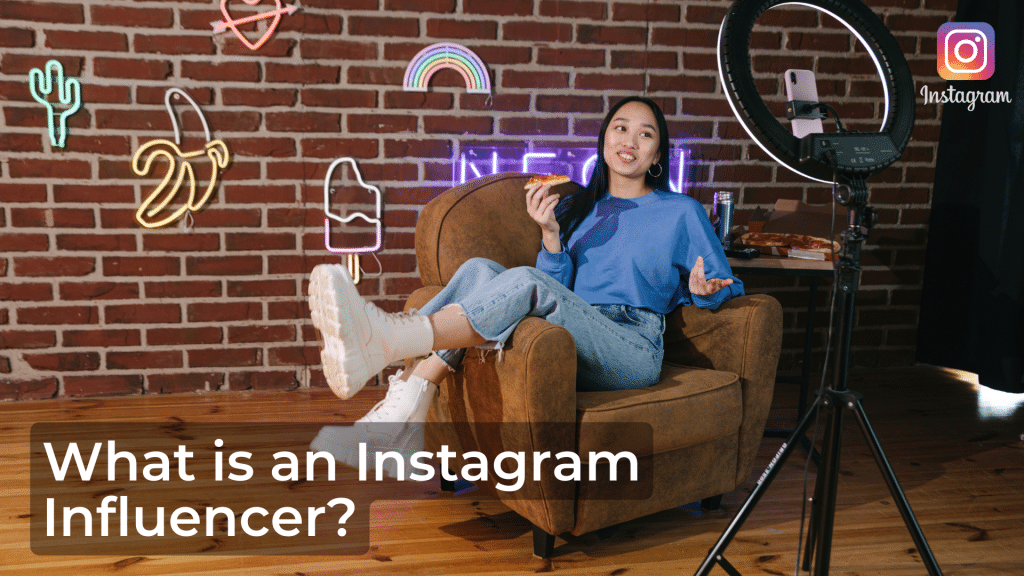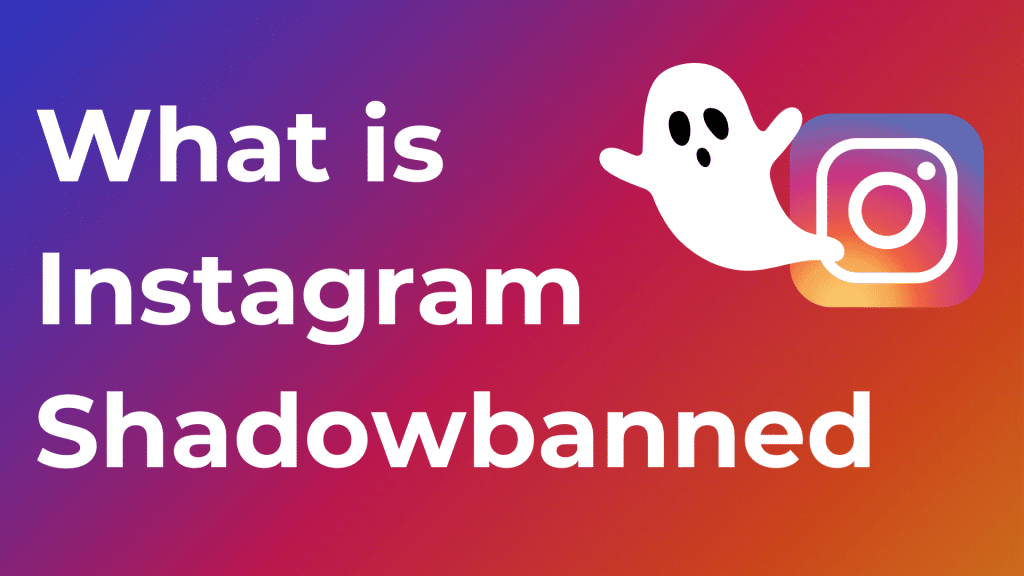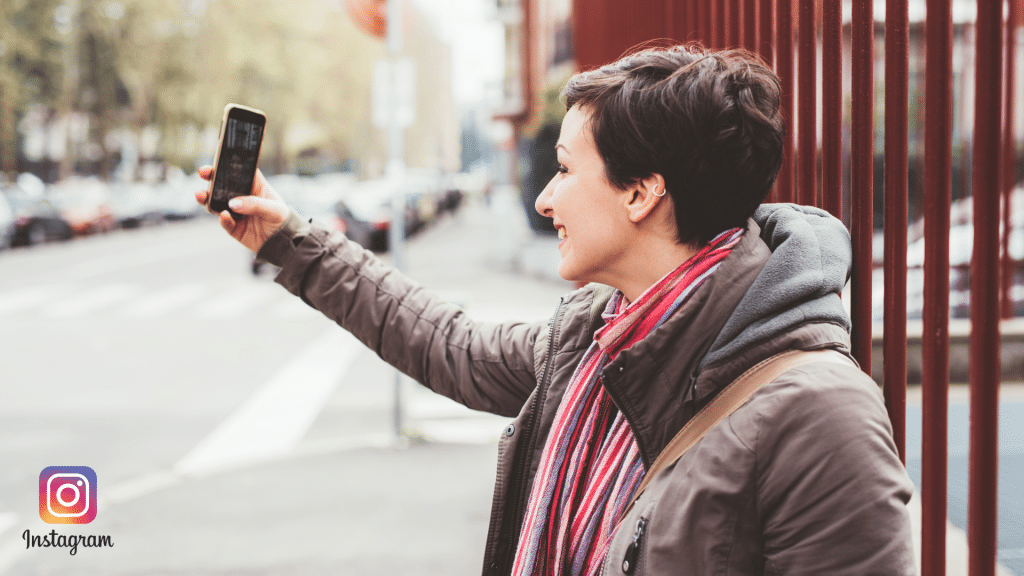Would you like to know how to make an Instagram AR filter? These filters use augmented reality technology to apply fun effects to your Instagram content. From dog ears to surreal landscapes, AR filters can turn an ordinary post into an eye-catching one. Interestingly, you can create your own … [Read more...]
Instagram Ads
Please check following posts related to Instagram ads.
You can visit this page to read more posts about Facebook Ads.
The Best Instagram Hashtags for 2024
Are you the best Instagram hashtags in 2024? Instagram hashtags open doors to wider audiences and greater engagement. Using the right hashtags on Instagram can make a significant difference in reaching the right people and making your content more discoverable. This article will discuss … [Read more...]
How To Track Instagram Followers
Would you like to learn how to track Instagram followers? Whether you are an Instagram influencer or you run a brand, you need to track your Instagram followers. Instagram follower tracking allows you to monitor your account's growth and engagement. This blog post will discuss how to track … [Read more...]
How Can I Buy Followers on Instagram?
Do you want to buy followers on Instagram? Building a substantial follower base is a key metric for success on Instagram. As the quest for popularity intensifies, Instagram users may explore different strategies. One option that often comes up is to buy followers Instagram. This blog post will … [Read more...]
The Hottest Instagram Models in 2024
Who are the hottest Instagram models in 2024? Instagram remains the go-to platform for glamour, fashion, and sheer visual allure. This makes models one of its biggest attractions. The hottest Instagram models are turning heads, setting trends, and defining the epitome of beauty. This blog post … [Read more...]
The Best Time To Post Reels on Instagram in 2024
What is the best time to post reels on Instagram? Instagram reels are a unique way to connect with over two billion Instagrammers. However, you need to post at the right time to maximize the impact of your reels. Instagram Reels, the platform's answer to short, engaging videos, has its own set of … [Read more...]
The Best IG Captions for Selfies in 2024
Are you searching for the best IG captions? IG captions can make your posts more appealing by describing their content. However, finding the right captions for your Instagram posts can be challenging and time-consuming. This blog post will explore different categories of IG captions to inspire … [Read more...]
How To Become a Top Instagram Influencer
Would you like to become a top Instagram influencer? Many dream of becoming top Instagram influencers. The allure of sharing your passion, connecting with followers, and possibly making a living doing what you love is undoubtedly appealing. This blog post will discuss everything you need to … [Read more...]
How To Avoid Being Shadowbanned on Social Media
What does it mean to be shadowbanned? Shadow bans are an issue that leaves users bewildered and seeking answers on social media platforms. If you've ever felt the frustration of your posts on social media sites seemingly disappearing, you are not alone. This blog post will explain what … [Read more...]
The Best Instagram Selfie Captions
Would you like to know the best Instagram Selfie captions? Finding the right Instagram selfie captions can elevate your selfie to Insta-worthy heights. This blog post will explore good Instagram captions that can boost your selfie game. Funny Selfie Captions Follow the caption ideas … [Read more...]
- 1
- 2
- 3
- …
- 20
- Next Page »