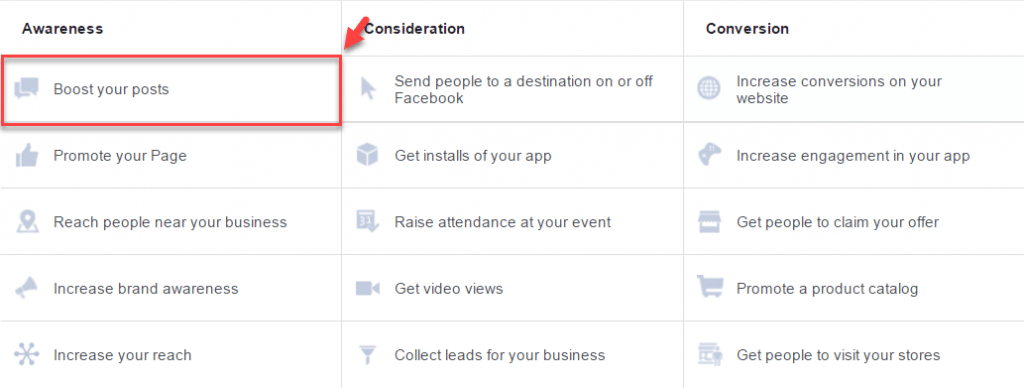
If your goal is to increase views and engagement on your Facebook posts, whether they be likes, shares, or comments, then you should choose “boost your post” as your Facebook advertising objective. This objective falls under the awareness category, a category that also includes the objectives local awareness, brand awareness, and reach, among several others. This method is tried-and-true by a plethora of Facebook advertising companies.
Choosing “boost your post” as an objective in Ads Manager is another way of boosting your post through your Facebook business or fan page. Although the processes are different, the results are the same: Facebook boosts your posts, adhering to the budget, time frame, and targeting options you choose. While most entrepreneurs boost their post through their business or fan page (as it is the easiest method), advertisers boost posts through Ads Manager.
To boost a post through Ads Manager, you must first select the business or fan page account you want to connect to Ads Manager. You will then be able to select posts to boost from your chosen account.
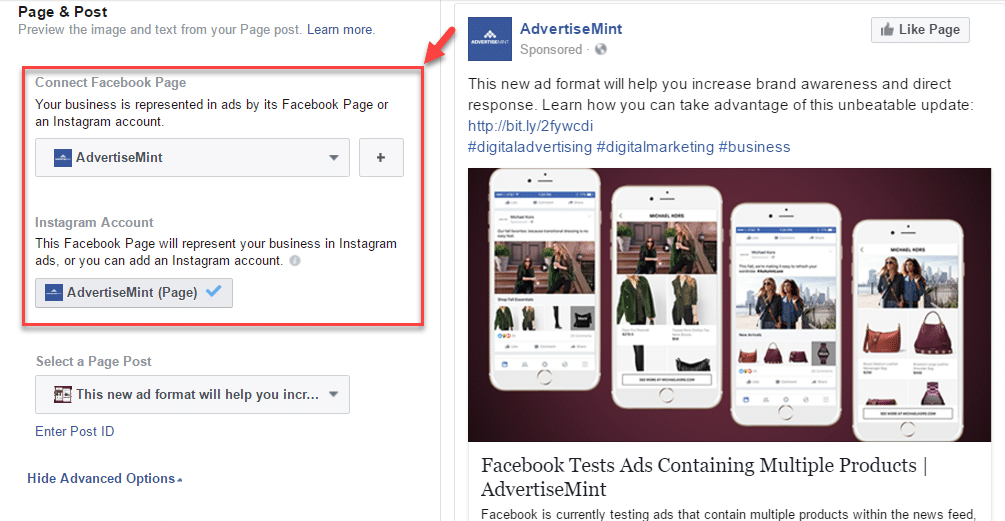
Table of Contents
Which platforms support the boost-your-post objective?
You can serve all boosted posts on Facebook and Instagram’s platform. When creating an ad in Ads Manager, you can choose where you want to serve your ads in the “Placements” section. Unfortunately, boosted posts are not eligible for placement on the Audience Network.
When to Use the “Boost Your Post” Objective?
The question that often arises is, “When should I use the ‘Boost Your Post’ objective?” The answer lies in its adaptability to various scenarios.
Content Amplification
Are you looking to increase the visibility of an important announcement, a product showcase, or a compelling blog post? Boosting a post can extend its reach beyond your immediate audience, allowing it to resonate with a larger and potentially more engaged group.
Event Promotion
If you’re hosting an event – be it a webinar, workshop, or product launch – the “Boost Your Post” objective can be your ally. By targeting specific demographics or interests, you can ensure that your event gains traction and garners registrations from those who are genuinely interested.
Lead Generation
Seeking to collect leads and expand your customer base? Boosting a post can direct users to a landing page where they can provide their contact information in exchange for valuable content, such as e-books, guides, or exclusive offers.
Crafting an Effective Boosted Post
Now that we understand the context and potential of the “Boost Your Post” objective, let’s explore how to create an effective boosted post:
Choose the Right Post
Not every post is suitable for boosting. Select content that is engaging, informative, and aligns with your objectives. Whether it’s an eye-catching image, an intriguing question, or a compelling story, choose the content that resonates with your target audience.
Define Your Audience
Take advantage of Facebook’s audience targeting options. Tailor your boosted post to reach a specific demographic, location, interests, or behaviors. By precisely defining your audience, you increase the likelihood of engagement and conversions.
Set a Budget and Duration
Determine your budget based on your goals and allocate funds accordingly. Decide how long you want your boosted post to run. Remember, even a modest budget can yield meaningful results if allocated effectively.
Monitor and Optimize
Regularly monitor the performance of your boosted post through Facebook Ads Manager. Track key metrics such as conversions, engagement, click-through rates, and reach. Use these insights to improve your campaign strategy further as needed.
Benefits of “Boosted your Posts” objective.
Enhanced Visibility
Boosting your posts increases their visibility beyond your current followers. This expanded reach exposes your content to a broader audience, helping you connect with potential customers who might not yet be familiar with your brand.
Quick and Easy Setup
Boosting a post is straightforward and doesn’t require advanced technical skills. With just a few clicks, you can launch a boosted post, making it an accessible option for businesses of all sizes, regardless of their advertising expertise.
Targeted Audience Engagement
Facebook’s powerful targeting options allow you to define specific demographics, interests, and behaviors for your boosted post’s audience. This ensures that your content reaches individuals who are most likely to be interested in your offerings, resulting in higher engagement rates.
Improved brand awareness
Boosted posts can help you increase brand awareness by exposing your post to more people. This can help you build credibility and trust with your audience.
Affordable
Boosted posts are very affordable. You can start with a small budget and then increase it as needed.
Which ad formats can I choose from in the boost-your-post objective?
Facebook does not provide format options for boosted posts as they are technically not ads. With boosted posts, you pay Facebook to show your regular Facebook posts to a targeted audience for a specific period of time. If your regular post has exceptional engagement already, boosting it can help increase its reach. However, if you don’t already have a regular post in mind, consider the benefits of making a Facebook ad instead, as you’ll have more creative opportunities and format options.
Facebook Boosted Postare is a powerful objective for businesses of all sizes to reach their target audience, generate engagement, and drive conversions.
Frequently Asked Questions
What is the “Boost Your Posts” objective in Facebook advertising?
The “Boost Your Posts” objective is a Facebook advertising objective that allows businesses to pay to promote their existing posts to a wider audience. This can be a great way to reach more people with your content, generate engagement, and drive conversions.
How does the “Boost Your Posts” objective work?
When you boost a post, you are essentially paying Facebook to show your post to more people. You can choose to target your boosted post to specific demographics, interests, and behaviors. You can also set a budget and schedule for your boosted post.
Can I choose who sees my boosted post?
Yes, you can define your audience by specifying factors such as location, age, gender, interests, and behaviors. This precise targeting ensures that your boosted post reaches the most relevant people, increasing the chances of engagement and conversions.
What types of posts should I consider boosting?
You can boost a variety of posts, including announcements, product launches, event promotions, blog articles, videos, and more. Choose posts that have engaging content, align with your marketing goals, and could benefit from increased visibility and engagement.
