Facebook does not have a fixed fee for its ads. Rather, it charges you by the amount you’re willing to pay. Do you want to spend $20 a day? You can do that. Do you want to spend $5 a day? You can do that too. This is a widely-known practice that any Facebook ads company is aware of. You establish your budget with Facebook, and Facebook will charge you within your budget. 
Here’s how it works.
Step 1: You Set a Budget
Your budget is the amount of money you’re willing to pay over the period of time you chose your ads to run. As illustrated in the image below, you can have a $20 daily budget, which means you’ll spend a maximum of $20 each day. Note, however, that your budget differs from the actual amount that was spent, which is the amount of money used from your budget. For example, although you may have set a $20 daily budget, Facebook can charge you $15 in one day or $5 in another. That’s why the craft and know-how from a business providing Facebook advertising services can be invaluable when crafting the building blocks of your ad campaign.
Facebook will never charge you more than your budget.
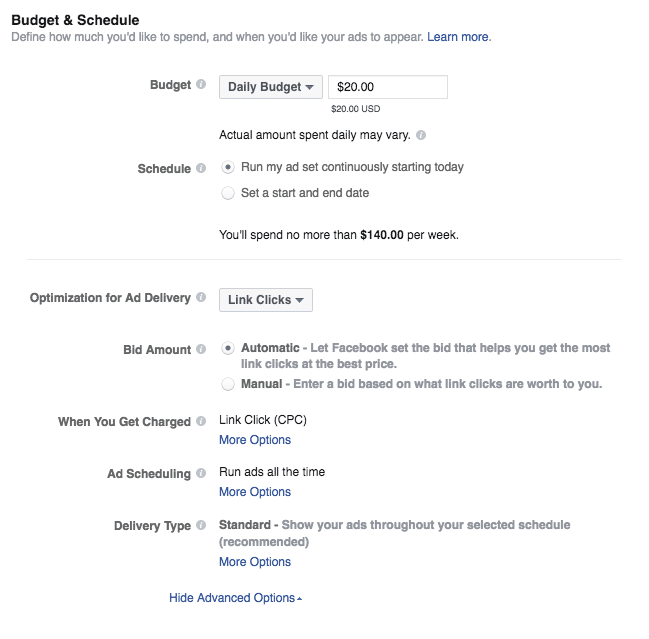
Daily budget: the average amount you’re willing to spend each day
Lifetime budget: the amount you’re willing to spend over the duration of your ad set
Once you’ve chosen a budget type, you can’t switch to a different one. You can, however, duplicate an ad set and create a different budget type for that ad set.
Step 2: Facebook Delivers Your Ads
After you’ve paid for your ad and after Facebook has approved it, Facebook will deliver your ad to your target audience. You can choose two types of delivery:
Standard delivery: Facebook will deliver your ads evenly over the course of your campaign (this process is also called pacing). This delivery is recommended.
Accelerated delivery: Facebook will deliver your ads as quickly as possible.
When you choose standard delivery, because Facebook paces your budget, it may lower your bid when there are more inexpensive opportunities available to get the best results out of your budget. Pacing is advantageous to you because you will have the funds to spend on more inexpensive opportunities that may come later.
When you choose accelerated delivery, your focus will be on speed rather than efficiency. Although this option may prevent you from getting the most statistical value from your ads, it will be helpful if your campaign is time-sensitive.
Step 3: Facebook Charges You According to Results
You can choose between two ways on how you want Facebook to charge you: per 1,000 impressions or per click. If you choose per 1,000 impressions, Facebook will charge you every time your ad appears on your audience’s screen. If you choose link clicks, Facebook will charge you every time someone clicks on any part of your ad. This includes clicking the reaction buttons, clicking to comment, clicking to share, or clicking to claim your offer.
As you can see, the answer to “How much does Facebook ads cost” requires an elaborate answer. Facebook doesn’t give you a fixed price for your ads. Instead, it charges you according to your budget and results.
If you have more questions about Facebook charges, comment your questions below. If you think someone will find this information helpful, share link to friends.
