Would you like to learn about Facebook Retargeting?
Staying connected with your audience is crucial in online advertising. Facebook retargeting is a powerful tool for staying connected with your target audience.
This blog will discuss the basics of Facebook retargeting and how it can benefit your business.
What is Facebook Retargeting?
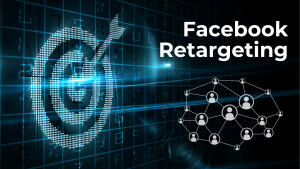
Facebook retargeting ads are a clever strategy that targets users who have previously interacted with your website or content. Imagine this: someone visits your online store, browses a few products, but leaves without making a purchase. With Facebook retargeting campaigns, you can subtly remind your website visitors about those products when they scroll through their Facebook feed.
How Facebook Retargeting Ad Campaign Works
The following explains how Facebook retargeting ad campaigns work:
Pixel power.
At the heart of Facebook retargeting is the Facebook Pixel, a snippet of code you place on your website. This pixel discreetly tracks the actions of visitors.
Visitor tracking.
When someone visits your website and views a product, adds it to their cart, or makes a purchase, the pixel records this information. This data is then used to categorize visitors into different groups based on their behavior.
Tailored ads.
Once your audience is segmented, you can create customized ads for each group. These ads will appear on your audience’s Facebook feed. These dynamic ads give them a gentle nudge to revisit your website and transform them from casual browsers to satisfied customers.
Benefits of Using Facebook Retargeting Campaign
Below are the advantages of Facebook dynamic retargeting ads:
Increased conversions.
Targeting users who have already shown interest in your offerings makes you more likely to convert them into customers. They are already familiar with your brand, making them more receptive to your Facebook ad campaign messages.
Brand recall.
Facebook retargeting keeps your brand fresh in the minds of potential customers. Regular appearances in their Facebook feed reinforce your brand, as they’re more likely to think of you when ready to purchase.
Cost-effective.
Compared to some other advertising methods, Facebook retargeting ads can be cost-effective. Since you’re targeting a specific audience, your ad spending focuses on users more likely to engage and convert.
Easy Steps to Set Up Your Facebook Retargeting Ad Campaign

The following are easy-to-follow steps to set up a Facebook remarketing campaign:
Step 1: Install the Facebook Pixel.
Here is how to install the Facebook Pixel:
- Log in to your Facebook Ads Manager account.
- In Ads Manager, go to the “Events Manager” and find the “Pixels” tab.
- Click on “Add” to create a new pixel. Give it a name related to your business and website.
- You will receive a pixel code. Copy and paste this code into the header of your website.
Step 2: Define your audiences.
Follow the steps below to define your audience:
- In Ads Manager, go to the “Audiences” section.
- Click on “Create Audience” and choose “Custom Audience.”
- Select “Website Traffic” to create an audience based on user interaction on your site.
- Define the criteria for your audience. You can target all website visitors, people who visited specific pages, or those who purchased.
Step 3: Craft your ad.
Below are procedures to craft your ad:
- In Ads Manager, click on “Ad” to start the ad creation process.
- Choose the objective that aligns with your goals, such as “Conversions” or “Traffic.”
- Pick the custom audience you created earlier.
- Create a visually appealing ad with compelling images or videos. Craft engaging copy that encourages users to take the designed action.
Step 4: Set your budget and schedule.
Decide on your daily or lifetime budget. Set a schedule for when you want your ads to run. Also, choose how you want Facebook to optimize the delivery of your ads based on your campaign objective and launch your campaign.
Conclusion
Facebook retargeting is a game-changer for online businesses looking to stay connected with their audience. Using the Facebook Pixel and creating compelling ads, you can transform casual browsers into loyal customers.
Would you like to run a Facebook retargeting ads campaign? Contact the top ad agency on Facebook.
Frequently Asked Questions
What is Facebook Retargeting?
Facebook Retargeting is a digital advertising strategy that allows businesses to reconnect with users who have previously interacted with their website or content.
How does Facebook retargeting work?
Facebook retargeting works through the Facebook Pixel, a small code placed on a website. This pixel tracks user actions, such as page views or product clicks, and categorizes them into groups.
What are the benefits of using Facebook Retargeting?
The benefits of using Facebook Retargeting include increased conversions, brand recall, cost-effectiveness, and personalization.
Related Blog Posts
How to Choose a Facebook Advertising Agency
