Meta is a powerful advertising platform that enables businesses and individuals to reach their target audience effectively. To run successful ad campaigns on Facebook, you need an ad account ID, a unique identifier that allows you to manage and monitor your advertising efforts. However, locating your Facebook ad account ID might not be as straightforward as you think.
Ad account IDs come in handy when an advertiser from a larger Facebook ads agency wants to submit a request for Facebook support or to manage his or her client’s account. This is especially important for Facebook advertising services companies that often work with multiple businesses in dire need of ad management. Unlike adding a partner to your Facebook ad account on Business Manager, finding your ad account numbers takes two fast and easy steps. Follow the instructions below to find your Facebook ad account ID on business.facebook.com.
We will guide you through the process of finding your Facebook ad account ID, ensuring you have all the necessary information to kickstart your advertising journey on the platform.
Table of Contents
Step 1: Find your Facebook ad account ID in the address bar
The easiest way to find your ad account ID is to look in the address bar of your web browser. When you are logged into your Facebook Business Manager and viewing your ad account, the ad account ID will be included in the URL.
For example, if your ad account ID is 4445556667, the URL will look like this:
https://business.facebook.com/adsmanager/account/4445556667
Step 2: Find your Facebook ad account ID in the address bar
2. Find your ad account ID in the account drop-down menu.
Another way to find your ad account ID is to look in the account drop-down menu in Ads Manager. To do this, follow these steps:
- Go to Ads Manager.
- Click on the account drop-down menu in the top left corner.
- Your ad account ID will be listed next to your ad account name.
Step 3: Find your Facebook ad account ID through Ads Manager
If you can’t find your ad account ID using the first two methods, you can also find it in the Meta Business Help Center. To do this, follow these steps:
- Go to the Meta Business Help Center.
- Click on “Ads” in the top navigation bar.
- Click on “Ad accounts” in the left-hand navigation menu.
- Scroll down to the “Ad account ID” section. Your ad account ID will be listed next to your ad account name.
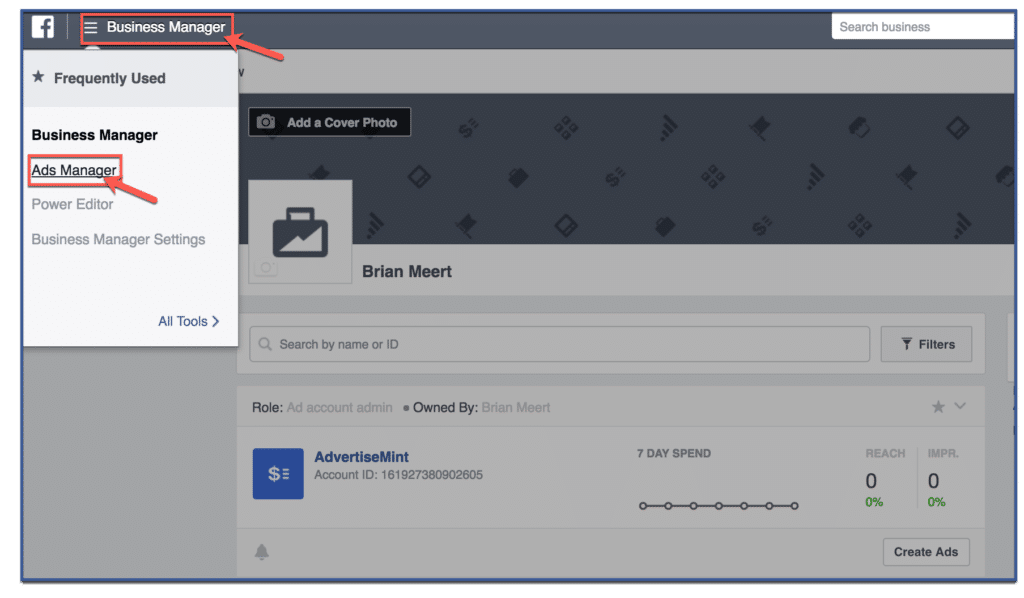
To view all your account IDs, click the “Account” tab. Your account IDs will appear under each account name on the drop down menu.
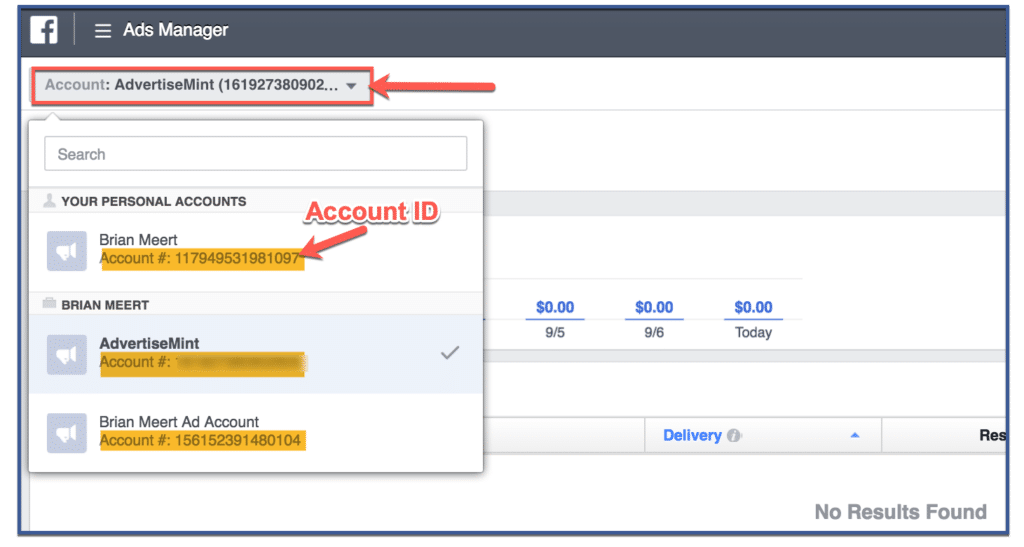
Once you have found your ad account ID, you can use it to manage your ad campaigns, track your results, or troubleshoot any problems.
Your Facebook ad account ID is a crucial piece of information that allows you to manage and monitor your advertising campaigns effectively. By accessing Facebook Ads Manager or Business Manager, you can easily find your ad account ID. Remember that it is essential to keep this ID secure and readily available for future reference. Armed with your ad account ID, you can confidently create and optimize ad campaigns to reach your target audience, grow your business, and achieve your marketing objectives on the Facebook platform.
Here are some additional tips for finding your Facebook ad account ID:
- If you have multiple ad accounts, make sure you select the correct ad account before you look for the ID.
- If you are still having trouble finding your ad account ID, you can contact Facebook support for help.
By following these tips, you can easily find your Facebook ad account ID and use it to manage your ad campaigns.
