Do you know how to turn off Q&A on TikTok?
TikTok’s Q&A feature has undoubtedly added a new layer of interactivity to the platform. But sometimes, you might want to turn it off for various reasons.
TikTok offers endless opportunities for users to interact with one another. One such feature is the Q&A option, where users can ask questions from content creators. This powerful feature can be useful to TikTok brands and creators in different situations.
This article will discuss how to turn off Q&A on TikTok.
What Is the TikTok Q&A for?

TikTok’s Q&A feature allows creators to receive and answer questions from their audience. You can activate it with a button seen on your account’s TikTok bio.
This feature improves engagement and interaction between creators and their audiences by providing a direct channel for inquiries and responses. Also, creators can respond to these questions in video or text, creating a more interactive connection.
Read more: A guide to the TikTok ad library.
How To Turn Off Q&A on TikTok

The following are the steps on how to turn off Q&A on TikTok:
1. Log in to your TikTok creator account using your mobile phone.
2. Go to your profile.
4. Upon entering the profile page, you will see the icon with three lines on the top right corner of your screen. Tap on it.
4. Select “Creator Tools.”
5. Go to “Q&A.”
6. Tap “Turn Off Q&A.”
Things To Consider Before Turning Off Q&A on TikTok
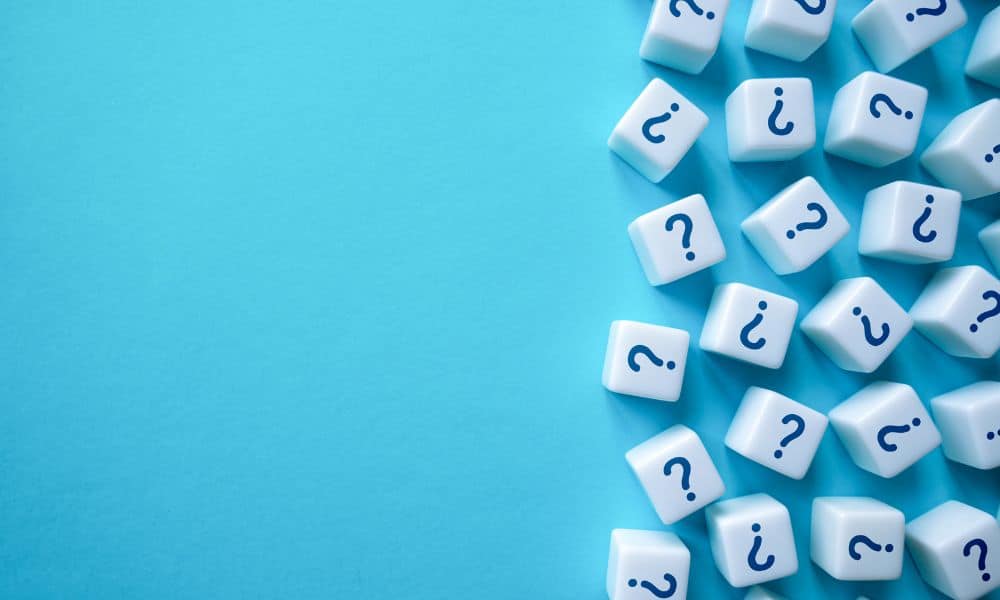
The following are the things you should consider before turning off your Q&A feature on the TikTok app:
- Impact on engagement: Turning off Q&A might affect your engagement, especially if your followers use this feature to interact with you. Before removing this feature from your profile, consider how it could impact your engagement.
- Audience expectations: If you have been actively using the Q&A feature, your audience may have come to expect you to utilize its feature. Hence, it would be best to communicate the changes to manage their expectations. Doing so will help avoid any confusion.
- Alternative communication channels: If you turn off your Q&A feature, you should set alternatives. Your followers should still have a way to interact with you.
Final Thoughts on “How To Turn Off Q&A on TikTok”
Turning off the Q&A feature on TikTok can help you manage your content and interactions. Whether seeking a break from constant questions or a more streamlined experience, follow our guide to get the control you need.
Looking for ways to enhance your TikTok’s visibility? Work with the best TikTok advertising agency now!
Frequently Asked Questions
Is it best to turn off or on TikTok?
While it is better to turn it on, you can turn off the Q&A feature on TikTok to manage account interactions.
Can I still receive comments on my videos after turning off Q&A?
Yes, you can still receive comments on your videos even if you turn off the Q&A feature.
Does turning off Q&A affect my followers or the visibility of my profile?
No. Turning off the Q&A feature does not affect your followers or the visibility of your profile. It will only turn off its functionality.
