Are you searching for the best Instagram video editing apps?
Though Instagram has a built-in video editor, you will need some advanced tools at some point. This is where the best video editing apps for Instagram will come in handy.
This article will explore a list of Instagram video editing apps you should try.
1. InShot
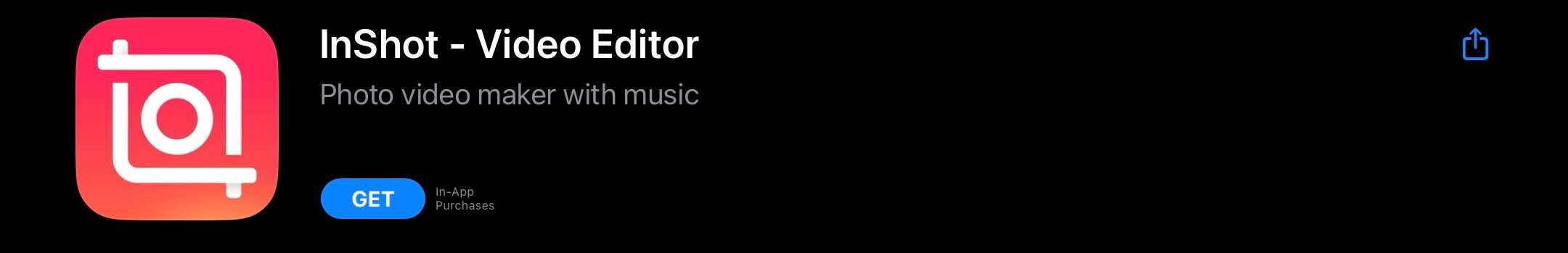
InShot is a versatile video editor with features like trimming, merging, adding music, and special effects. It’s very easy to use and offers a range of filters and effects. Hence, it is a great choice for editing Instagram videos. Whether you’re a casual Instagram user or a content creator, InShot can help you create engaging videos for your audience.
2. Adobe Premiere Rush
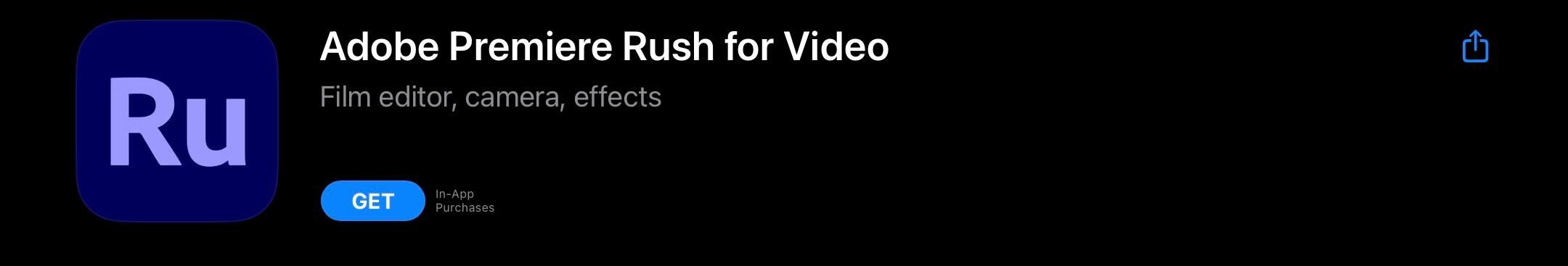
Adobe Premiere Rush is part of the Adobe Creative Cloud Suite, known for its professional-grade software. It brings the power and quality of Adobe’s video editing tools to a more user-friendly interface. It also allows you to create high-quality Instagram videos.
Additionally, it is perfect for both beginners and more experienced video editors. Adobe also frequently updates its software. Due to this, users can expect new features and bug fixes to keep the app running smoothly.
3. VSCO
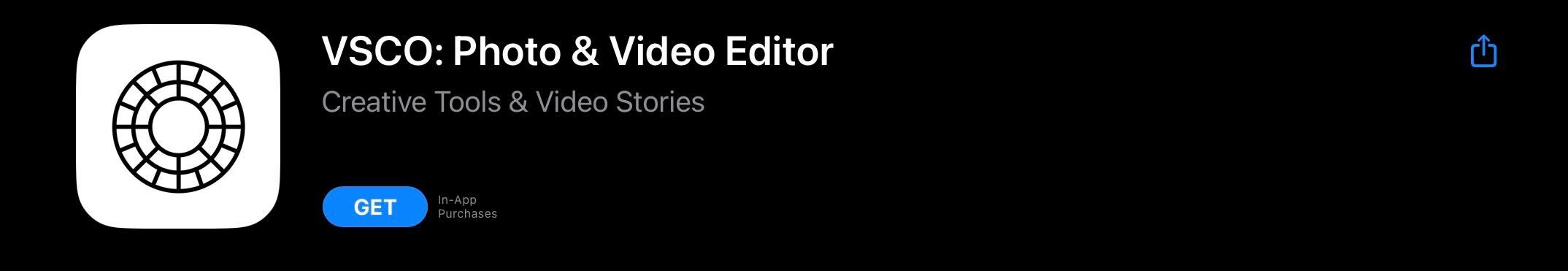
While it is more popular as a photo editing app, VSCO also has video editing features. It has varied filters and editing tools that can give your videos a unique look. It is known for its ability to create a pleasing look for photos and videos, which can help you establish a unique style on your Instagram feed.
Also, VSCO boasts a creative community of photographers and visual artists. So users can explore, share, and get inspired by others. This makes it a platform for artistic expression and collaboration.
4. KineMaster

KineMaster is another powerful video editing app. It is popular among mobile video creators for its robust features. You will find multiple video, text, and effects layers on the app.
Like Adobe, this app offers an intuitive interface that caters to beginners and experienced video editors. It is easy to navigate, making it easy for all levels of users. It also provides precise editing tools, including trimming, cutting, and splitting video clips. These features make it essential for crafting the perfect Instagram video.
5. Quik by GoPro

If you’re looking for a quick and easy way to edit your videos, Quik is a great option. It is designed to make video editing as easy as possible. This makes it perfect for users who want to create quick and polished Instagram videos without spending much time on manual editing.
Additionally, Quik analyzes your video clips and creates engaging edits with music and transitions. This feature is incredibly convenient for creators on the go. It is also known for its stability even when handling larger video files or more complex editing tasks.
6. CapCut
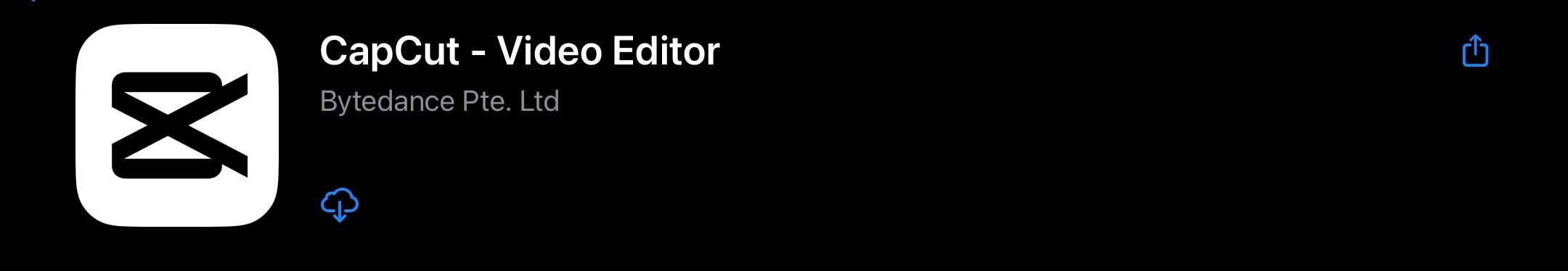
CapCut is a free video editing app to edit Instagram videos. It is a versatile Instagram video editing tool with a clean user interface. The layout is straightforward, and the app’s features are easy to navigate. This makes it easy for users of all skill levels, including beginners.
Despite its user-friendly design, CapCut has a wide range of editing tools. You can trim, cut, split, and merge video clips. You can adjust the playback speed and add transitions. You can also apply various filters and effects to enhance your videos.
Factors to Consider When Getting an Instagram Video Editor
Here are the features you should look for in an Instagram video editing app:
1. User friendly interface.
The best video editing apps for Instagram offer an intuitive user interface that doesn’t require a degree in film editing to understand. You should be able to pick up the app and start editing immediately without being overwhelmed by a steep learning curve. A clean and organized layout can also significantly enhance your editing experience.
2. Video editing tools.
One of the fundamental features you need is the ability to trim and cut clips to your desired length. Whether editing a short snippet or a longer video, this feature is essential for getting your content right.
Additionally, Instagram is all about visual appeal, so having various filters and effects at your disposal is crucial. These filters can add style and mood to your video, making it stand out in a crowded feed. Your video editing app should also allow you to add text and captions to your videos.
3. Export and sharing options.
Since you’re creating content for Instagram, look for apps that provide seamless sharing options. Direct integration with Instagram, as well as other platforms, can save you time and effort.
Also, the ability to export videos in various resolutions and qualities is crucial. Depending on your content and target audience, you may want different quality options, so flexibility here is key.
Final Thoughts
The best Instagram video editing app can set your content apart and drive your engagements to new heights. By choosing an app with a user-friendly interface, essential editing tools, and seamless Instagram compatibility, you’re equipping yourself with the tools for creating viral content.
Are you having trouble advertising on Instagram? What you need is an effective Instagram ad agency.
Frequently Asked Questions
Do Instagram video editing apps add watermarks to my videos?
It depends on the app. Some video editing apps may add watermarks in free versions.
Can I use Instagram video editing apps on both iOS and Android devices?
Most Instagram video editing apps are available on both iOS and Android platforms. However, you should always check the app’s compatibility with your device.
Can I directly share edited videos from these apps to my IG account?
Many Instagram video editing apps have built-in sharing features that allow you to export and post your edited videos directly to your Instagram account. This can save you time and effort.
Related Articles
How To Share TikTok on Instagram
