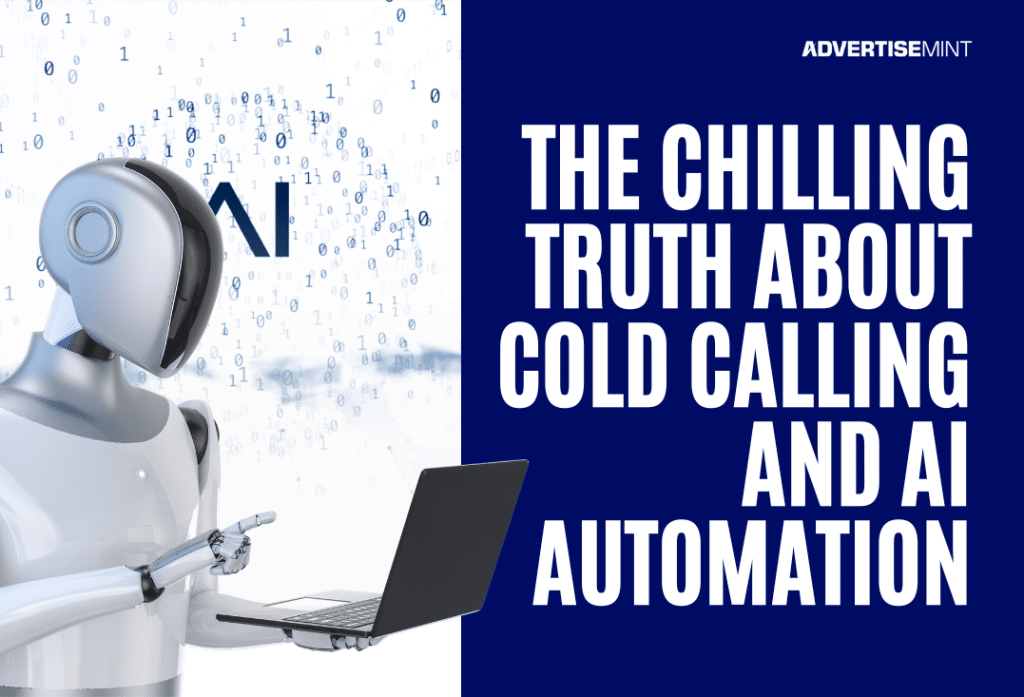The Chilling Truth About Cold Calling and AI Automation. I was 19 years old when I got my very first job in marketing. I was so bright-eyed and ready to learn what I could in the art of lead generation; I couldn’t have been more excited to join a reputable company and become successful. You could … [Read more...]
Instagram Ads
Please check following posts related to Instagram ads.
You can visit this page to read more posts about Facebook Ads.
#Hashtags On the Way Out: Is the Era Over?
#Hashtags On the Way Out: Is the Era Over? Ah, the humble hashtag. Remember when that little "#" symbol was just simply known as the "pound sign"? Back in the day (oh boy), it was something you'd see on telephones, not trending topics. Now it's practically embedded into our brains as the mighty … [Read more...]
How business owners can increase their instagram followers
In today's digital age, establishing a strong presence on Instagram is essential for business success. With Instagram being one of the leading social media platforms and advertising growing exponentially for Meta ad agencies, businesses have the opportunity to reach millions of potential customers … [Read more...]
Strategies for High-Performing Instagram Ads
Instagram ads have become a powerhouse platform for businesses looking to connect with their target audience through visually appealing content. Crafting high-performing Instagram ads involves several strategic elements, from audience targeting to content creation and performance monitoring. In this … [Read more...]
How Business Owners are Increasing their Instagram Following
In today's digital advertising age, establishing a strong presence on Instagram is essential for business success. With Instagram being one of the leading social media platforms, businesses have the opportunity to reach millions of potential customers by utilizing effective strategies. From creating … [Read more...]
The Best Instagram Story Apps for Marketers
Are you searching for the best Instagram Story apps? The way users share and consume social media content has evolved since the introduction of Instagram Stories. Over 500 million users engage with Stories daily, so it's essential to aim to stand out when creating Instagram Stories … [Read more...]
Hottest Reel Ideas for Brands on Instagram
What are the hottest Reel trends on Instagram right now? Instagram Reels are an effective medium for brands looking to enhance their visibility and engagement on social media. With its short, captivating video clips, Reels offers a perfect platform for creativity and connecting with … [Read more...]
The Complete Guide to Instagram Shoutouts
Did you know you can grow your social media presence with Instagram shoutouts? This strategy involves influencers or popular accounts promoting your profile to their followers, giving you instant exposure. With the right shoutout, you can gain followers, increase engagement, and drive traffic to … [Read more...]
Top 5 Instagram Funny Captions Ideas: A Guide to Make Your Followers Laugh
Are you searching for funny captions for Instagram? Instagram isn't just a platform for sharing photos; it's a space to express yourself and connect with others through humor and creativity. Whether you're aiming to make your friends chuckle or looking to engage a broader audience, a funny … [Read more...]
All You Should Know About Instagram Story Games
Do you need ideas for fun Instagram Story games? Engaging with your Instagram followers doesn't just boost your stats; it's a fun and easy way to build a community. Instagram Story games are a fantastic way to boost engagement and connect with your audience, offering them entertainment, … [Read more...]
- 1
- 2
- 3
- …
- 21
- Next Page »