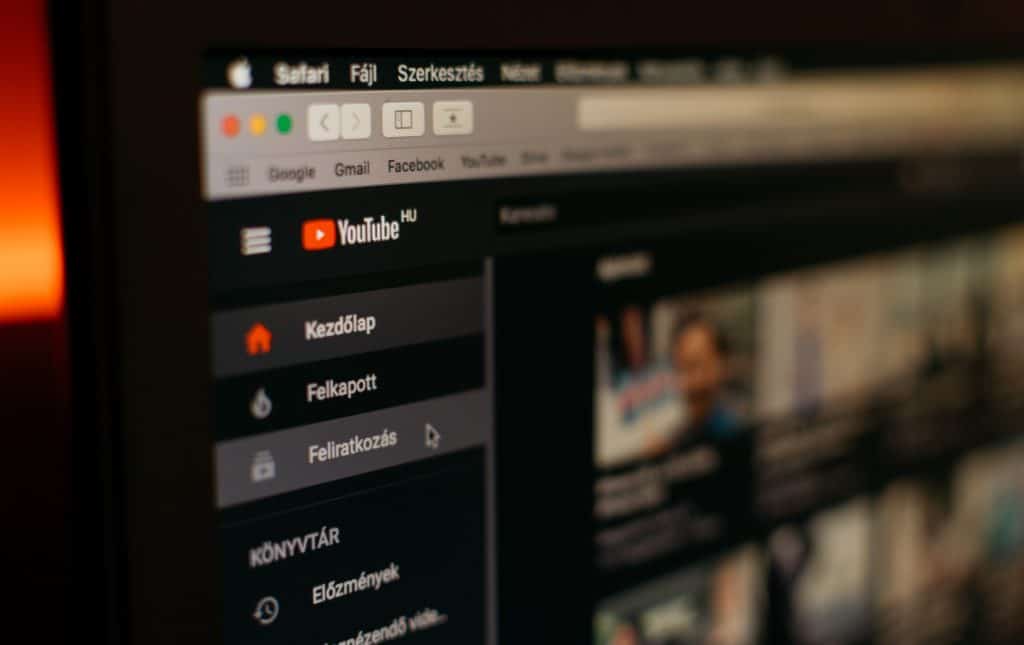
Most business owners would be happy to learn that their videos are amassing thousands of views. That should mean that their videos are achieving their goals, right? That’s the ultimate proof of a successful video marketing strategy.
You’d think so. Although views are important, they aren’t the only metric you should take into account when analyzing how well your videos are doing, especially on YouTube. To understand whether your video is performing well, you must analyze a combination of quantitative and qualitative YouTube metrics. Here are the seven important metrics you should keep an eye on when analyzing the performance of your YouTube videos.
Table of Contents
1. Audience Demographics and Playback Location
You create your videos with a target audience in mind. Perhaps your videos are explainers meant for adult chefs in New York or teenage athletes in Europe. If you want to know who’s watching your videos, pay close attention to the demographics and playback location metrics of the videos you’re uploading to YouTube.
The demographics page of YouTube analytics gives you much needed insights, including the age, gender, and geography of your audience. There, you’ll also find the playback location metric, which will show you where your views are coming from, whether they’re from YouTube.com, the YouTube app, or another site. All that data is extremely useful to determine whether you’re reaching your target audience.
These two YouTube metrics, audience demographics and playback location, will let you see if you’re reaching those old cooking fans in the Big Apple or if you’re missing the mark and need to revise what you’re doing. Even if your target audience is broad enough to make you think you can neglect the audience demographic metric, you can learn a thing or two and further customize your upcoming videos to speak directly to your audience.
2. Views and Watching Times
We all love to have thousands of views on our YouTube videos, even when we don’t precisely know what a view means. That’s right: Google never disclosed how much time someone has to watch a video for it to count as a view. So, we need to use estimates and approximates — but we can surely do better than that.
That’s when watch time comes in. With the combination of 2 metrics — views and watch time — you can understand your audience’s activity in a better way and adjust your videos accordingly. There are two types of view metrics:
- Average view duration: the average time people spend watching a single video (or your whole channel)
- Average percentage viewed: the parts of a video that keeps audiences engaged (the first few seconds, a part in the middle, etc.)
Taking a closer look at those numbers, which speak volumes about your YouTube video. Is your average view duration dropping on your latest videos? Then you have to check what you’ve changed for that to happen. Are people dropping out of your videos after the first few seconds? Maybe it’s time to get rid of that bland presentation of yours.
The best thing about these YouTube metrics: You can compare your videos to one another and see which one performed better. After that, you can write down the differences between the successful videos (those that people keep watching) and the videos that flopped.
3. Audience Retention Rates
Knowing how much time your audience spends watching your video is good and all, but it’s not enough. You have to analyze the quality of those views because even if you have an average percentage viewed of 80%, you have to put that number into context. People might be watching your short videos in their entirety but only a part of your longer videos. Maybe those longer videos are the ones you want to push the hardest.
That’s when the audience retention metric enters. With it, you’ll learn the exact time in which your audience stopped paying attention. It’s not just a matter of a problematic introduction or dumb ending but a very precise moment in your video that comes extremely handy when determining what works and what doesn’t.
There are 2 possible ways to read audience retention rates:
- Absolute audience retention: You can take a look at this graph to learn what specific parts in your videos are the most watched, calculated by the numbers of views for those moments as a percentage of the total number of those videos’ views. This is incredibly useful to learn which parts are always skipped or always watched.
- Relative audience retention: This metric compares your videos’ performance with other YouTube videos of a similar length. This kind of broader context is perfect to redefine a metric’s value. Perhaps you feel like people aren’t finishing your longer videos but with this report, you might learn that other videos of that length and of the same topic show similar performance. It’s the good ol’ case of it’s not you, it’s your audience.
Though YouTube only gives you the possibility to analyze audience retention metrics for just one video at the time, you should definitely take a look at your most viewed videos from this page to understand them better.
4. Traffic
People will surely find your YouTube videos through several ways. Some people might find them by using YouTube’s search; others will come from your ads on the platform; some will watch them as an embedded video on a website. Learning where viewers are coming from is the key to further optimize your videos and maximize their reach.
Thanks to YouTube’s traffic sources page, you can do just that. In it, you’ll see a graph that displays your traffic sources, along with the amount of views that came from them. A quick look will show you how people are discovering your content. Maybe people are coming from external sites, so you push your videos on those sites or similar sites. Perhaps people are coming from YouTube search, you can improve reach by using more precise keywords.
Understanding the traffic source metric will let you refine your video distribution strategy by identifying the sources that can be improved upon and the ones that aren’t worth taking the trouble.
5. Devices
Of course, sites people use to discover your content are important, but the devices they use to access your videos are just as essential. Finding a video through Playstation isn’t the same as watching it through a tablet. The way a video looks is different for each device, so it’s crucial to check your audience’s preferred one.
You may assume that most people watch videos on their smartphones. Although that’s common, your audience may be different. You’ll only know that if you check the devices metric on YouTube insights. Of course, creating a strategy based on what you find there is essential. You might find, for example, that viewers watching from larger screens might be looking for more detailed and spectacular content than those watching from smaller devices.
6. Audience Engagement
For quite some time, engagement has been the golden metric for most marketers, and it still provides valuable insight into whether a YouTube video is performing well. Sure enough, you can’t rely only on engagement. There are other metrics that can be identified separately to see whether your audience is truly engaged.
- Views: Successful videos have tons of views (albeit high quality ones). If people are engaged with your videos, they’ll watch them more than once, and they’ll invite people to watch them as well.
- Likes and dislikes: These are pretty straightforward ways to see how well-received your videos have been among your audience. You can even use YouTube to compare likes and dislikes with other metrics (like watch time) to understand why people loved or hated a particular video.
- Shares: Whenever someone decides to share your video with his or her friends, your reach increases. YouTube lets you check not just how many times your videos have been shared but also which sites are used the most to share them (a fantastic way to identify the main channel you should have in mind when creating videos).
- Comments: Open and honest feedback is one of the most valuable tools you can put your hands on to improve your videos. That’s precisely what you’re getting with YouTube comments (well, that and a lot of nonsensical fights and theories). Use the comments section to your advantage and encourage viewers to comment on your videos by asking questions or “chatting” with the people watching. All the information your audience willingly puts in the comment section will help you make better videos.
- Subscribers: Subscribers are the people who are looking forward to hearing from you. Subscribers are more likely to comment and share your videos, so be sure to invite them to do so. It’s safe to assume that the more subscribers you have, the better.
7. Referrals
You’re likely shooting videos and uploading them to YouTube to get more people to buy your product or service. You’re also likely using a website (or a landing page, at least) to do this. So, checking how many people are going from your YouTube videos to your website has to be an essential metric to track, right?
Right. Fortunately, Google offers you the possibility to track website traffic through the referrals page of Google Analytics. There, you’ll see the number of visitors that are coming to your site from YouTube, the average time they are spending on destination pages, and the bounce rate of the visitors that are landing on the pages you link in your YouTube videos.
There’s also the conversion rate from YouTube visits, an extremely valuable metric that shows how well your audience is understanding your message. With this metric, you can see how many people ended up doing what you wanted them to do (buying, subscribing, etc.) of the total number of visits you get from your YouTube videos.
All of these factors can be combined to understand your target audience even more. If you’re getting any traffic on your site that’s coming from YouTube, then you’d better start using links (or placing them differently). Additionally, your bounce rate shows you whether people are finding on your site what you promised in your videos.
Some Final Words
Views are just a hint of your YouTube videos’ success. Sure, you want millions of people to watch them, but you should feel great if you manage to pull a couple of thousand views of extremely qualified leads.
YouTube videos should work beyond the platform. They should be bringing traffic to your site, helping you close sales, getting your name out there, and getting you some valuable feedback. All that information is already available to you in the videos you’ve uploaded — you only have to take a look at your YouTube metrics to take your marketing strategy to the next level.
By Victor Blasco
