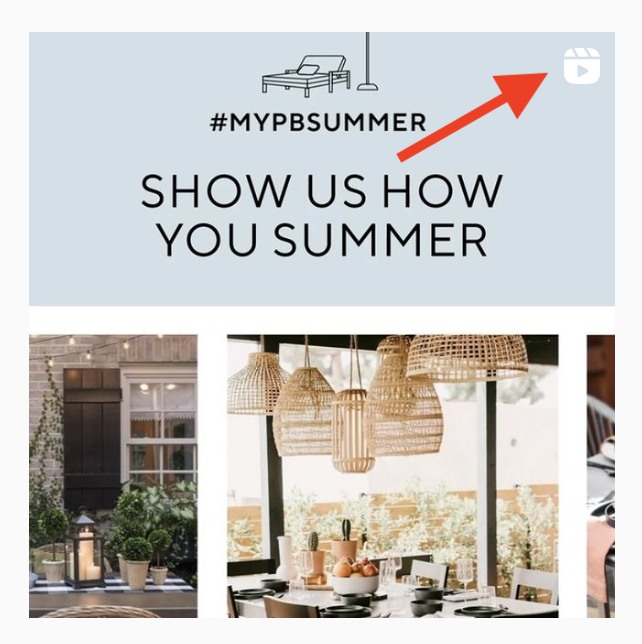Source / Alexander Shatov on Unsplash
In mid-June, Instagram introduced Reels ads, a new way to reach customers and grow your audience. It’s intended to reach users who aren’t following your account yet, instead of ads targeting people who already follow your account. Reels ads officially launched a couple of months after their April announcement that they would start testing them in Australia, Brazil, Germany, and India. According to the statement, nearly all Instagram users follow a brand on the platform, and many of them use Reels to find new businesses and creators.
Reels ads are full-screen and vertical, and they show up in between single, non-ad Reels on Instagram. However, to be shown an ad, the user has to be in watching Reels in full-screen. Like regular Reels, the short-form video ads will loop, and they can be up to 30 seconds long. Users can comment, like, save and share Reels ads, too, just as they do with other Instagram posts. And they can also skip, hide and report ads if they don’t like what they see (which is the same for all types of Instagram ads).
It’s unclear how often each user will see a Reels ad, but it will likely vary based on how much that specific user is on Instagram.
Before we talk more about making powerful Instagram Reels advertisements, let’s make sure you understand what Instagram Reels are.
What Are Instagram Reels?
Instagram Reels are relatively new – they were announced in August 2020. Reels seem to be Instagram’s version of TikTok – you can record
and edit 30-second videos (which can include multiple clips, if you want), and you can add audio and effects to them.
Reels can be shared with your followers via the feed, as opposed to Stories, which have a designated area at the top of Instagram. To indicate that content is a Reel, you’ll sometimes see this icon on the top-right:
Source / @potterybarn
Reels can also be found in the dedicated tab on Instagram’s homepage, the Explore page, and Stories. Plus, there’s a section of your profile where all of your Reels can be accessed:
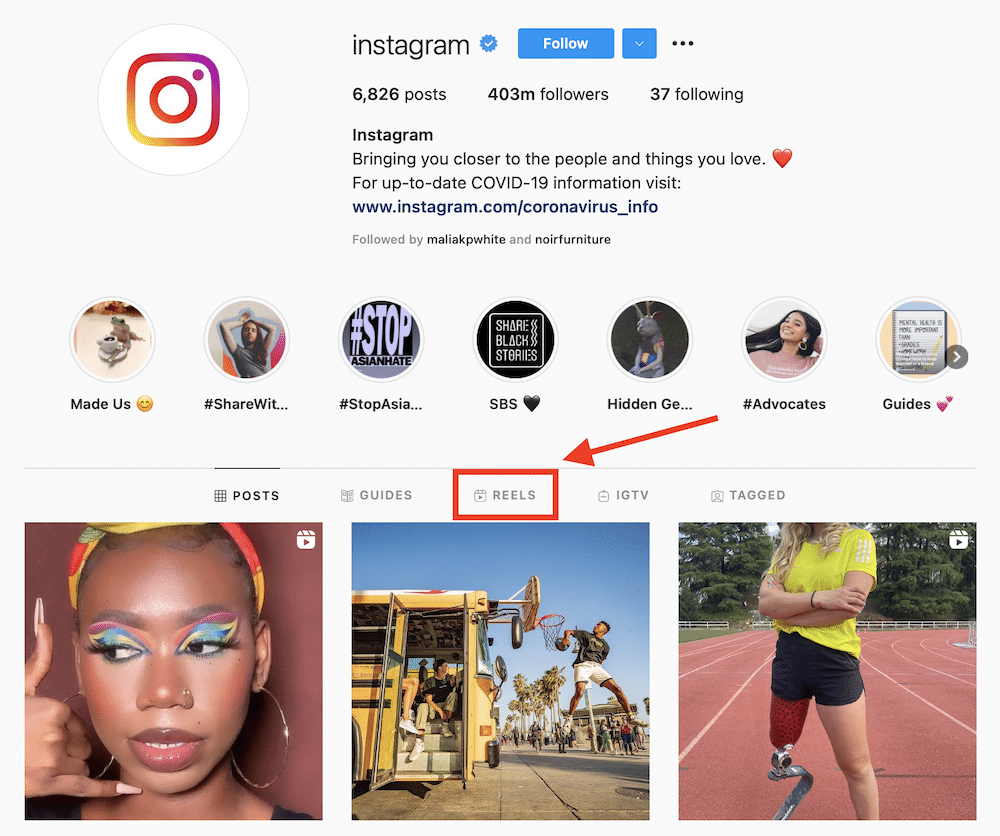
Source / @instagram
How to Create an Instagram Reels Ad
Right now, Instagram doesn’t have any unique templates for creating a Reels ad, possibly because they assume that creators already know how to make Instagram Reels. Instagram Stories ads have been around for a while, after all, and TikTok has, too. For many, the medium isn’t foreign.
That said, before you jump into creating Reels for your Instagram ads campaign, you should play around with making regular, non-ad IG Reels. Instagram has an excellent overview of how to create and share Reels to get you started.
When you’re ready to create a Reels ad, do the following:
- Go to your Ads Manager, which you’ll access through Facebook.
- Set an objective for your ad.
- Choose your general ad settings, like your budget and when you want them to run.
- Select Manual Placements, then choose Instagram and Instagram Reels.
- On the next page, you’ll upload your video and select a few more settings, like which Instagram account to connect the ad to.
- Once you’re finished, publish the ad.
Ads Manager has a ton of options, which means there’s a pretty steep learning curve. If this is your first time using the system, set your budget low as you get familiar with all of the settings and what they mean for performance and spending.
4 Tips for Creating Instagram Reels Ads
Highlight a moment
Reels ads are pretty short, capping at 30 seconds. If your scope for the content is too broad, you’ll create a vague, uninteresting ad. Instead, focus your Instagram Reels advertisements on a single moment: ideally, one that has the potential to go viral. Whatever it is you’re sharing – an event, an announcement, behind-the-scenes footage – pick out the most important or outstanding part of it.
Add sound
For Instagram Reels, audio is important. This is its most defining characteristic compared to Stories content, which should function with the sound off. It is also another way that Reels are similar to TikTok, where half of the experience is the audio. When creating a Reels ad, add music that you have the license for or add original audio attributed to your brand. Also, be aware of your global audience. You may want to create different ads with their own audio to match the location where you’re promoting them in.
Research your competition
Which of your competitors are creating Reels, and what is the audience reaction to them? Pay attention to the Reels that your target audience engages with the most, then use that information to decide the type of content you should focus on. For example, throwback content may not perform very well, but bite-sized tips for getting more out of a product or service may get a lot of comments or shares.
Bonus Tip: On top of researching your competitors, you can also check out how influencers in your industry are creating Reels.
Prioritize quality over quantity
You don’t have to create a lot of Reels or Reels ads to have an impact on your audience. Just one ad can get a ton of views, so focus more on the quality of the content you put out than how many you create. You also don’t want to detract from Instagram’s other powerful content types and ads, like regular feed photos, IGTV, and Stories.
Wrapping Up
Just like TikTok content, IG Reels appeal to a younger audience. If that’s your audience – or it’s a segment you want to engage with more – adding Reels to your Instagram advertising strategy can help increase your reach and brand awareness. Remember, though: Reels are for short-form content. If your advertising on Instagram focuses on long-form content – or you’re using Reels to tease a longer video – you can use IGTV.
Want to get even more out of your platforms? Check out our article about using social media to drive customer retention.