Would you like to learn about spam Snaps?
Spam Snaps are irrelevant or excessive snaps sent via Snapchat or other platforms. They have become a common annoyance for Snapchat’s young audience.
This blog post will explain the basics of Snapchat spam and how to avoid it.
What is Snapchat Spam, and How Do They Work?

Spam Snaps refers to unwanted and often annoying messages users receive on Snapchat. Like email spam, these messages can clutter your inbox and disrupt your experience on your Snapchat account.
These text messages typically come from unknown senders and automated bots. They may contain links to websites, promotions, or even fraudulent attempts. Once opened, they can lead to unwanted consequences, such as privacy breaches, scams, or malicious installation on your device. This poses a real danger, especially if you are using Snapchat as a beginner.
How To Block Snap Spam From Unknown Senders
Snapchat spam from unknown senders can affect your experience on the platform. Below are steps to block Snapchat spam messages from unknown senders:
Step 1: Update your Snapchat app.
Before going into the blocking process, ensure your Snapchat app is up to date. Regular updates often include security improvements, making it harder for spam to infiltrate your inbox.
Step 2: Adjust your privacy settings.
Go to your Snapchat settings to fine-tune who can send you snaps. Follow the steps below to get it done:
- Open Snapchat and tap your profile icon in the top left corner.
- Tap the “Settings” icon in the top right corner to access your settings.
- On the details window that pops up, scroll down to “Privacy Control” and tap ‘Contact Me.”
- Choose between “Friends” or “Friends and Contact.” Opting for “Friends” ensures that only the real users you’ve added can send you snaps.
Step 3: Identify spam snaps.
Recognizing spam snaps is the first line of defense. Look out for the following signs:
- Unknown senders with generic messages.
- Misspelled or poorly written content.
- Requests for personal information or suspicious links.
Step 4: Block and report.
If you receive a spam snap, take the following actions immediately:
- Open the snap from the unknown sender.
- Click the three vertical dots in the bottom right corner of the screen.
- Select “Block” to prevent further messages from that user.
- Optionally, you can also report the user by tapping “Report” to help Snapchat improve its spam detection.
Step 5: Keep your friends close.
To avoid future spam, stick with interacting with people you know, and follow the guidelines below:
- Only accept friend requests from individuals you recognize.
- Please encourage your friends to set their privacy settings appropriately.
- If you receive a snap from an unknown user, you can ignore the urge to engage or click links.
How To Block Snap Spam From Your Friends List
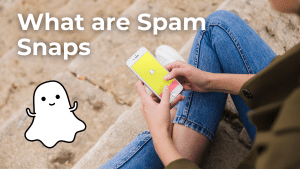
Snapchat is a fantastic platform for staying connected with friends. But occasionally, even your friends’ accounts may be compromised, leading to spam messages. The following are simple steps to block and tackle spam from your friends list:
Step 1: Stay informed.
Being aware of potential signs of a compromised account can help you identify spam from your friends. Look out for unusual behavior, such as generic messages, unexpected links, or a sudden increase in sent snaps.
Step 2: Change password.
If you suspect your friend’s account has been compromised, suggest they change their password immediately. Doing this can help prevent further unauthorized access and spamming from their accounts.
Step 3: Block and report.
If you receive spam from someone on your friends’ list, take the following actions promptly:
- Open the spam snap from your friend.
- Press the three vertical dots in the bottom right corner of the screen.
- Select “Block” to prevent any further messages from that user.
- In addition, select “Report” to provide Snapchat with information that can improve its spam detection.
Step 4: Encourage two-factor authentication.
Suggest to your friends the importance of enabling two-factor authentication on their Snapchat accounts. This additional layer of security can significantly reduce the risk of unauthorized access.
Conclusion
Spam Snaps can be a nuisance. Fortunately, you can safeguard your Snapchat experience with awareness and proactive measures. By staying vigilant, adjusting privacy settings, and avoiding interaction with suspicious messages, you can enjoy a spam-free Snapchat experience.
Would you like to run Snapchat ad campaigns? Contact the leading Snapchat ad agency.
Frequently Asked Questions
How can I identify Spam Snaps on Snapchat?
Identifying Spam Snaps involves paying attention to certain signs. Be cautious of messages from unknown senders, generic content, misspelled or poorly written messages, and requests for personal information or suspicious links.
What risks do Spam Snaps pose to my Snapchat experience?
Spam Snaps can pose various risks, including privacy breaches, scams, and potential malware installation on your device. Clicking on links within these messages may lead to harmful websites or compromise your personal information.
How can I block Spam Snaps on Snapchat?
Blocking Spam Snaps on Snapchat is a straightforward process. If you receive a spam message, open it, tap on the three vertical dots in the bottom right corner, and select ‘Block.’