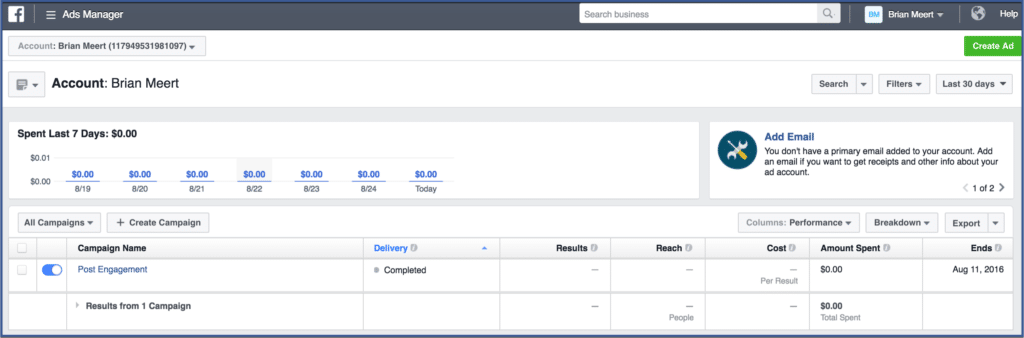Ads Manager is a dashboard within Business Manager where you can view, edit, and access performance reports for all your campaigns, ad sets, and ads. From Ads Manager, you can view all of your Facebook ad campaigns and payment history, make changes to your bids and budgets, export ad performance reports from the Reports tab, and pause or restart your ads at any time.
You can access Ads Manager through your business manager account at facebook.com/ads/manager.
If you’re attempting to access Ads Manager from the Business Manager homepage, follow the steps below.
Table of Contents
Step 1: Click “Ads Manager”
To go to Ads Manager, click the “Business Manager” tab located on the upper right hand corner. Then click “Ads Manager“.
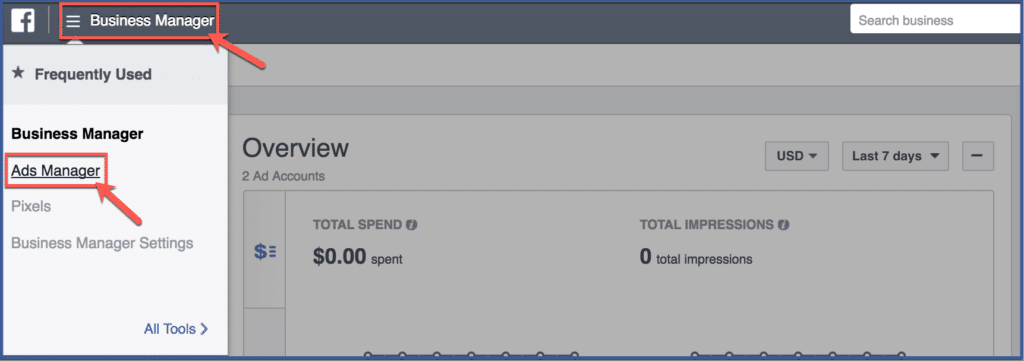
Step 2: Choose an ad account to view
Although you are now on Ads Manager, you need to choose a specific ad account to view your ads. To choose from your ad accounts, click the tab on the upper right side labeled “Account” then choose an account from the drop down menu.
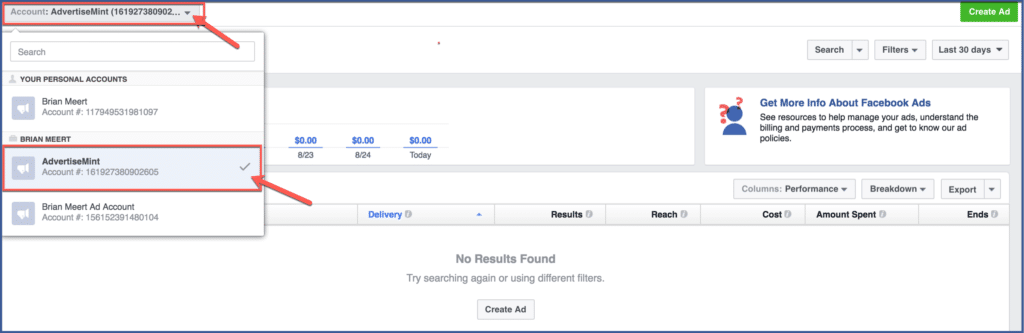
Step 3: You’re Done!
After choosing an account, you should be able to view your ads within the account.