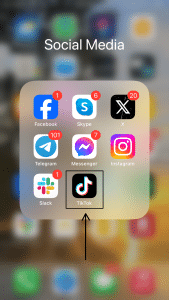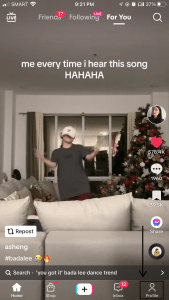Have you ever wondered, “Does TikTok show who viewed your video?”
If you’re a TikTok enthusiast, you’ve likely pondered this question at least once. The app’s mysterious viewer anonymity has left users curious about who exactly is watching their content.
This blog post will explore ways to discover who watched your TikTok Videos.
Can You See Who Watched Your TikTok Videos?
No, you can’t see who watched your TikTok video. However, there are ways to get an idea of who viewed your content.
The easiest way to know if someone viewed your TikTok video is to check your likes and comments. If someone likes or comments on your post, it means they watched it. You can also check the number of views or use TikTok Analytics to analyze your viewers.
How To See Who Liked or Commented on Your TikTok Video
To discover who has liked your TikTok video, follow these simple steps:
- Open the TikTok app or use the web version.
- Navigate to the ‘Profile’ tab at the lower right corner of your screen.
- Select the video.
- Within the comments section, scroll to the top.
- You’ll find the ‘Likes’ option there – tap it to access the likes section.
TikTok Post Views Feature
The TikTok post views feature lets you see the number of users that viewed your video. To turn it on, all you need to do is:
- Open your TikTok app and tap the “Profile” icon at the bottom left corner.
Source: TikTok - Select the “Triple bar” menu icon and select the “Settings and privacy” option from the pop-up menu.
Source: TikTok 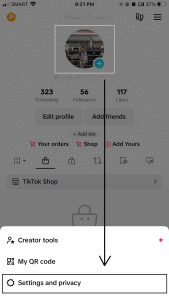
Source: TikTok - Tap the “Privacy” menu under the “Account,” scroll down and select “Post View.”
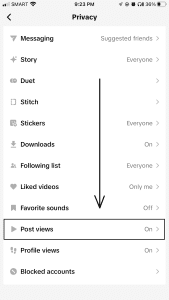
Source: TikTok - Tap the toggle icon to turn it on.
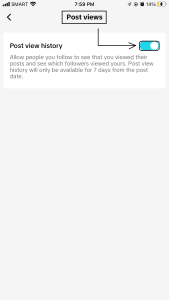
Source: TikTok
How to turn off post views history.
If you want to turn off the TikTok post views history feature, all you need to do is:
- Tap the Profile icon at the bottom right of your TikTok app.
- Select the “Triple line” menu icon at the upper right corner of your screen and go to your settings.
- Tap the “Settings and Privacy” menu from the pop-up notification menu.
- Then select the “Privacy” menu.
- Tap the Post Views menu bar and bring the toggle icon to the left to turn it off.
What Can TikTok Analytics Tell You About Your Videos?
TikTok provides users with valuable insights through TikTok Analytics. They include:
- Total views: You can see how often your video has been viewed.
- Likes: Find out how many users have liked your video.
- Comments: Learn how many comments your video has received.
- Shares: See how often your video has been shared
- Audience demographics: Get insights into your viewers’ age, gender, location, and more.
- Video completion rate: Learn how many viewers watched your video to the end.
How To Turn on TikTok Analytics
TikTok Analytics is available to users with either a creator or business account. If you are eligible, follow these steps to activate it:
- Go to your profile.
- Tap the three lines in the top right corner.
- Choose ‘Creator Tools’.
- Select ‘Analytics’.
- To activate analytics, make sure you’ve posted at least one public video. If you have, simply tap ‘Turn On’.
Final Thoughts on Does TikTok Show Who Viewed Your Video
Though TikTok won’t show you your viewers, there are ways to go about it. You can go through your likes and comments, check your viewer count, or use TikTok Analytics to get information about your viewers.
Are you looking to run a marketing campaign on TikTok? Contact the best TikTok ad agency for the best results!
Frequently Asked Questions
Can I see my TikTok analytics?
Yes, you can access it by clicking the “three lines” (vertical lines) and tapping “Creator Tools.” Once you open the Creator Tools page, select “Analytics” to see the current status of your TikTok videos.
Can I see my TikTok video views?
Yes, you can see who watched your content by turning on the “Post views” history feature.
Can I see who liked, Commented, or Shared my TikTok Videos?
Yes, by clicking your profile icon and tapping a particular TikTok video on your profile page. Heart icon for liked, bubble icon for the comments, and arrow icon for shared information.