Do you know how Amazon Kindle direct publishing works?
Amazon Kindle Direct Publishing (KDP) has revolutionized self-publishing. It is a user-friendly platform that allows writers to easily bring their works to the digital shelves.
In this article, we will talk about Amazon Kindle Direct Publishing and how it works.
What Is Amazon Kindle Direct Publishing?

Amazon Kindle Direct Publishing (KDP) allows authors to self-publish books in digital format, primarily for the Kindle e-reader. With KDP, you can easily turn your written work into eBooks and make them available for sale on Amazon’s Kindle Store. It’s a free and user-friendly service that empowers authors to take control of the publishing process.
How Amazon KDP Works?
Amazon KDP provides a range of tools and resources to help you format and design your eBooks, set your pricing, and reach a global audience. Authors earn royalties on their sales.
KDP offers both e-book and paperback publishing options, making it a versatile choice for writers of all kinds. Whether you’re a seasoned novelist or a first-time writer, Amazon Kindle Direct Publishing offers an accessible path to sharing your stories with readers worldwide.
How To Sign Up for Amazon KDP and Publish Your Book
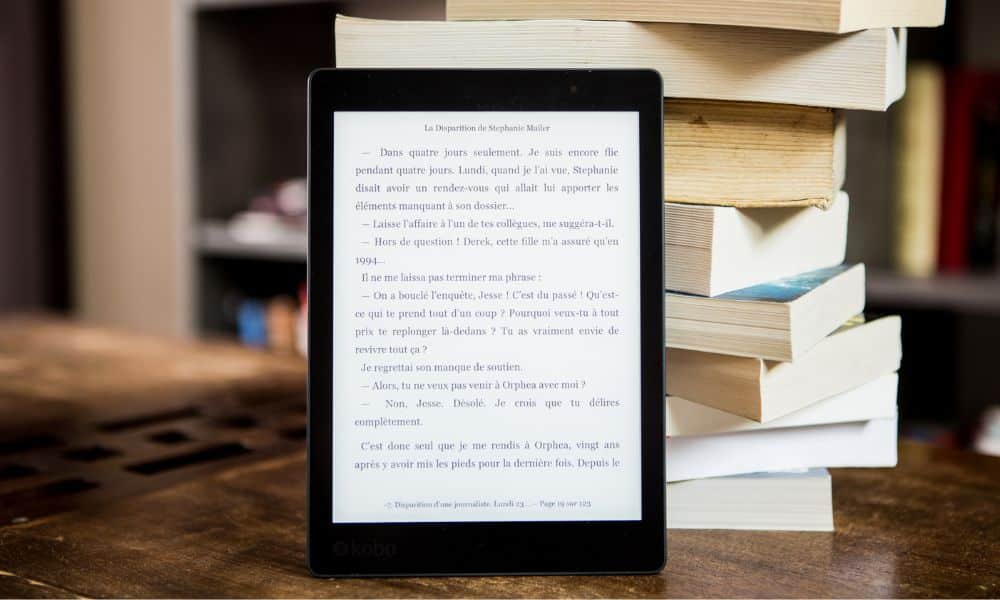
The following are the steps you can follow to sign up for an Amazon KDP account:
1. Go to Kindle Direct Publishing and sign in with your Amazon account. You should learn how to make an Amazon account if you don’t have one.

2. Once successfully logged into your account, accept the terms and conditions.
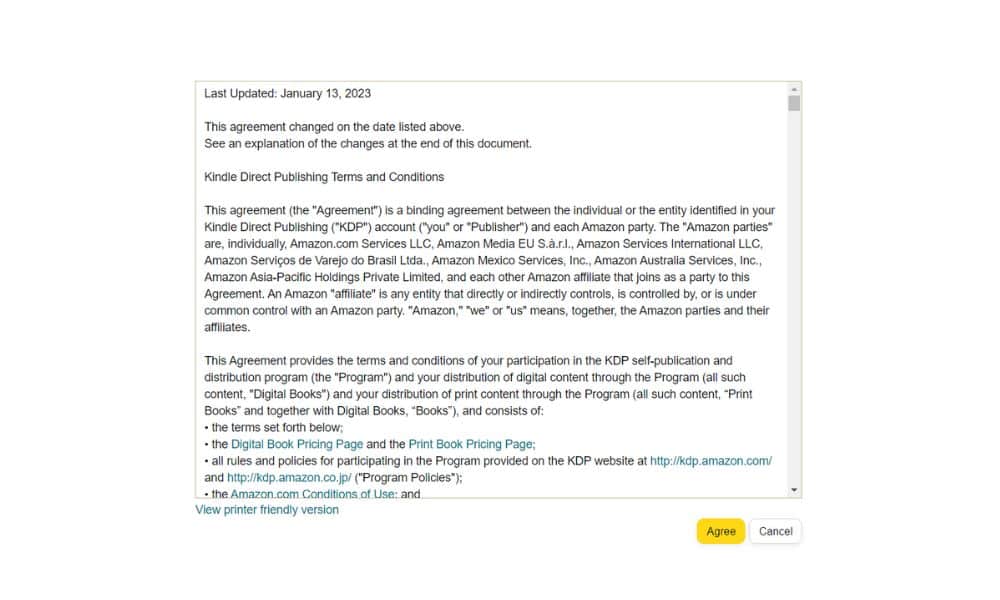
3. Tap +Create on the “Create a new title or series” tab.
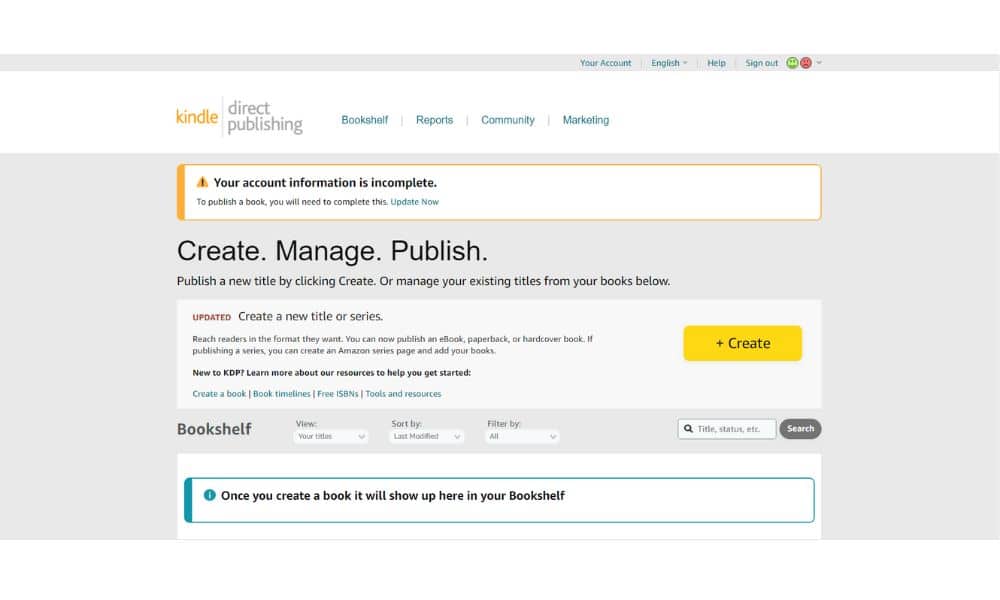
4. Select the option you want to create.
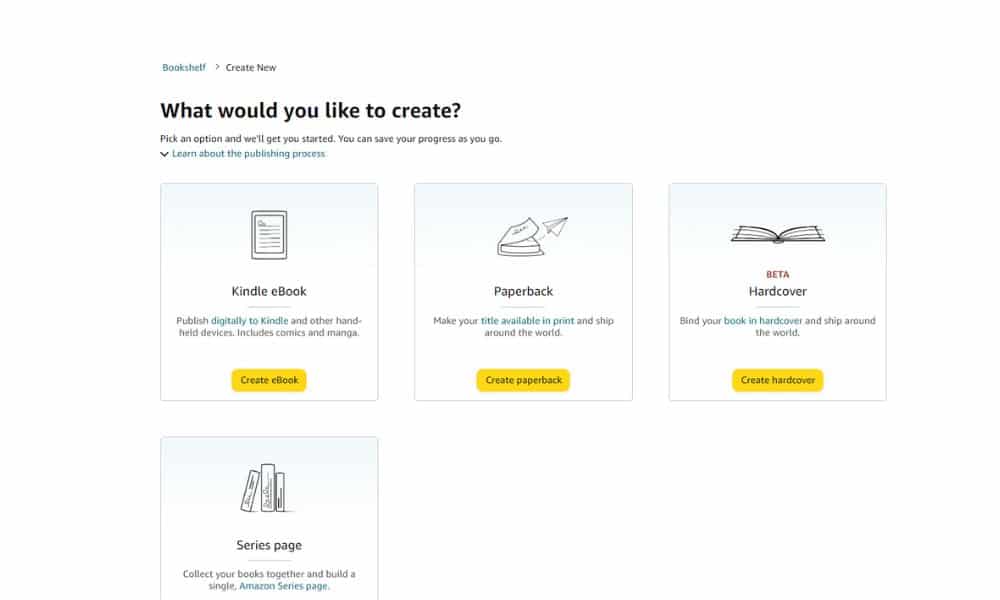
5. Choose your book’s language.
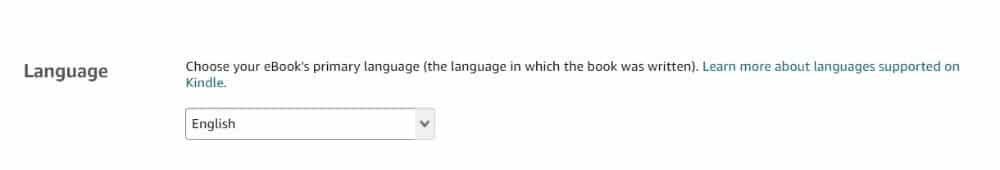
6. Enter your book’s title and subtitle.
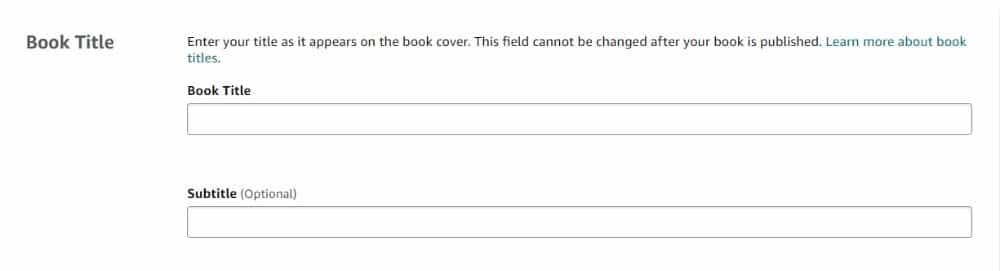
7. Add the book’s edition number, author, and contributors.
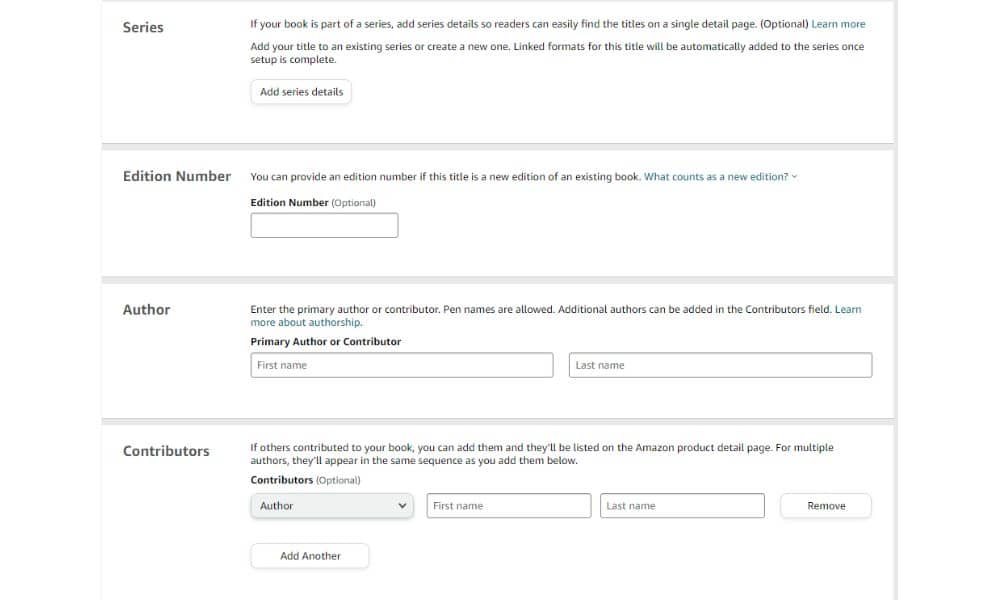
8. Describe your book.
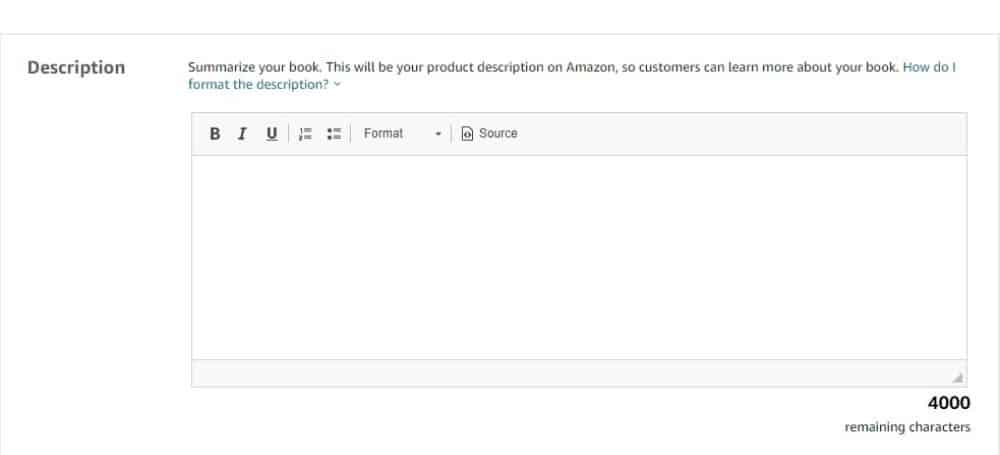
9. Select publishing rights, audience, and primary marketplace.
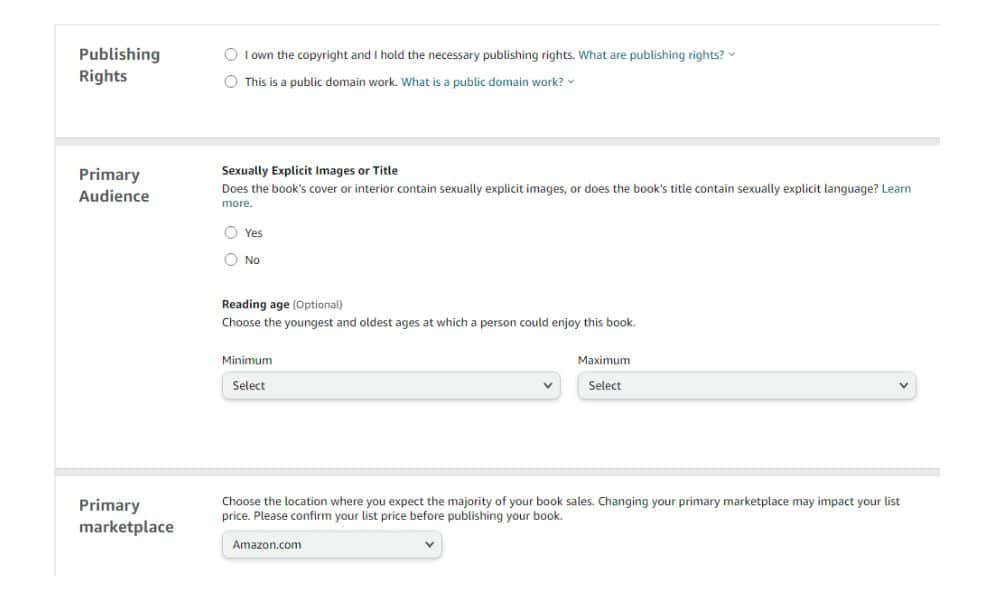
10. Choose a category that best describes your book. Then, enter a maximum of 7 keywords associated with your book.
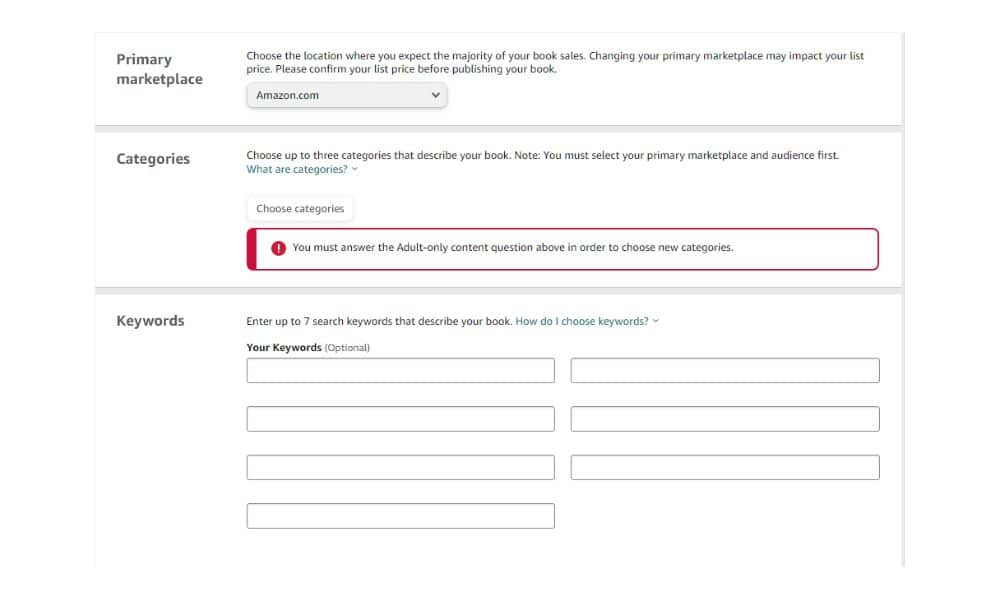
11. Signify if you want your book to be in preorder or if it is readily available for release.
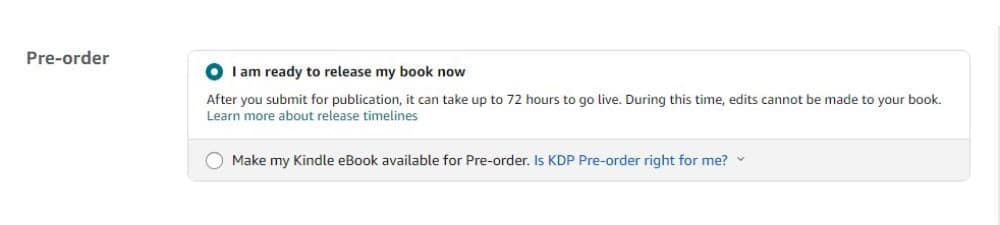
12. Tap “Save and Continue.”

13. Upload your eBook manuscript.
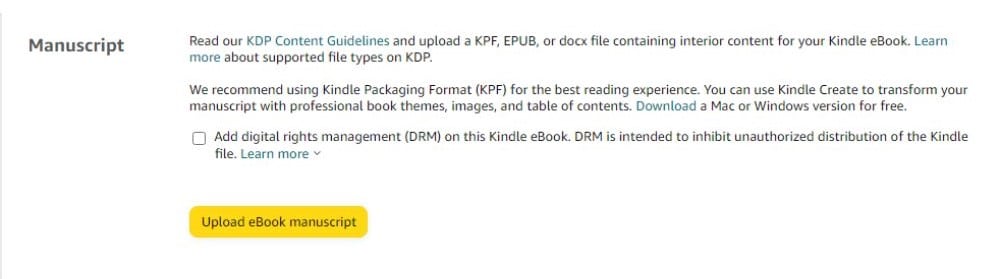
14. Add your cover.
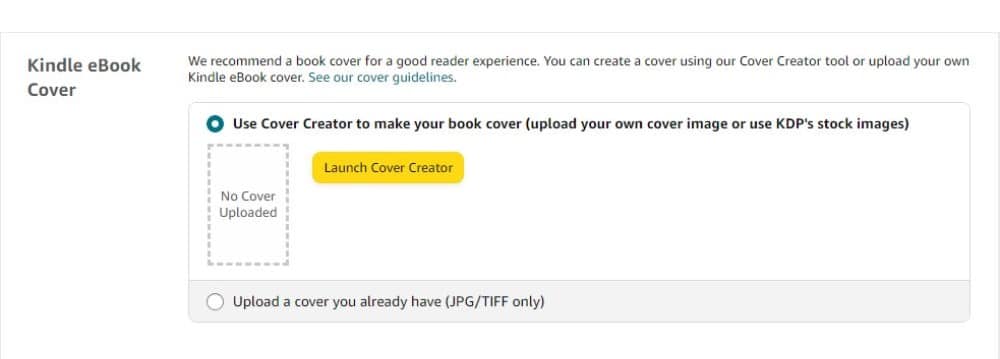
15. Signify if you added AI-generated content or not. Then, preview your eBook.
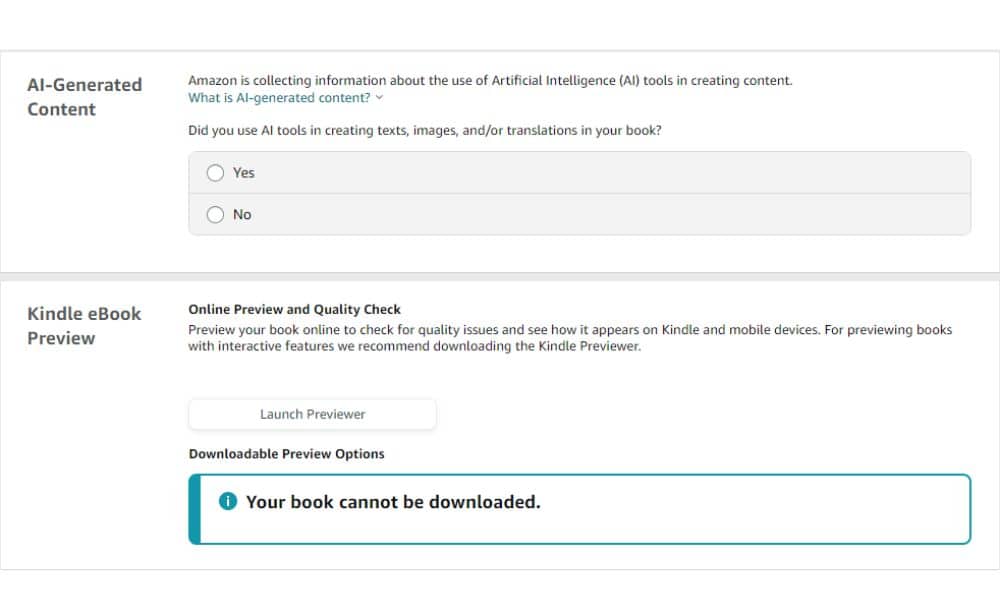
16. Add eBook ISBN, if applicable.
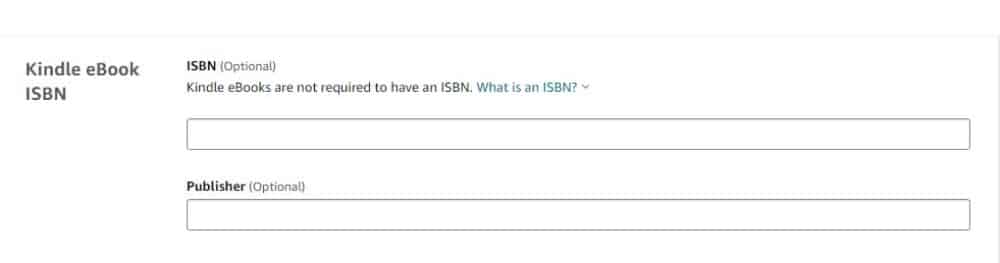
17. Choose whether you want to enroll your book in KDP Select or not. Then, choose which territories you want to hold distribution rights.
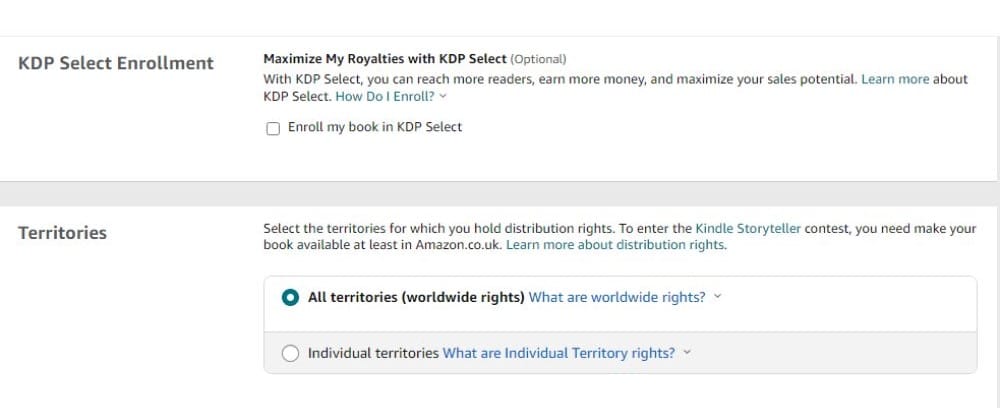
18. Select your royalty plan.
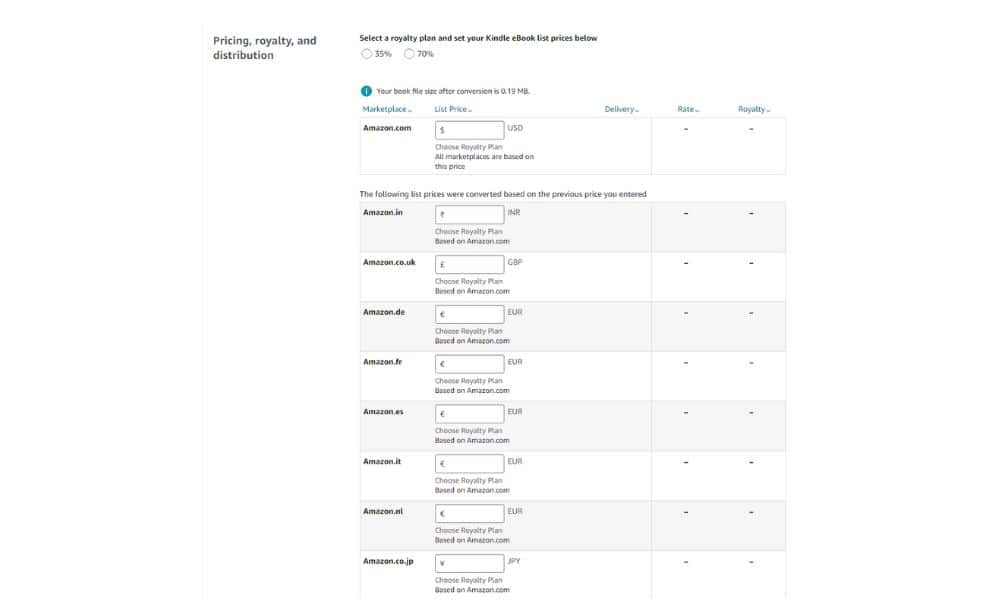
19. Accept Terms and Conditions. Be advised that it will take your eBook 72 hours to be available for purchase.
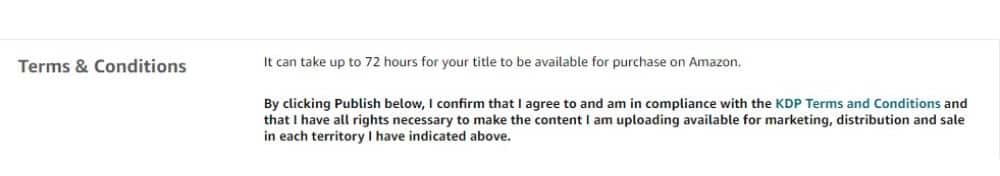
20. Tap “Publish Your Kindle eBook.”

More Tips on How To Use Amazon KDP
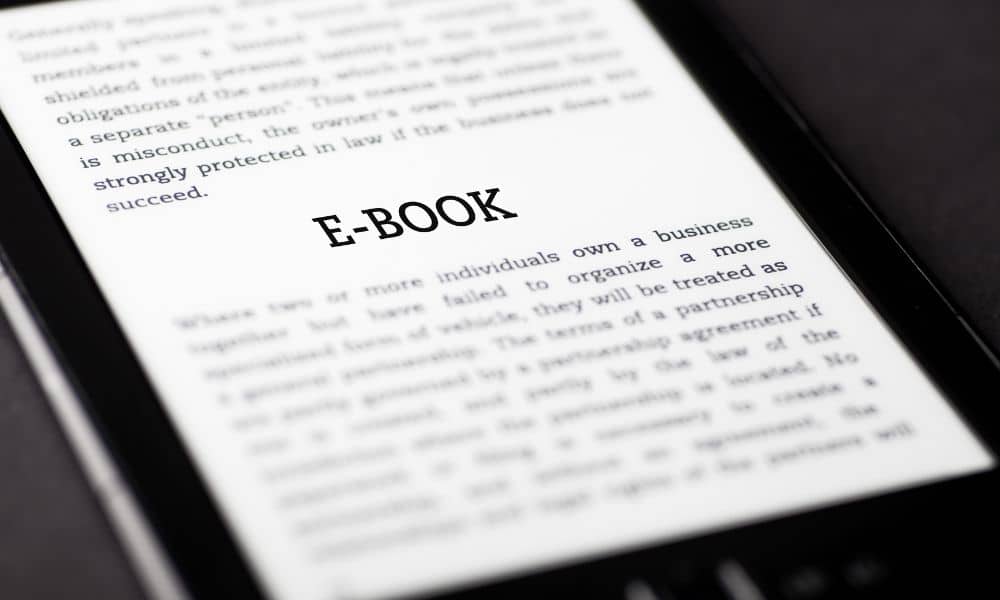
Discover how to Amazon Kindle Direct Publishing works:
1. Preparing your manuscript.
Prepare your manuscript carefully. Your manuscript should be in a compatible format, preferably in a .MOBI, .EPUB, or .DOCX file. Likewise, it is important to thoroughly edit and proofread your manuscript to ensure it contains no errors. You may also consider hiring a professional editor to help you with the work.
2. Create an eBook cover.
The cover is the first thing your readers will see when inspecting your eBook. Hence, you must design a catchy one to attract your readers’ attention. You have various options for designing a good cover. You can hire a professional graphic artist to design one for you or use platforms like Canva and Photoshop to make covers on your own.
3. Uploading eBook.
Once you’ve devised your desired cover and completed your manuscript, you may upload it to your KDP account. Make sure that it is formatted properly. Likewise, it should be free from errors. Moreover, if you use images or elements that are not your own, you must have the rights, permissions, or licenses to use them.
4. Pricing, royalties, and rights.
As the author, you can set the price for your eBook. The right price usually depends on genre, book length, and marketing strategy. To set a price that your readers would like, consider the perceived value of your book, the competition in the genre, and your readers’ willingness to pay. As for the Amazon KDP royalties, you have the freedom to choose between two options: 35% and 70%.
5. Book promotion and marketing.
After making your book available on the platform, you should promote your eBook to build its visibility and attract readers. You can also use marketing tools and seek the help of a digital advertising agency to reach a larger audience. Using sites like Facebook, Twitter, and Instagram to share book teasers and updates can also help create a buzz surrounding your book.
Additionally, consider joining Goodreads to interact more with readers and participate in their discussions. You can also run eBook giveaways to encourage people to read your eBook.
6. Dealing with reviews and feedback
Reviews and feedback are vital on Amazon KDP. Hence, it would help if you approached reviews with an accepting and open mind. Readers’ thoughts could be different from one another, and their thoughts can help you improve your writing.
Thank readers who leave positive reviews. Doing so will help build a positive relationship with them. However, if you come across reviews that may be disheartening, use them as an aid to help you grow as a writer.
Final Thoughts on “Amazon Kindle Direct Publishing”
Amazon Kindle Direct Publishing is a game-changer for authors seeking to self-publish their work. Its simple and intuitive platform allows you to reach a global audience and turn your creative ideas into digital reality. So, why wait?
Frequently Asked Questions
Can I have my Amazon KDP eBook published as a paperback?
Authors can publish their work exclusively as a Kindle eBook or a print book through Amazon’s paperback book publishing services.
What is Kindle Create?
Kindle Create is a formatting and eBook publishing tool provided by Amazon. It is designed to make the process of formatting and preparing eBooks more accessible.
What is Kindle Unlimited?
Kindle Unlimited is a subscription service that provides readers access to the vast library of eBooks available in the Amazon Kindle store.
