Growing too tired of creating Single Image ads day after day? Yearning to craft something new, something exciting? Something that is practical yet aesthetically pleasing, complex yet easy to create? Behold Facebook’s Carousel ad.
This is the future of Facebook advertising services.
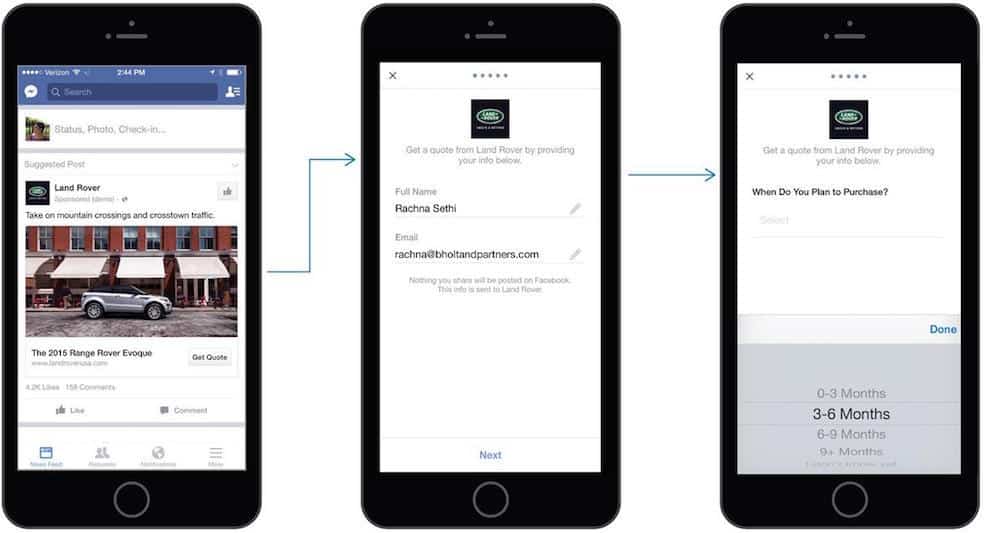
Table of Contents
Facebook Carousel ad Formats
A Carousel ad, unlike your regular Single Image ad, contains up to 10 images and videos that Facebook users can scroll through. Each image contains a clickable link to your landing page, a headline, and if desired, a call-to-action button.
Here are the different formats of Facebook Carousel Ads:
Product Carousel Ads
Engage your audience with a captivating visual journey through your product offerings. Each card in this Carousel Ad format showcases a different product, highlighting its unique features and benefits. From sleek gadgets to trendy fashion, you can pique curiosity and drive conversions by allowing users to explore a range of offerings within a single ad.
Storytelling Carousel Ads
This format is ideal for businesses that want to tell a story about their brand. Each card in the carousel can feature a different image or video that tells part of the story. This format is a great way to connect with your audience on a deeper level and build trust.
Promotional Carousel Ads
With this dynamic format, you can showcase a diverse array of promotional offers, from exclusive discounts to bundle deals, all within a single ad. Each card in the carousel highlights a unique promotion, capturing your audience’s attention and compelling them to explore further.
Lead Generation Carousel Ads
This innovative format allows you to seamlessly collect user information directly within the ad, making it easier than ever for prospects to express interest. Each card in the carousel can feature a different lead magnet, such as a free ebook or webinar. This format is a great way to collect contact information from potential customers.
Facebook Carousel Ads placement
You have a few placement and objective choices with Carousel Ads. You can choose to place these ads on Facebook’s mobile and desktop news feed and Instagram. Because of its size, appearance, and function, the Carousel ad cannot be placed on Facebook’s right column. Carousel ads are eligible for ads with the objectives of website clicks, website conversions, app installs, app engagement, video views, and engagement.
Why use Facebook carousel ads?
If you choose to create a Carousel ad, you will be able to achieve the following:
- Display multiple products or apps in one ad unit
- Show details about each product or app in one ad unit
- Tell a story through successive carousel ad cards
- Showcase one long image through successive carousel ad cards
You can create your Carousel ads from multiple places. You can create them from your Facebook Page, Ads Manager, or Ads API. When creating your ad, however, remember to always abide by Facebook’s ad specs.
How to set up a Facebook carousel ad?
Here are the steps on how to set up a Facebook Carousel Ad:
1. Go to Business Manager and select the Ads Manager tab.
2. Click Create and select Ad.
3. Choose your Objective. Carousel Ads can be used for a variety of objectives, such as:
-
- Reach
- Conversion
- App Installs
4. Select your Audience. You can launch ad campaigns based on behaviors, demographics, and interests.
5. Enter your Ad Creative. This includes the images or videos you want to use, the ad copy, and the call to action button.
6. Set your Budget and Schedule. You can pay per click (CPC) or impression (CPM). You can also set a daily budget and your ads’ start and end date.
7. Review your ad and click Create.
Best Practices to Create Facebook Carousel Ads
Tell a Cohesive Story
Plan a narrative that unfolds as users swipe through the Carousel cards. Create a seamless flow that guides users from the initial card to the final call-to-action, delivering a satisfying and engaging experience.
Showcase Variety
Utilize the Carousel format to showcase a diverse range of products, features, or benefits. Each card should provide a unique value proposition, encouraging users to explore further.
Compelling Visuals
Select high-quality images or videos that resonate with your target audience. Ensure consistency in visual style and branding elements across all cards for a cohesive look.
Effective Copywriting
Craft concise and persuasive headlines and descriptions for each card. Use compelling language that highlights key benefits and encourages action.
Strategic Card Order
Arrange your cards strategically to maintain user interest and guide them toward your desired action. Start with a captivating hook, showcase the most important offerings in the middle, and end with a strong call to action.
It is recommended that you explore ad formats beyond the regular Single Image ad most advertisers use. In fact, by exploring different ad formats, you can combat ad fatigue and stand out against your competitors. However, you can still create compelling advertisements by sticking to the formats you know with the help of engaging videos, catchy headlines, and eye-catching images – check out these theme park advertisements for some inspiration on how to spice up more conventional ad formats.
Frequently Asked Questions
What is a Facebook Carousel Ad?
A Facebook Carousel Ad is a type of ad that has multiple images or videos in a single ad. Each card in the carousel can have its own headline, text, and call to action button. This gives you more creative space to tell your story and engage your audience.
What are the benefits of using Facebook Carousel Ads?
- More engaging: Carousel Ads are more engaging than traditional single-image ads. This is because they allow you to show multiple visuals and tell a more compelling story.
- More informative: Carousel Ads can be used to provide more information about your products or services. This can help you to educate your audience and build trust.
- More persuasive: Carousel Ads can be used to persuade your audience to take action. This is because they allow you to show multiple offers and call-to-action buttons.
- More cost-effective: Carousel Ads can be more cost-effective than traditional single-image ads. This is because they allow you to reach a wider audience with a single ad.
What are some common mistakes to avoid when creating Facebook Carousel Ads?
Here are some common mistakes to avoid when creating Facebook Carousel Ads:
- Using low-quality images or videos.
- Writing needs to be more precise.
- Using a weak call to action button.
- Targeting your ads to the wrong audience.
- Not tracking your results and optimizing your ads.
How can I track the results of my Facebook Carousel Ads?
You can track the results of Facebook Carousel Ads by using Facebook Analytics. Facebook Analytics will show you how many people saw your ads, how many people clicked the ads, and what actions users took after clicking on your ads. This information can help you to optimize your ads for better results in the future.
If you want to create a Carousel ad but need inspiration for your creatives, visit Facebook’s page on Carousel Format Creative Examples.
