If you’ve managed ad campaigns before, you’d know that you can upload a list containing your customer’s contact information, as well as age, gender, and location to Custom Audience. While that is a great tool to remarket to your already existing customers, Facebook has created another great ad-targeting option for Custom Audience. This new targeting option, which has been rolling out slowly and quietly, allows you to target an audience that views your canvas ads. If you want to access Facebook’s new targeting option that targets Canvas Ad viewers, follow the steps below.
Step 1: Go to Custom Audience
To go to your Custom Audience, click the “Business Manager” tab then click “Audiences”.
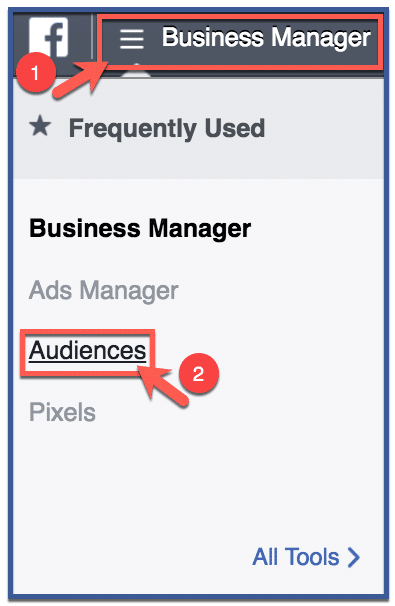
Step 2: Click “Create a Custom Audience”
Once you’re directed to the Audiences page, click “Create a Custom Audience,” the first option presented below.
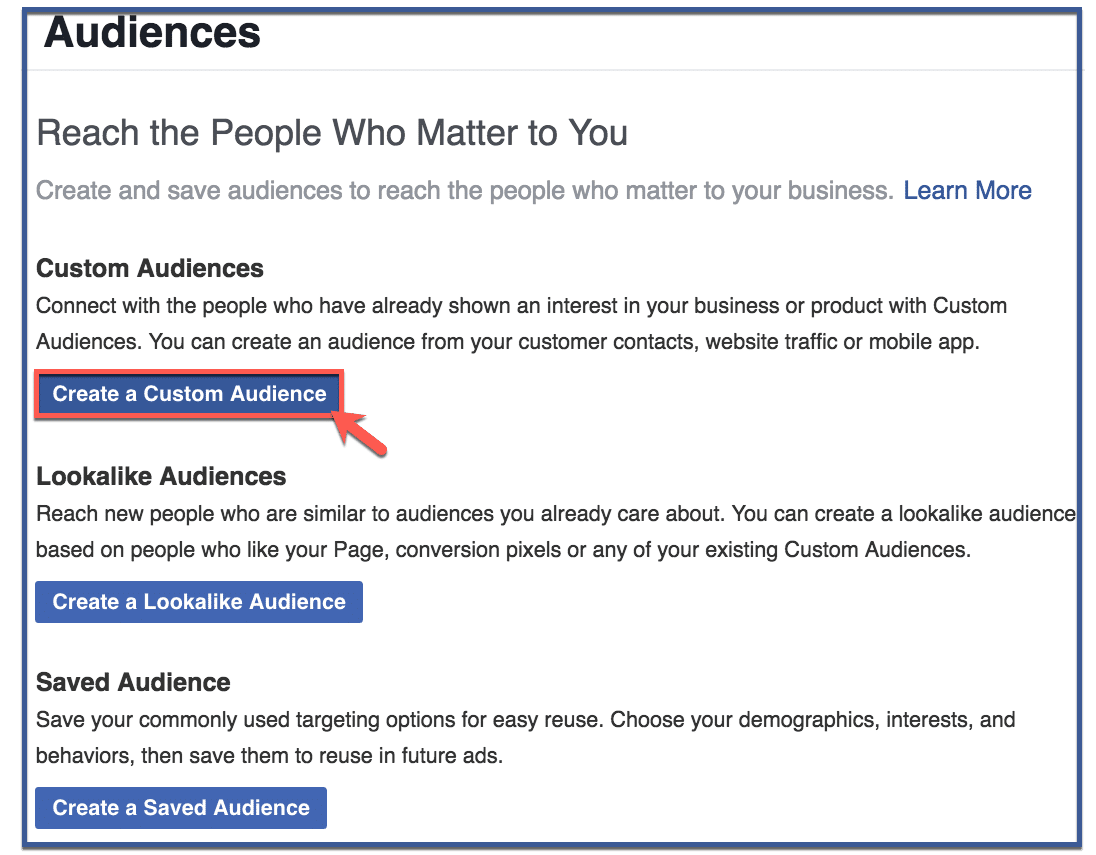
Step 3: Click “Engagement on Facebook”
Click the third option, “Engagement on Facebook”.
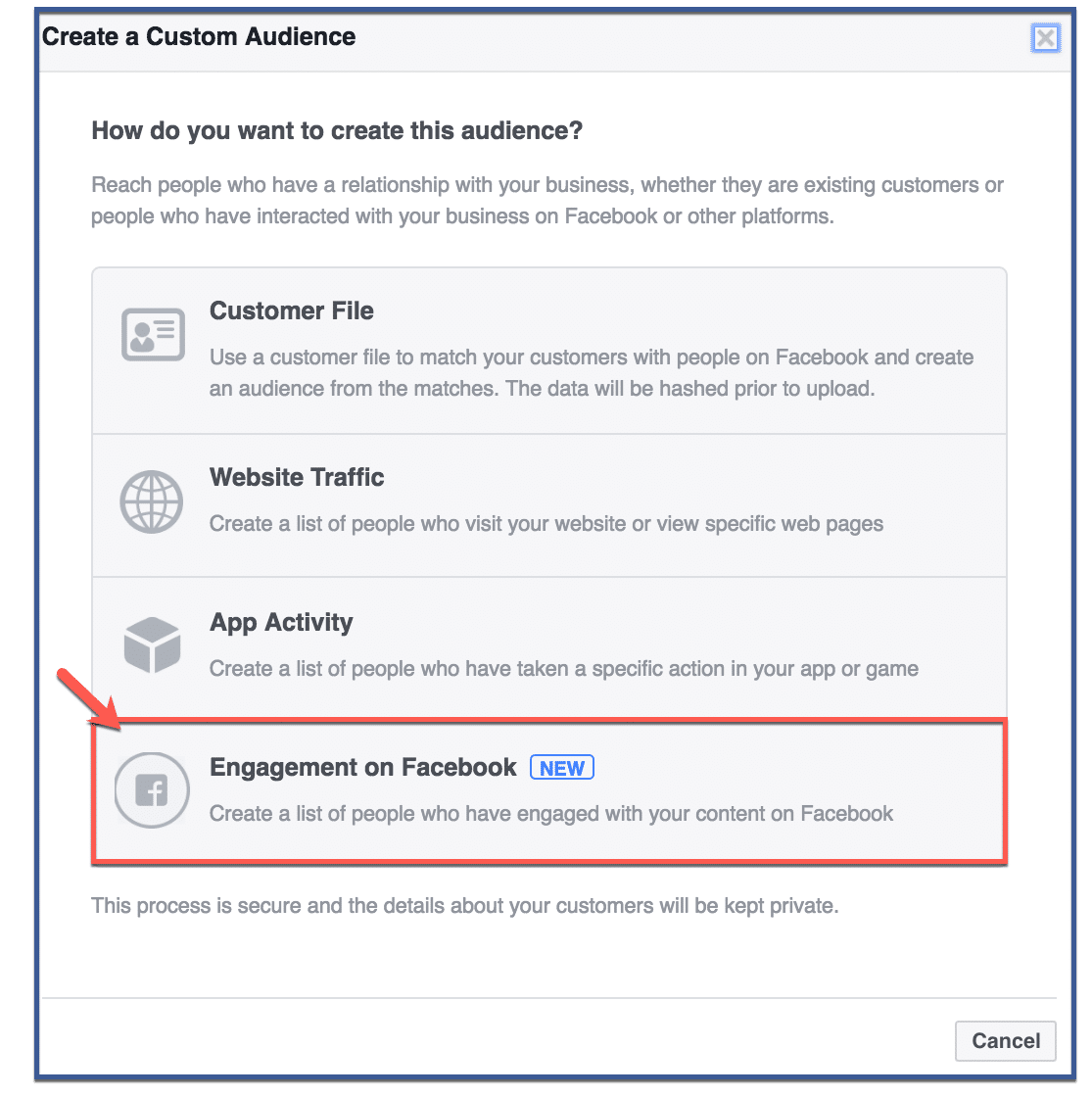
Step 4: Click “Canvas”
Click “Canvas,” the last option offered on the screen. As you can see, you can also create a custom audience based on those who have viewed your video and lead ads.
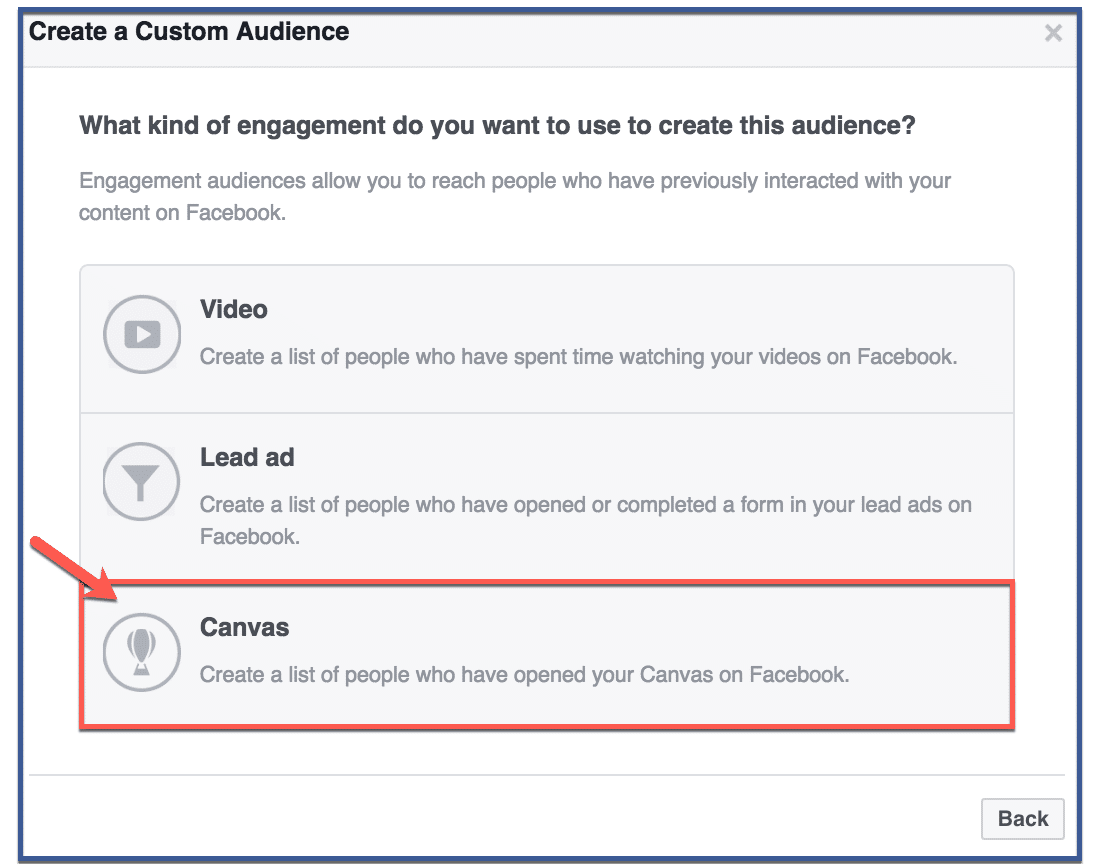
Step 5: Create Audience
Fill in the required fields listed on the page. You can choose which canvas ad, action, and days you want your list to be based off of. After you’ve filled in the required fields, click “Create Audience” to finish.
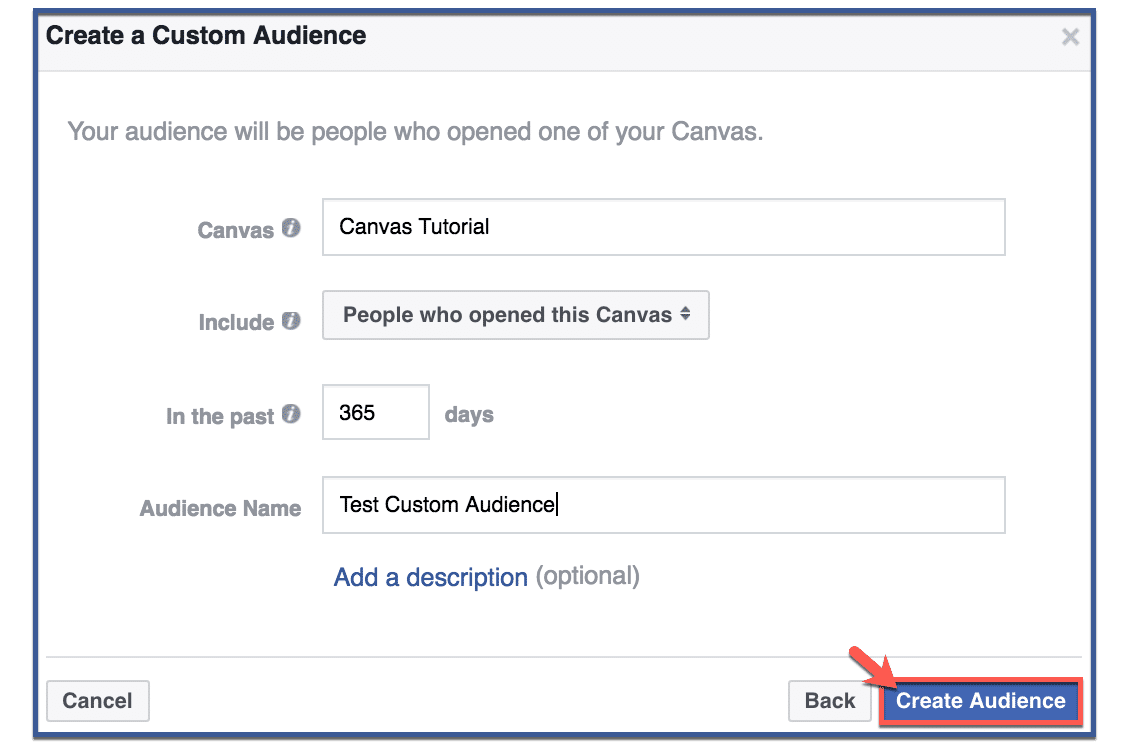
Recommended Articles Related to Facebook Advertising:
- 10 Things Every Food Truck Should Be Doing with Facebook Ads
- How To Add a “Get Directions” Button to Your Carousel Ad
- How to Set Permissions for Facebook Fan Pages On Business Manager
- How to Set Permissions for Facebook Ad Accounts
- How To Create a Website Custom Audience for Remarketing
Did you find this article on Facebook’s new targeting option helpful and informative? Then like or share to friends. If you have any thoughts on this topic or additional tips, please comment below.
