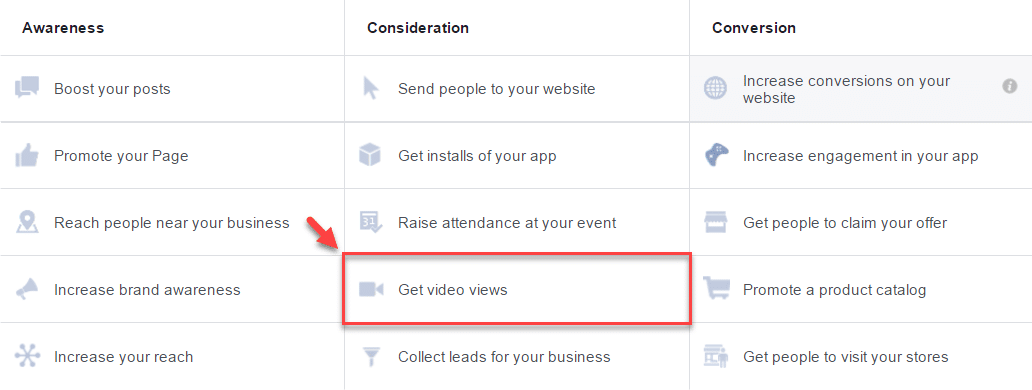
There are too many impressive Facebook advertising stats to count, but one of the most notable is the variety of objectives you can choose from when creating an ad. Want to create a video ad to promote your business? There’s a Facebook advertising objective for that.
Like all objectives, you can find video views on the first section of Ads Manager when creating an ad. When you create your video ad, make sure to design for sound off. Also, make sure you use high quality videos (something a Facebook marketing company can help you out with). When creating your video from an editing software, use these recommended custom settings:
- H.264 video with AAC audio in MOV or MP4 format
- An aspect ratio no larger than 1280px wide and divisible by 16px
- A frame rate at, or below, 30fps
- Stereo audio with a sample rate of 44,100hz
Table of Contents
Which platforms support the video views objective?
You can serve all ads with the video views objective on Facebook (mobile and desktop news feed) and Instagram’s platform and the Audience Network. When creating an ad in Ads Manager, you can choose where you want to serve your ads in the “Placements” section.
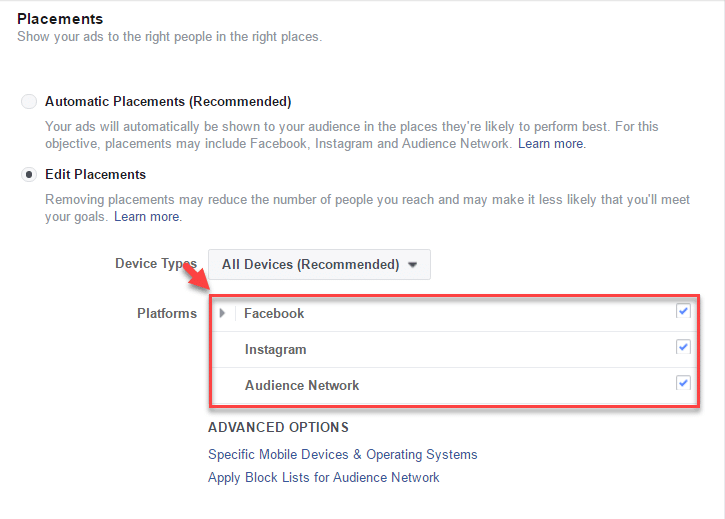
Which ad formats can I choose with the video views objective?
A video views objective is eligible for the video, carousel, and slideshow format. You can choose your format in the “Format” section when creating the ad.
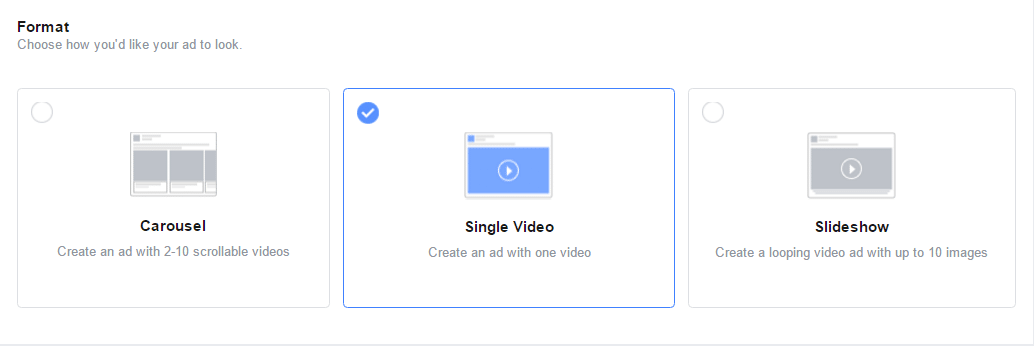
Facebook ad specs
When creating a video ad, follow Facebook’s recommended ad specs.
Facebook Video
-
Design Recommendations
Text: 90 characters
Aspect Ratios Supported: 16:9 (full landscape) to 9:16 (full portrait)
Mobile in feed: Videos will be rendered as is up to 2:3, with masking to 2:3 for aspect ratios between 2:3 to 9:16
Desktop in feed and desktop player: For desktop in feed, vertical video will continue to be letter-boxed to 1:1. For desktop player, vertical video will be 9:16 with no black bar letter-boxing
Recommended Aspect Ratio for Vertical Video: 9:16 (full portrait), ensuring core content falls in the 2:3 mask for mobile News Feed
Video: H.264 video compression, high profile preferred, square pixels, fixed frame rate, progressive scan
Format: .mp4 container ideally with leading moov atom, no edit lists
Audio: Stereo AAC audio compression, 128kbps + preferred
-
Technical Requirements
Caption length text: Text only, max 2,200 characters
Recommended Aspect Ratio: 1.77:1 / 16:9 / HDTV, 2:39:1 or 2:40:1 / Widescreen / 9:16, 1:1 / 1.33:1 / 4:3 / SDTV, 1.375:1 / film, 1.85:1 / Film, no pillar boxing or letter boxing
Length: 120 minutes max
Minimum resolution: minimum width 600 pixels, length dependent on video aspect ratio
File Size: Up to 4GB max
Frames: 30fps max
Format: Full list of supported file formats here
Bitrate: No limit to bitrate file if you’re using two pass encoding, as long as long as your file doesn’t exceed 1 GB. Otherwise, 8 megabits per second for 1080p and 4 megabits per second for 720p.
Your image should include minimal text.
-
Slideshow Design Guidelines
Use these guidelines to design a slideshow, which is a video created from static images.
Recommended News Feed image size: 1,280 x 720 pixels
News Feed image ratio: 16:9 (max 4:3) or 1:1
Text: 90 characters (longer posts may be truncated on small screens)
Images of same size and aspect ratio are recommended to avoid cropping
Your image should include minimal text.
Facebook Canvas
-
Design Requirements
Canvas is linked to a Feed Unit that runs in News Feed. Feed units are based on the Link Page Post format and can use either a photo or video.
Image Ratio: 1.9:1
Image Size: 1,200 x 628 pixels recommended
Your image may not include more than 20% text.
Text: 90 characters recommended
Headline: 45 characters recommended
Note that the feed unit may have either an image or video.
Instagram Video
-
Design Recommendations
Aspect Ratio: 1:1
Video: H.264 video compression, high profile preferred, square pixels, fixed frame rate, progressive scan
Format: .mp4 container ideally with leading mov atom, no edit lists
Audio: Stereo AAC audio compression, 128kbps + preferred
Caption: Text only, 125 characters recommended
-
Technical Requirements
Caption length text: 2,200 characters Max
Video aspect ratio: 1.9:1 to 1:1
Minimum resolution: 600 x 315 pixels (1.9:1 landscape) / 600 x 600 pixels (square)
Minimum length: 3 seconds
Maximum length: 60 seconds
File type: Full list of supported file formats
Supported video codecs: H.264, VP8
Supported audio codecs: AAC, Vorbis
Maximum size: 4GB
Frame rate: 30fps max
Bitrate: No limit to bitrate file if you’re using two pass encoding, as long as your file doesn’t exceed 1 GB. Otherwise, 8 megabits per second for 1080p and 4 megabits per second for 720p.
Thumbnail image ratio: Should match the aspect ratio of your video. Your image should include minimal text.
If you want to check out more resources for Facebook ads, check out or Facebook targeting options infographic in the sidebar. If you are considering getting outside help for your marketing efforts, check out this Facebook partners list and see if any of these experts are a good fit for you.
