Facebook lead ads are currently one of the best performing ad units on the entire internet, ask any ads agency. It’s the most effective way to legally gather targeted user information online. However, lead ads had one massive flaw. Because they didn’t direct to a landing page, it was impossible to classify them into remarketing lists. Until today.
Table of Contents
What are Facebook Lead Ads?
Facebook Lead Ads is a powerful tool designed to streamline the process of gathering valuable customer information. By seamlessly integrating with users’ browsing experience, these ads eliminate the need for users to leave the platform or navigate to external websites.
When a user engages with a Lead Ad, a concise form appears, pre-filled with their Facebook information, expediting the submission process. This user-friendly approach encourages higher participation rates, making it an ideal choice for capturing leads.
Furthermore, Lead Ads offer customizable call-to-action buttons, allowing businesses to guide users toward desired actions precisely.
Steps to Create a Custom Audience
Facebook launched a new feature yesterday that allows you to choose from three new engagement audiences when creating a custom audience. Businesses can now choose from video, lead ads, or canvas. This article is going to focus more on how to create a custom audience from lead ads.
Step 1: Create Custom Audience
Log into your Facebook account or create a new Facebook business account if you don’t have one. Go to Custom Audience and then click on the new option Engagement on Facebook.
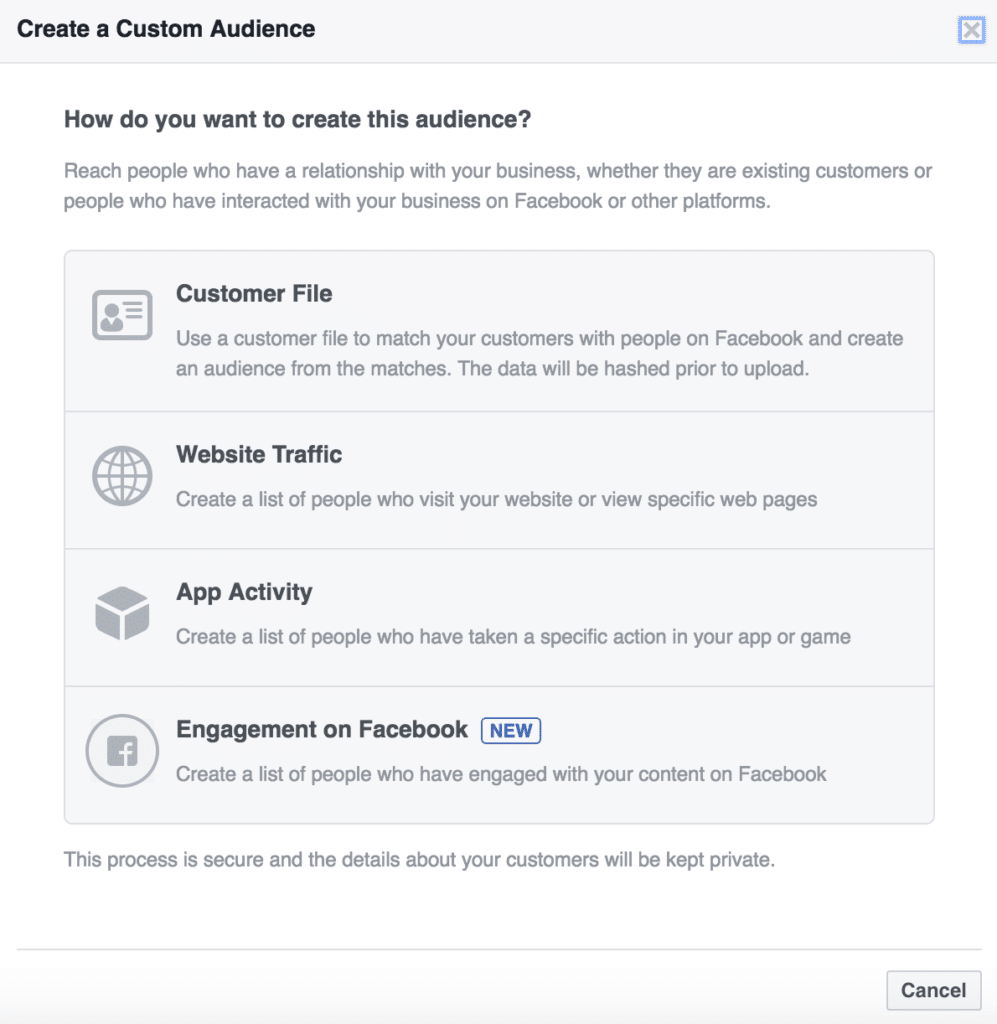
Step 2: Select Lead Ad
From this option, you’ll want to select the “Lead Ad” option, which allows you to create custom audiences based on users who have interacted with your lead ad forms.
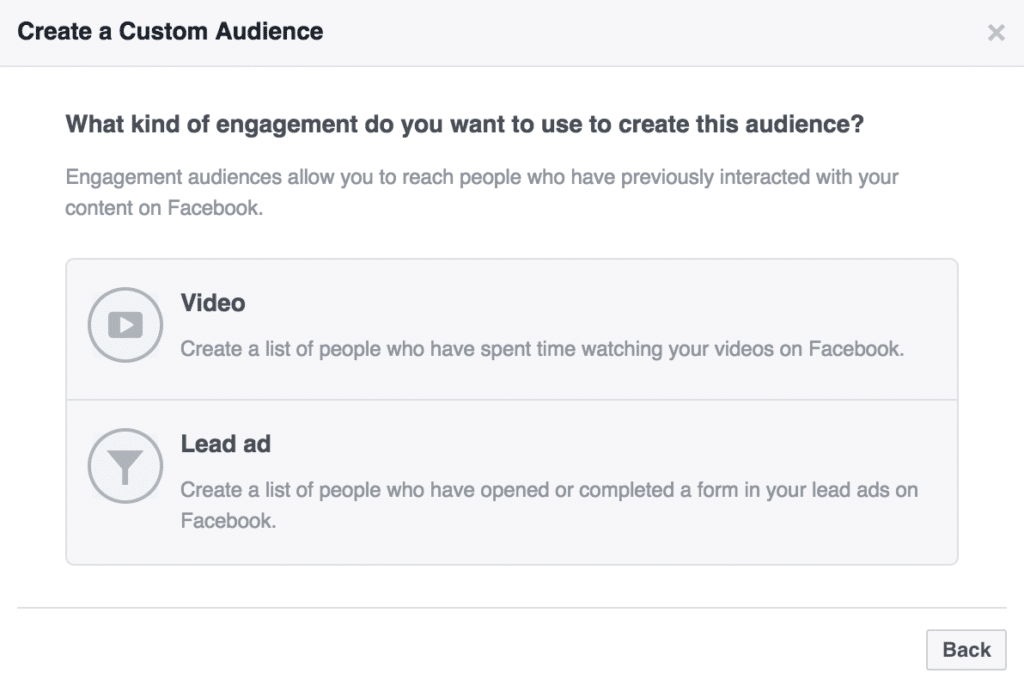
Step 3: Build your audience
For the last step, select the type of Lead Ad engagement, which includes the following options:
- Anyone who opened this form (largest audience, includes both those who submitted and those who didn’t)
- People who opened but didn’t submit form (those who didn’t submit)
- People who opened and submitted form (those who did submit)
Those who simply opened the form would be good to use for basic remarketing since it is a larger audience. Those who opened but did not submit the form should be targeted an ad that focuses on why they didn’t submit. Those who opened and submitted the form can be excluded from custom audience targeting.
Select your time parameters (the maximum duration for these audiences is 90 days) and enter in an audience name and description.
Select “Create Audience” and you’re done. Wait for a few minutes to hours for the audience to populate.
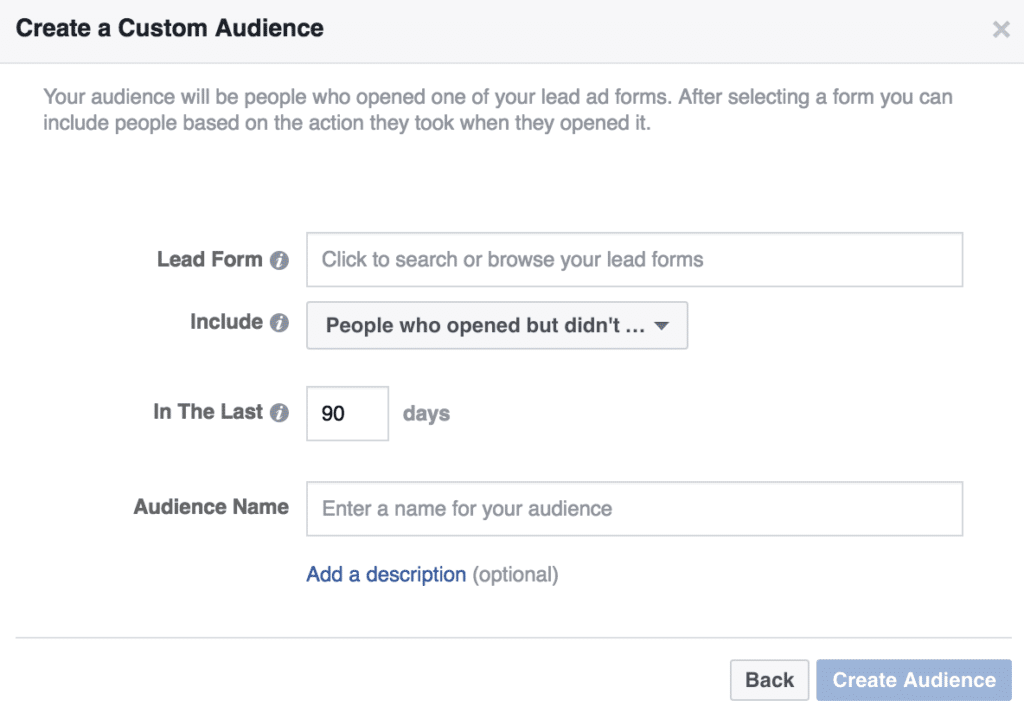
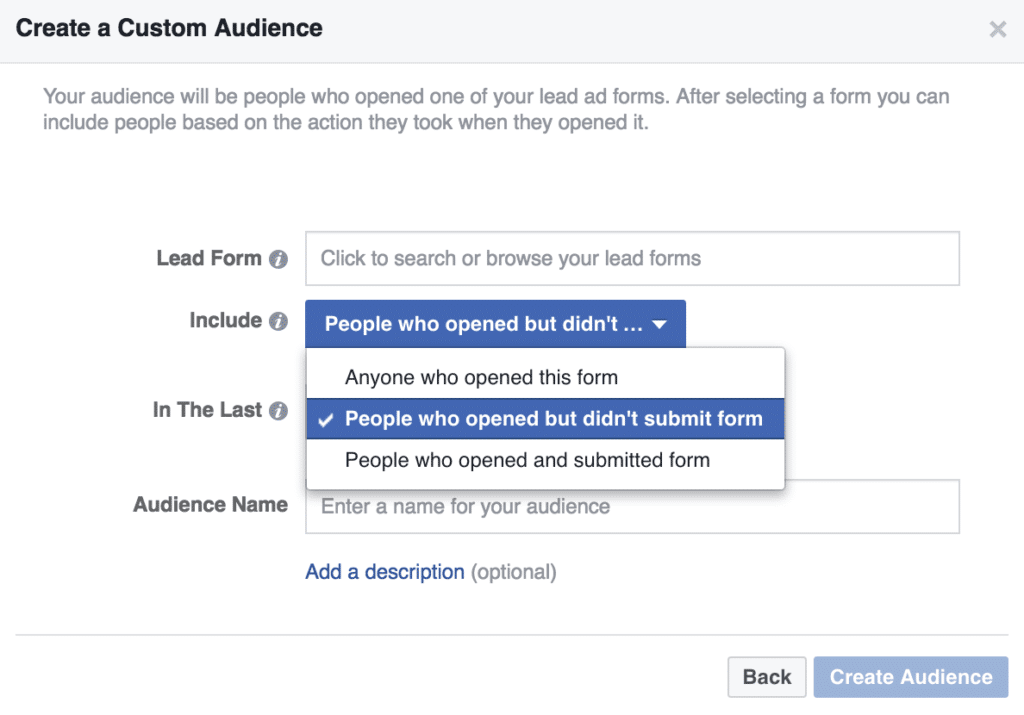
Once these are done, you can now set up remarketing towards people who have opened your forms, but not submitted them. You can also exclude any users who have completed your forms to ensure there is no advertising overlap. This is especially useful for political ads on Facebook, ads promoting special deals, or ads directing users towards signup forms. That’s it, you’re all set.
Why use remarketing lists from Facebook Lead Ads?
Utilizing remarketing lists from Facebook Lead Ads presents a strategic advantage for businesses aiming to optimize their marketing efforts.
By capitalizing on user interactions, such as form submissions or clicks, these lists enable targeted outreach to an already engaged audience. This precision ensures that marketing messages resonate more effectively, as they are tailored to users who have exhibited interest.
Moreover, remarketing lists foster a dynamic approach by allowing segmentation based on the level of engagement and recency. This, in turn, enhances the relevance of ads and boosts the likelihood of conversion.
Facebook Lead Ad remarketing lists empower businesses to deliver personalized, compelling content to receptive audiences, thereby maximizing conversion potential and driving overall campaign success.
Best practices to create a Custom Audience from Lead Ads?
Segmentation Mastery
Divide your leads into distinct segments based on their interaction level. Create segments for those who opened the lead form, those who started filling it out, and those who successfully submitted it. This allows you to tailor your messaging based on their engagement.
Timeframes Matter
Leverage timeframes to target leads at optimal moments. Create segments for recent interactions to deliver timely reminders or offers. Similarly, segment leads who engaged a while back for a more nurturing approach.
Personalization Is Key
Craft ad content that speaks directly to each segment’s behavior. Acknowledge their actions, offer solutions, or provide incentives to complete the desired action.
Compelling Call-to-Action (CTA)
Use enticing CTAs that guide leads toward the next step. Whether it’s “Complete Your Order,” “Claim Your Discount,” or “Learn More,” your CTA should align with their interaction stage.
Test and Optimize
Experiment with different ad creatives, copy, and CTAs to find the winning combination. A/B testing helps refine your strategy and enhances audience engagement.
Exclude the Converted
Exclude leads who have already converted to prevent irrelevant targeting. This ensures your ads reach those who still need an extra nudge.
Mobile Optimization
Given the mobile-centric nature of Facebook browsing, ensure your lead forms and subsequent ads are mobile-responsive for a seamless user experience.
Creating remarketing lists from Facebook Lead Ads is a great way to reach people who have already expressed interest in your business.
If you’re currently using this, share your opinions in the comments below.
FAQs
What are Facebook Lead Ad remarketing lists?
Facebook Lead Ad remarketing lists are curated groups of users who have interacted with your lead forms on Facebook. These lists enable targeted ad campaigns directed towards these engaged users, allowing you to re-engage them with tailored content based on their interactions.
How do I set up custom audience segments within Facebook Lead Ads for effective remarketing?
To set up custom audience segments, navigate to Facebook Ads Manager and access the ‘Audiences’ tab. Choose ‘Custom Audience,’ select ‘Website Traffic,’ and further refine your segments based on specific actions such as opening the lead form, starting to fill it out, or completing it.
Can I customize my ad content for each segment within my remarketing lists?
Absolutely! Customization is a key advantage of remarketing lists. You can craft unique ad copy, images, and call-to-action buttons for each segment. This tailored approach resonates better with users and increases the likelihood of conversions.
How does the time frame for segmenting audiences impact my remarketing strategy?
Timeframes play a crucial role in remarketing. By segmenting leads based on recency of engagement, you can target those who interacted recently with more time-sensitive messages, while nurturing leads who engaged earlier with informative content or special offers.
What kind of results can I expect from using Facebook Lead Ad remarketing lists in my campaigns?
When executed effectively, using Facebook Lead Ad remarketing lists can lead to significantly improved conversion rates. By re-engaging users who have already expressed interest, you’re tapping into an audience that is more likely to convert, thus maximizing your campaign’s impact and return on investment.
