Brick-and-mortar businesses have a lot of competition. They compete against big brands that share their audience, and they also compete with online businesses that have convenience and accessibility on their side. Some businesses can only function in a physical space, though, like hair salons and restaurants, and others may have online components but still need foot traffic in their shops. Luckily, there are ways to craft Facebook ads for local businesses.
Table of Contents
The Main Goals for Local Businesses
In order to create an ad campaign on Facebook and access Ads Manager, you’ll need a business account. Learn how to create a Facebook business account if you don’t have one already, or need a new one. When creating an ad campaign to support your local business, there are two goals that you should prioritize:
1. Increasing Brand Awareness
Let consumers know that you exist. They have to know about your shop that’s accessible to them. The next time they need what you sell, they’ll already be familiar with your business.
2. Increase Social Proof
When your business has social proof, such as testimonials or positive reviews, other locals will trust you. They’ll see that people in their area have great experiences with your store, and they’ll assume they will, too.
Here’s why ads with social proof work: Facebook ads for local businesses must spread the word to get people to trust you. You can’t run an ad with a magic link that places people at your front door when they click it, and you don’t necessarily want to send them to your website, either. Instead, use ads to permeate the minds of potential customers so they’ll be able to recall your company name when they’re primed to shop.
How Engagement Ads Help You Reach Your Main Goals?
Although you can run a brand awareness ad on Facebook, there’s another type of campaign that will increase both brand awareness and social proof: the engagement campaign.
When you run an engagement ad, Facebook targets people who are most likely to engage with your ad, whether that’s commenting, liking, or sharing. When people engage more with a post, others have a better likelihood of seeing it, too, especially if the post is often shared. Plus, anybody who sees the post will also see that it’s getting a lot of attention.
How to Build Engagement Facebook Ads That Work?
Here are the four steps to building a Facebook engagement ad with high potential.
1. Choose the Right CTA Button
Your CTA button must accurately reflect the action you want customers to take. If you want to increase online reservations for your restaurant or hair salon, then add a “Book Now” button. If you want customers to learn more about your business, then use a “Learn More” CTA.
2. Select “Automatic Placements”
Let Facebook decide where to run your ad. This way, your budget will be optimized and your ad will be placed for the best results possible. Automatic placement determines the best reach for the lowest overall cost, so even if one type of placement costs more than another, Facebook chooses based on the lowest average cost for the entire campaign.
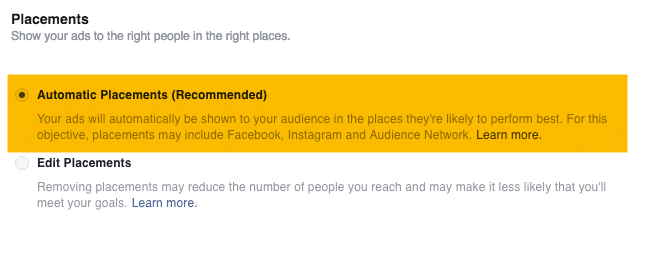
3. Set a Daily Budget
Instead of using up a lifetime budget within just a couple of days, set a daily budget so the ad runs every single day (or every day you’re open). You’ll be able to manually end the ad when it’s time.
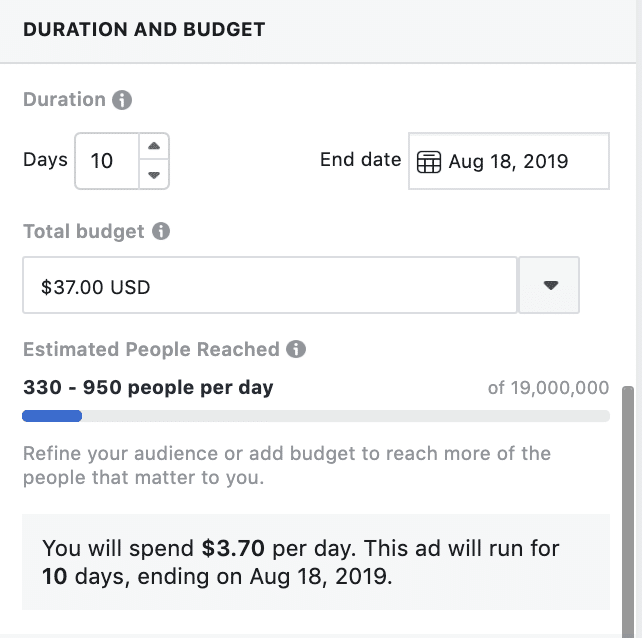
4. Choose Geographic Limitations
You need to increase foot traffic, so you should only run your ad to reach people in your area. Target potential customers within a 20-foot range of your business — most people aren’t going to drive from farther away, so it’s not worth your ad budget to reach those people.
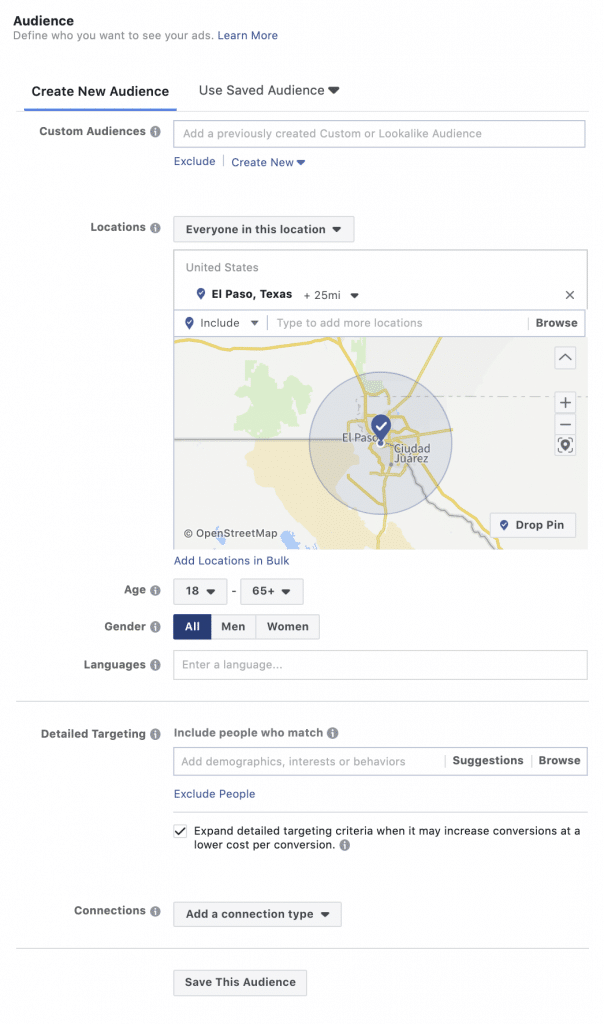
Using Audience Insights to Target Your Ad
Although Facebook can handle a lot of the ad work for you, like finding people who are most likely to respond to your ad, you’ll have to set a lot of the targeting criteria on your own. If you’re not sure who, exactly, makes up your audience, Facebook’s built-in audience insights can help. Go to Ads Manager, then click the menu button on the top-left corner of the page — it’s a square made out of nine dots. Scroll down to the Analyze and Report section, then choose Audience Insights. Here, you’ll see demographic information about your followers, including age group, education level, gender, job title, and relationship status.
Use this information in two ways:
- Choose the same demographics when targeting your ad audience
- Use the insight to craft your ad or post’s message
Don’t let Facebook’s insights replace your own savvy, though. Your goal is to increase foot traffic and customers. If your Facebook page has an almost 50-50 split between men and women, but lately you’ve been promoting products that appeal more to women, run your ad to women only. Audience Insights tells you about your current audience, but if you want to expand your audience into other age groups or genders, target based on your goals.
Setting a Budget
When trying to set a budget for your Facebook ads, it’s helpful to know the lifetime value (LTV) of an average customer. Here’s the formula to figure it out:
- (Average Sale per Customer x Monthly Frequency) x 12 Months = Annual Customer Value
- (Annual Customer Value x 5 Years) x2 Referrals = LTV
Knowing how much you make per customer per year or longer can help you determine how much to spend on ads and still make them worth your while.
Final Thoughts
Creating a successful Facebook ad campaign for a local business has a lot to do with targeting and distribution. Give it time, too. You may not see results after 24 or 48 hours, so run it for two weeks before ending it. You’ll have enough time to collect data that can be analyzed and used to make informed decisions about what to change.
