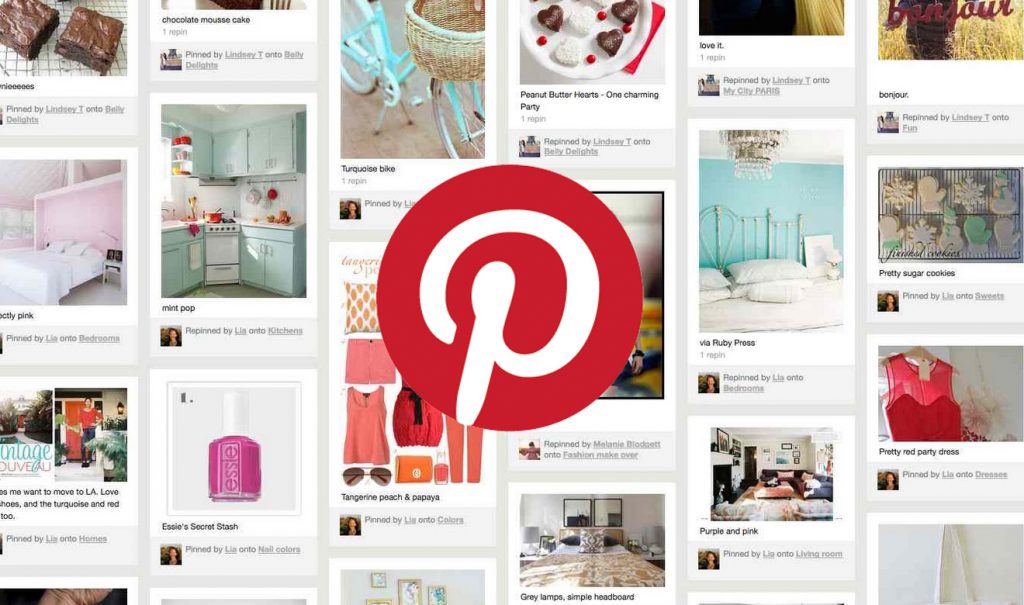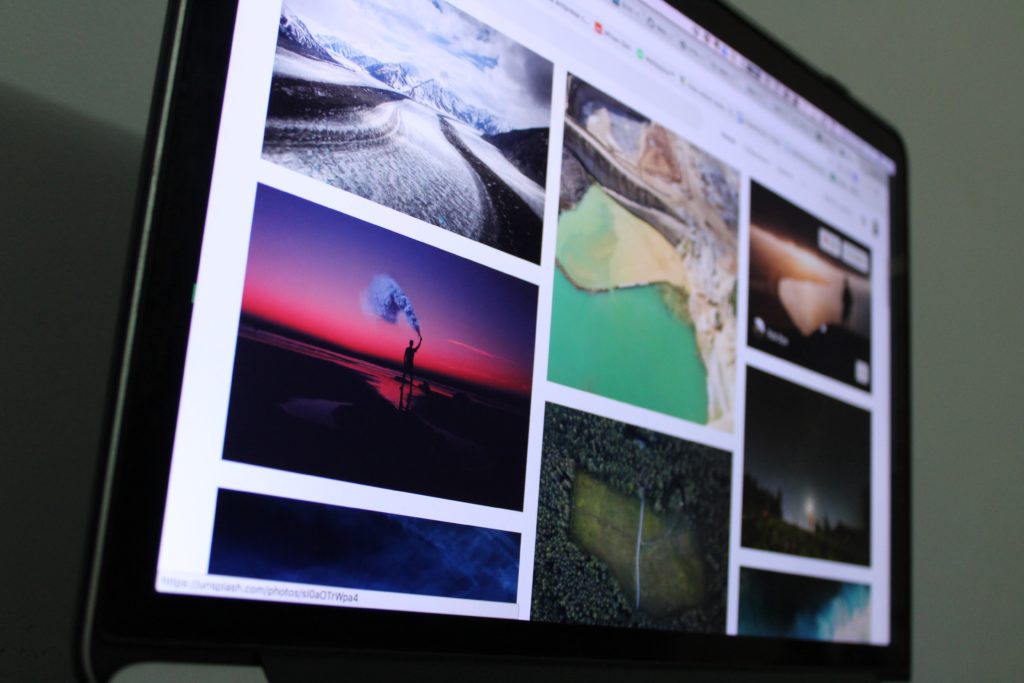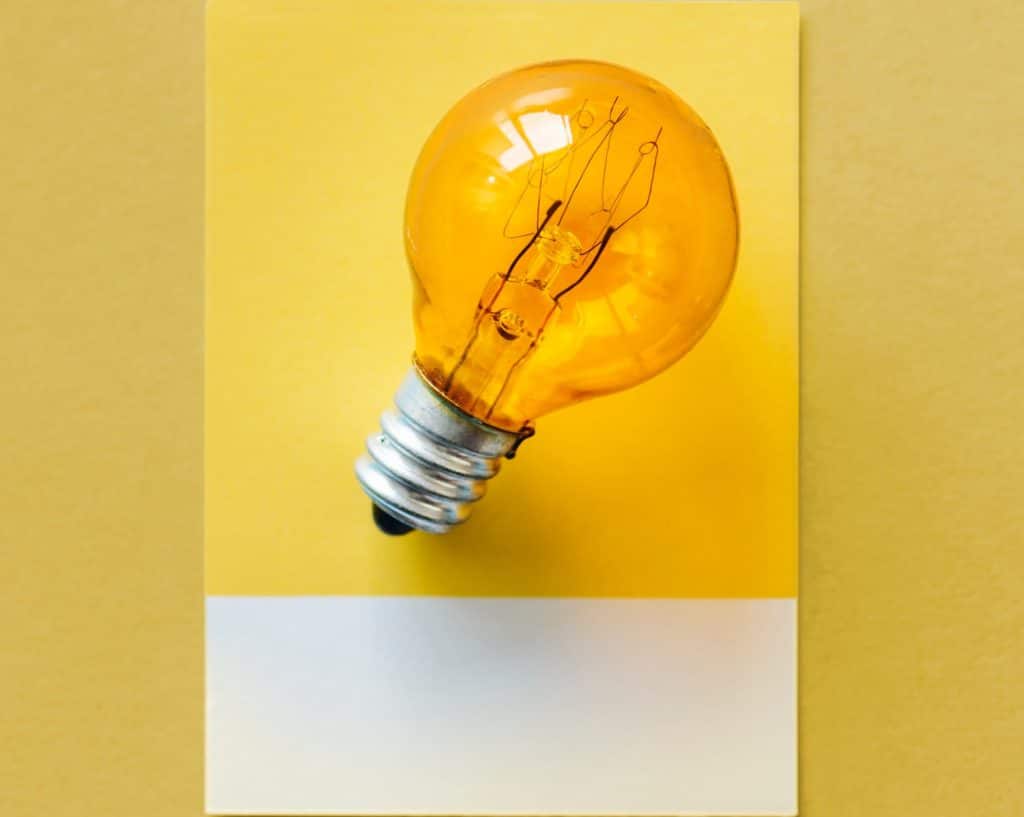Are you wondering if Pinterest is a good choice for marketing your business? According to Pinterest, 35.5 million U.S. users engage with style content, 45 million with home content, and 52 million with beauty content. Moreover, 72% of food and drink audiences and 78% of travel audiences have made a … [Read more...]
How to Promote Your Business Using a Pinterest Marketing Strategy
Pinterest is a visual search engine, an ideal platform for businesses in industries such as beauty, fashion, food, home design, and travel. Pinterest has more than 335 million active users each month, and the Pew Research Center found that 28% of adult social media users are on the platform. While a … [Read more...]
How to Advertise on Pinterest
Pinterest has been a silent contender for social media marketing since it launched in March 2010. As of 2019, Pinterest comes in fourth to ad giants Facebook, Instagram, and YouTube, and by 2020, Pinterest’s ad revenue is projected to surpass $1 billion, pushing for its place in … [Read more...]
Optimize Your Pinterest Strategy with These 12 Tips
More than 250 million people visit Pinterest's website every month. Eighty million of those users are from the U.S., many of whom are about twice as likely to earn high incomes. With more than 90 percent of users visiting Pinterest to make purchase decisions, it’s evident that the social media … [Read more...]
Pinterest Users Are Searching for Summer Pins—Here’s How to Reach Them
Nicole Frost, writer at Advertisemint, facebook advertising agency Summer is approaching, and Pinterest users are already on board with the seasonal change. If you want your brand to align with this month’s Pinterest trends, incorporate some of these ideas to boost visibility and search … [Read more...]
Incorporate These Trending Summer Topics to Your Pinterest Pins
The weather is getting warmer, days are becoming longer, and people are gearing up for barbecues and beach trips. You can use this seasonal change, and all of the holidays that come with it, as a guide to create Pinterest content. Yes, capitalize on some of the season’s biggest Pinterest trends to … [Read more...]
3 Quick Tips for All of Your Pinterest Images
Anna Hubbel, writer at AdvertiseMint, Facebook ads company Users browse Pinterest primarily to look for images that give them inspiration or tell them what they need to know. If you’re going to advertise on Pinterest, you need to master the platform’s image specifications to effectively reach … [Read more...]
Your Guide to Posting Seasonal Content on Pinterest
Because Pinterest users search for specific content based on the season, it’s important to post content that’s relevant to the time of year to keep them engaged with your brand. Based on Pinterest’s 2019 seasonal insights report, this article walks you through the type of content you should share … [Read more...]
With These Trends in Mind, Here Are 7 Pinterest Ideas for Travel Brands
Pinterest is the ideal platform for travel brands because it’s the go-to site for planning. Travelers pin their favorite tips and ideas for their travel plans, organizing them into convenient Pinterest boards. According to Pinterest, 69 percent of travel pinners use Pinterest to discover travel … [Read more...]
A Look Back at Pinterest’s Ads Manager Updates in 2018
With so much focus on platforms like Facebook, Instagram, and Snapchat, it’s easy to overlook the updates of other social media sites. Pinterest, for instance, introduced a variety of updates for its Ads Manager in 2018. If you missed them when they first rolled out, here’s a look at changes to … [Read more...]