
Advertising works best when shown to a targeted audience, which you can define by demographics, education levels, professions, and much more.
Other than these criteria, there is one more step to successful targeting: There is retargeting, the best-performing audience filtering technique. Retargeting gives you another chance to close the sale or get a sign-up.
Table of Contents
What Is Retargeting?
Retargeting is showing your Facebook ads only to those who engaged with your website or products, made recent purchases from you, or browsed through your catalog. If you’re running political ads on Facebook, retargeting is a highly effective way to increase conversions, with re-targeted ads serving as a reminder to the viewers who showed vague interest beforehand. For businesses, retargeting guarantees a better ROI because your ads will only be shown to audiences who showed previous interest in your site or advertised products.
How Does Facebook Retargeting Work?
Facebook’s retargeting system is highly effective, all thanks to the Facebook Pixel, a tool that tracks visitors’ activity on your website after clicking on your ad. The data the Facebook Pixel provides answers the three who’s:
- Who visited your website
- Who purchased from you
- Who looked at specific pages of your website
When you know who is doing what, it’s easy to target them.
Before you can retarget your Facebook ads, you must first set up Facebook Pixel. Get the tracking code, add it to your website, define your audience, make sure you’re following Facebook’s advertising rules, and go on with your campaigns.
9 Facebook Retargeting Strategies
Here are the nine Facebook retargeting strategies you can’t afford to miss for your ad campaigns. Don’t have a business account? Learn how to create a Facebook ad account by clicking the link.
1. Retarget users who visited a specific page.
It’s the simplest retargeting option, which shows your ads to people who visited specific pages that contain the Facebook Pixel retargeting code.
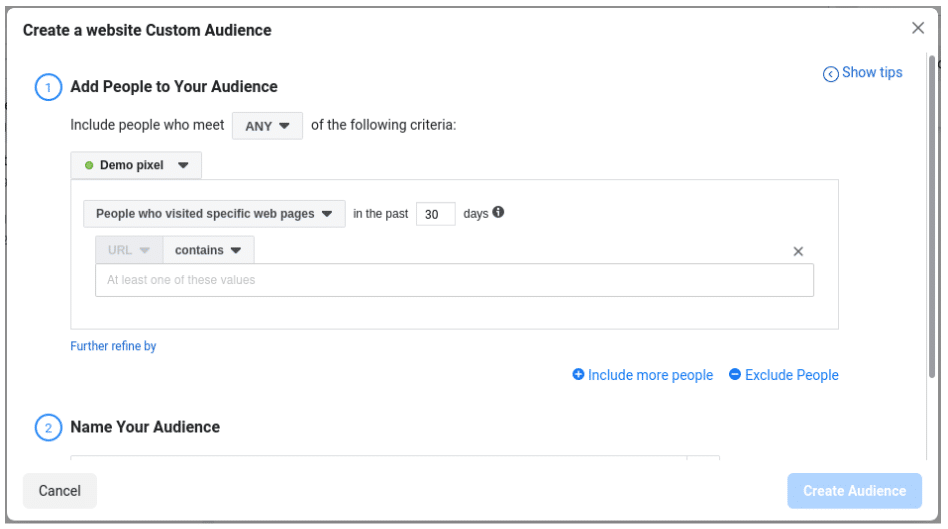
Setting this up is easy. Simply get the pixel code from Facebook Ads Manager and place it inside the header ( <head> </head>) of your pages.
2. Retarget people searching for your products.
Facebook gives an option to show your ads to people who searched for specific products on your website. This means, for example, you can show your ad for elegant shirts to people who searched for them on your product catalog. You can do this by using Dynamic Product Ads.
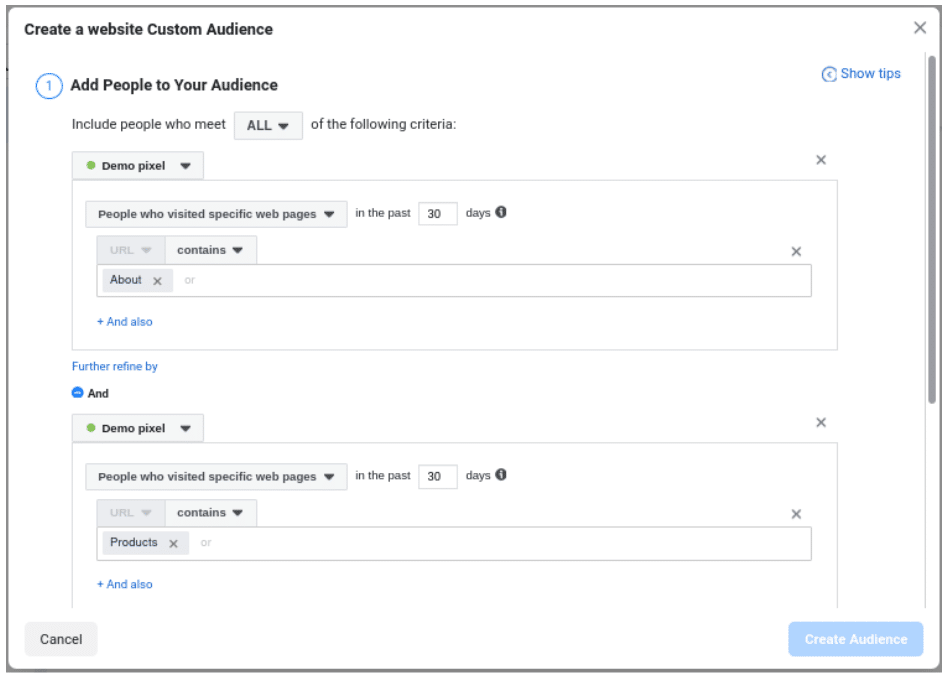
To set up Dynamic Product Ads, you need to upload your catalog to Ads Manager then create an audience that has viewed specific products on your website. Make sure to exclude people who visited your order confirmation page because they already bought that product from you, and you want to show the ad to people who are looking for the product but haven’t bought yet.
3. Retarget people who want to learn more about you.
Customers like to know more about you before buying your products or services. You can retarget these customers and push them to purchase when creating your Custom Audience.
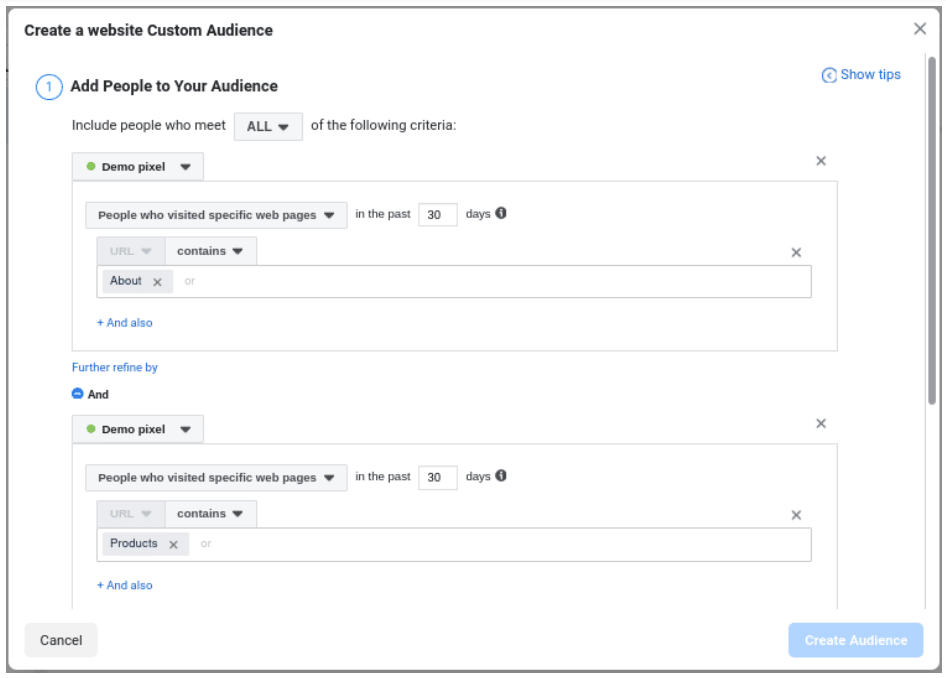
To set up this audience, filter according to those who visited your company’s “About Us” page. By doing this, you can show your ads to people who want to learn more about you. Remember to also include those who visited your products or services page because they are most likely your true prospects.
4. Retarget people who were about to sign up.
The Facebook Pixel is strong enough to detect any event on your website, and one of those events detects people who started filling out your lead form. You can filter according to those who started filling the form but didn’t complete the process.
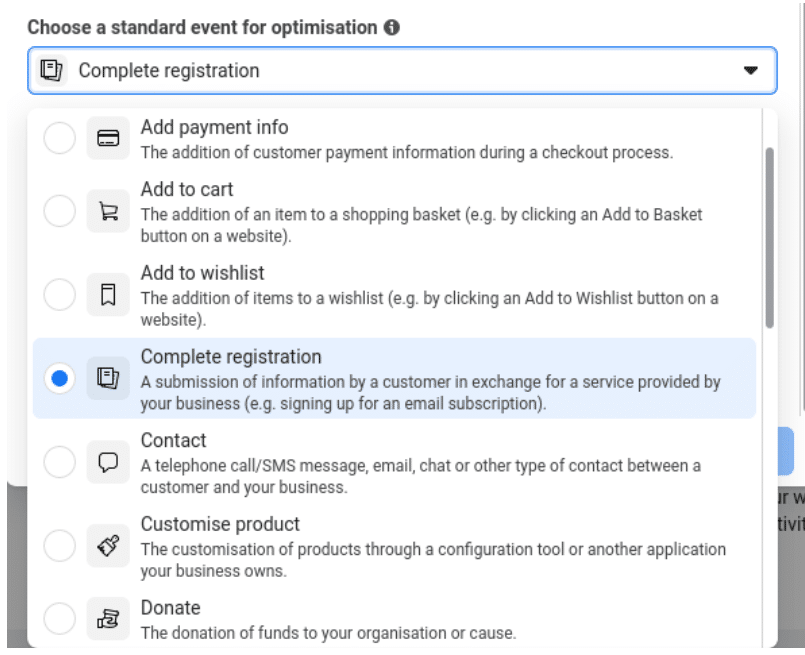
Filter according to people who started filling the signup form then exclude people who completed the signup process. The remaining audience to retarget is those who wanted to sign up but didn’t sign up yet.
If you’re not successful in gathering leads from your signup form, you need to A/B test your landing page, copy, call to action, and other elements of your landing page. You can use landing page and marketing automation tools like Kartra to further optimize and improve landing page experience and conversion.
5. Retarget people who inquired about your pricing.
Anyone who wants to do business with you will surely look for your pricing. You can retarget people who visited your pricing page then show them ads to close the deal.
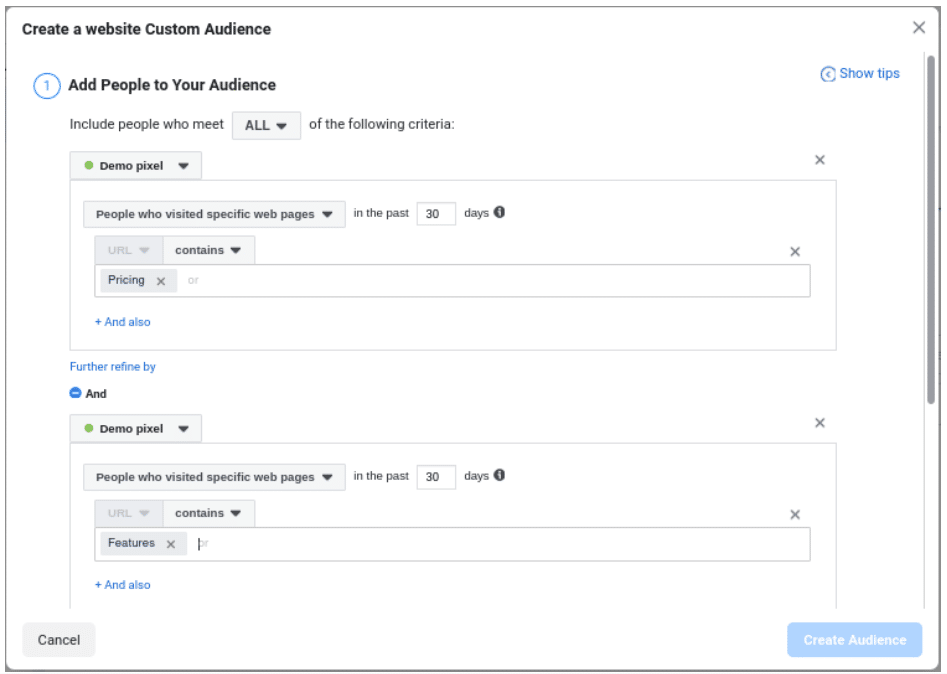
To set up this audience, filter people who visited your pricing page. To get better results, also include those who looked for the features, services, or products you’re offering. These are the true customers looking to do business with you.
6. Retarget people who need to know the next step.
Sometimes, people leave a website when they’re not sure what to do next. By using Facebook remarketing, you can show people the next steps.
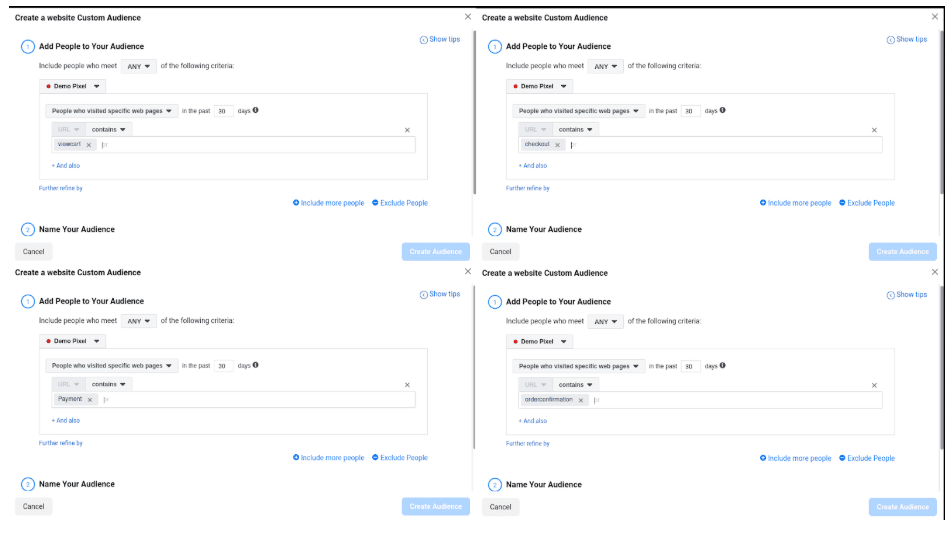
Setting up this audience is easy. All you have to do is install different pixel codes at every step on your website. People who reached a specific step will be targeted with ads created for that audience.
7. Retarget people who visited at specific time frames.
If you want to show ads to people who visited your website in the last 10 days but not in the last 5 days, you can do so by setting time constraints.
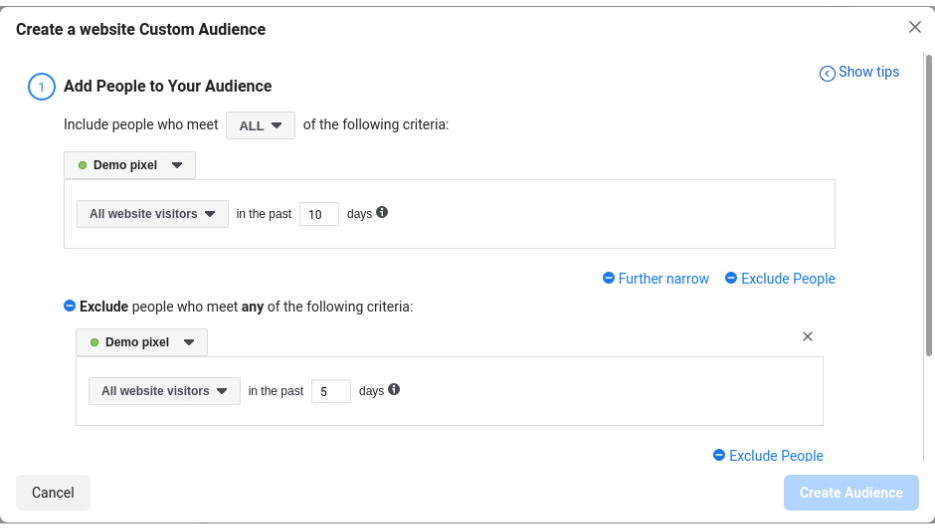
Filter people by their actions within a time frame. For example, you can target people who visited your website 10 days ago. You can also filter more by excluding people who visited your website 5 days ago. Your final audience is people who visited your website 5 to 10 days ago.
8. Retarget existing customers.
Retaining existing customers is always more cost-friendly than attracting new ones. You can use retargeting to retain and even upsell to your existing customers.
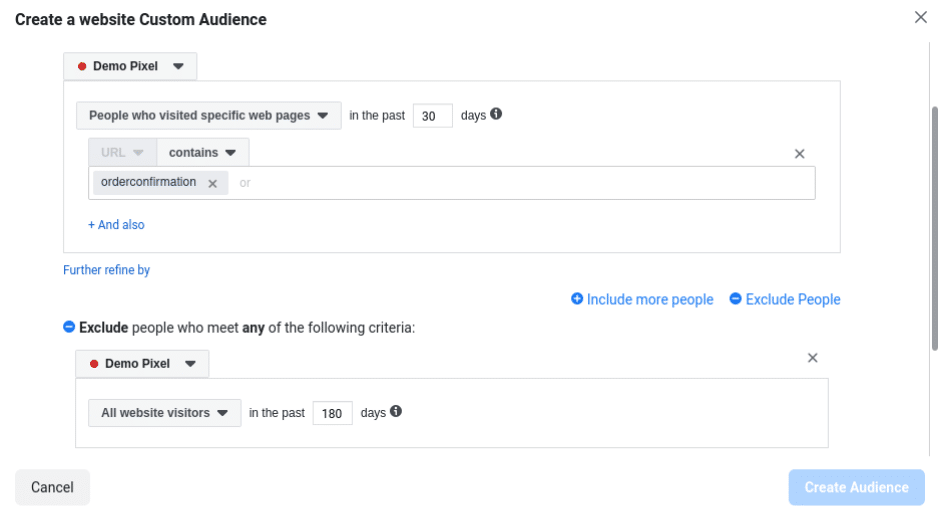
Filter according to people who visited your order confirmation page. This option is only available when an order is complete. Also, filter according to people who haven’t visited your website in the last 90 or 180 days. This will help you target your lost customers, too.
9. Exclude people not in your funnel.
Not all website visitors can be your customers; for example, job seekers and students who are looking for internships with you are likely not interested in buying your products or services. You can easily exclude those people from your funnel if you have a dedicated career page on your website.
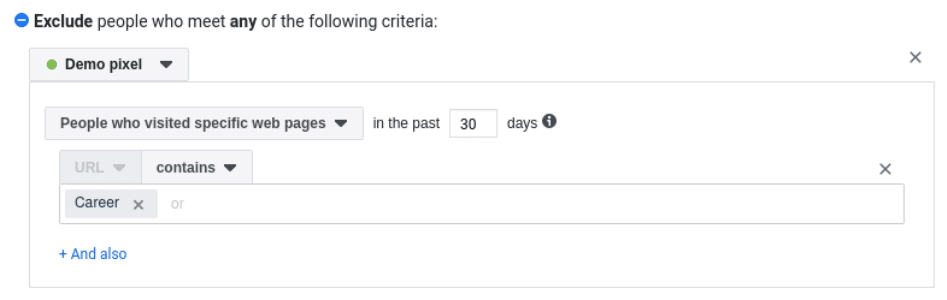
In your audiences, exclude people who visited your Career page. This will save you money by not displaying your ads to these people.
Conclusion
Avoid wasting your money on irrelevant people. Retarget your ads to improve overall campaign ROI.
By Bhargav Bavarva
